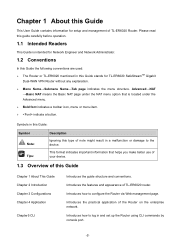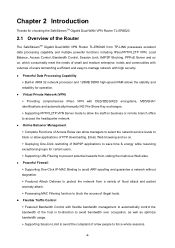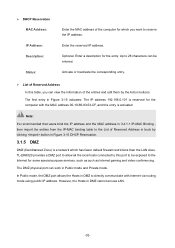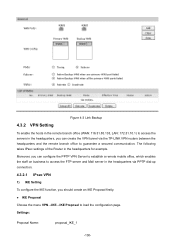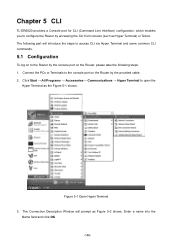TP-Link TL-ER6020 Support and Manuals
Get Help and Manuals for this TP-Link item

View All Support Options Below
Free TP-Link TL-ER6020 manuals!
Problems with TP-Link TL-ER6020?
Ask a Question
Free TP-Link TL-ER6020 manuals!
Problems with TP-Link TL-ER6020?
Ask a Question
Most Recent TP-Link TL-ER6020 Questions
How To Setup A Pppoe Static Account On A Tl-er6020?
I have a PPPoE business DSL w/5 Static IPs. I can connect WAN 1 to the PPPoE account and get on the ...
I have a PPPoE business DSL w/5 Static IPs. I can connect WAN 1 to the PPPoE account and get on the ...
(Posted by hanz97052 10 years ago)
TP-Link TL-ER6020 Videos
Popular TP-Link TL-ER6020 Manual Pages
TP-Link TL-ER6020 Reviews
We have not received any reviews for TP-Link yet.