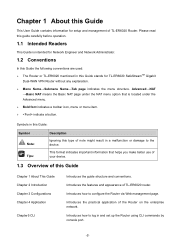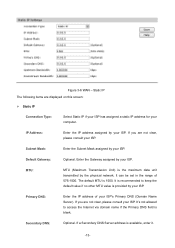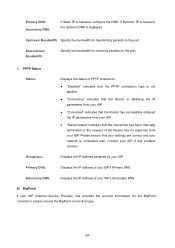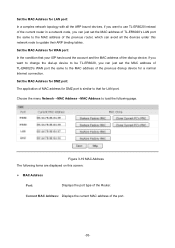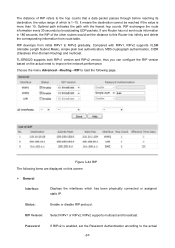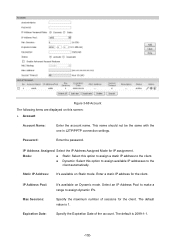TP-Link TL-ER6020 Support Question
Find answers below for this question about TP-Link TL-ER6020.Need a TP-Link TL-ER6020 manual? We have 2 online manuals for this item!
Question posted by hanz97052 on May 11th, 2013
How To Setup A Pppoe Static Account On A Tl-er6020?
I have a PPPoE business DSL w/5 Static IPs. I can connect WAN 1 to the PPPoE account and get on the internet. I have 5 servers with public IPs connected to a switch. How do I route them through the 6020? I want to route them to take advantage of security features of the 6020.
My old router was dual wan as well but it allowed me to make the 2nd wan a dmz port and enter a range in the same subnet as the wan 1. I would like to continue this setup with the new router.
Current Answers
Related TP-Link TL-ER6020 Manual Pages
Similar Questions
The Site Says: 'td-8840t 2.0'
when i enter static ip at the browser it gives me massage A username and password are being requeste...
when i enter static ip at the browser it gives me massage A username and password are being requeste...
(Posted by ososelgin 9 years ago)
Do I Tick The
Service Name
Use Static Ip
Dial On Demand
For Exetel
(Posted by dptommy1 11 years ago)
Connect Kindle To Tp-link W8960n Network
Hi Please help. I have two routers one a Siemens Giga the other the TP Link. Have connected the iP...
Hi Please help. I have two routers one a Siemens Giga the other the TP Link. Have connected the iP...
(Posted by jeffmurley 12 years ago)