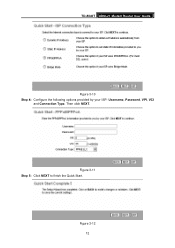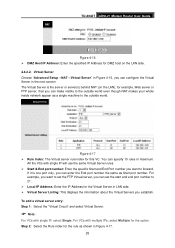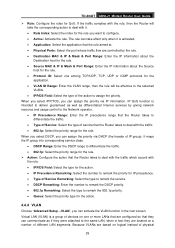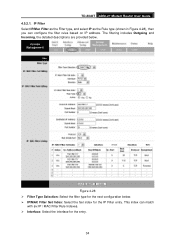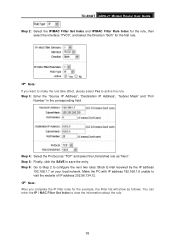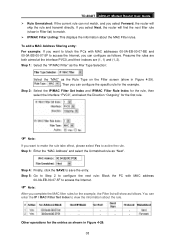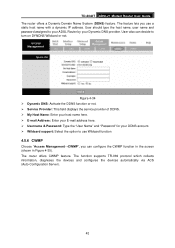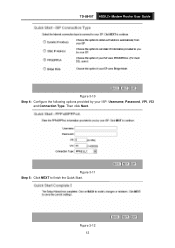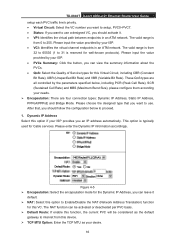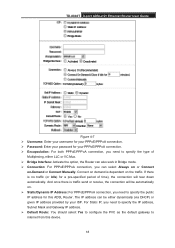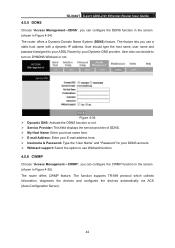TP-Link TD-8840T Support Question
Find answers below for this question about TP-Link TD-8840T.Need a TP-Link TD-8840T manual? We have 3 online manuals for this item!
Question posted by ososelgin on September 27th, 2014
The Site Says: 'td-8840t 2.0'
when i enter static ip at the browser it gives me massage A username and password are being requested.The site says: "TD-8840T 2.0"
Current Answers
Related TP-Link TD-8840T Manual Pages
Similar Questions
How To Block Utorrent In 'td-8840t 2.0' Router
my room mate is continously downloding movies from torrent app as a result my internet speed is very...
my room mate is continously downloding movies from torrent app as a result my internet speed is very...
(Posted by ksachyam 10 years ago)
How To Put A New Device On The Dmz Of Td-8840t?
hi, i got magic jack device but couldn,t work on my TD-8840T router so i been adviced tothe magic ja...
hi, i got magic jack device but couldn,t work on my TD-8840T router so i been adviced tothe magic ja...
(Posted by optima5678 12 years ago)
Td-8840t & Wireless Work
I have TD-8840T & i want to know if i can upgrade it to work as a wireless router or i should bu...
I have TD-8840T & i want to know if i can upgrade it to work as a wireless router or i should bu...
(Posted by drusama77 12 years ago)