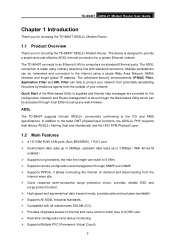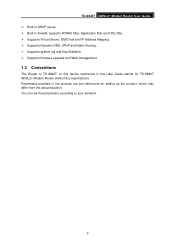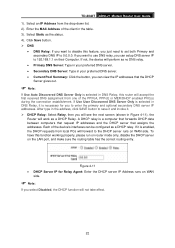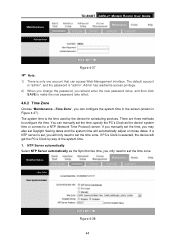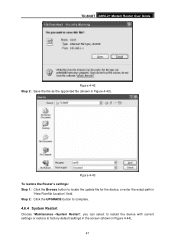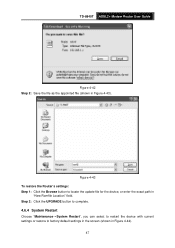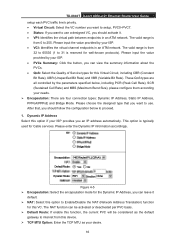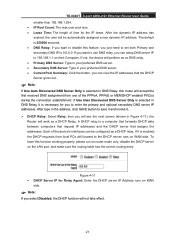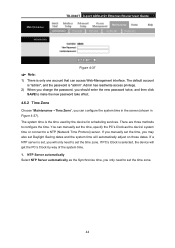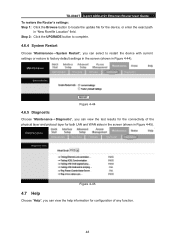TP-Link TD-8840T Support Question
Find answers below for this question about TP-Link TD-8840T.Need a TP-Link TD-8840T manual? We have 3 online manuals for this item!
Question posted by optima5678 on September 21st, 2011
How To Put A New Device On The Dmz Of Td-8840t?
hi, i got magic jack device but couldn,t work on my TD-8840T router so i been adviced to the magic jack on the DMZ of the router so the magic wold not getting blocked by the router firewall/DNS. SO HOW CAN I SETUP THE DMZ FEATURE ON MY ROUTE? THANKS
Current Answers
Related TP-Link TD-8840T Manual Pages
Similar Questions
The Site Says: 'td-8840t 2.0'
when i enter static ip at the browser it gives me massage A username and password are being requeste...
when i enter static ip at the browser it gives me massage A username and password are being requeste...
(Posted by ososelgin 9 years ago)
How To Block Utorrent In 'td-8840t 2.0' Router
my room mate is continously downloding movies from torrent app as a result my internet speed is very...
my room mate is continously downloding movies from torrent app as a result my internet speed is very...
(Posted by ksachyam 10 years ago)
Tp-link Td-8840t - Ddns !!! Help!
I can't change Service Provider from router settings!Can you give me some advice ?
I can't change Service Provider from router settings!Can you give me some advice ?
(Posted by lolek72800 11 years ago)
Td-8840t & Wireless Work
I have TD-8840T & i want to know if i can upgrade it to work as a wireless router or i should bu...
I have TD-8840T & i want to know if i can upgrade it to work as a wireless router or i should bu...
(Posted by drusama77 12 years ago)