TP-Link TD-W8951ND Support Question
Find answers below for this question about TP-Link TD-W8951ND.Need a TP-Link TD-W8951ND manual? We have 2 online manuals for this item!
Question posted by blasmart on March 29th, 2014
How To Set Static Ip For Gateway On Td-w8951nd
The person who posted this question about this TP-Link product did not include a detailed explanation. Please use the "Request More Information" button to the right if more details would help you to answer this question.
Current Answers
There are currently no answers that have been posted for this question.
Be the first to post an answer! Remember that you can earn up to 1,100 points for every answer you submit. The better the quality of your answer, the better chance it has to be accepted.
Be the first to post an answer! Remember that you can earn up to 1,100 points for every answer you submit. The better the quality of your answer, the better chance it has to be accepted.
Related TP-Link TD-W8951ND Manual Pages
User Guide - Page 8
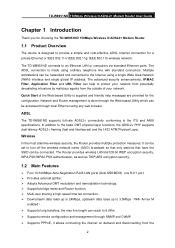
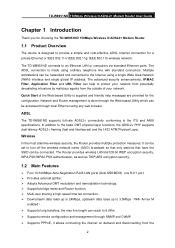
...Router management is done through the Web-based Utility which can be networked and connected to the Internet using a single Wide Area Network (WAN) interface and single global IP address. ADSL
The TD-W8951ND...splitter. ¾ Adopts Advanced DMT modulation and demodulation technology. ¾ Supports bridge mode and Router function. ¾ Multi-user sharing a high-speed Internet connection. ¾...
User Guide - Page 9


...actual situation.
3 Parameters provided in this User Guide stands for setting up the product, which face to SOHO user. ¾ Real...IP/MAC filter, Application filter and URL filter. ¾ Supports Virtual Server, DMZ host and IP Address Mapping. ¾ Supports Dynamic DNS, UPnP and Static...Router or device mentioned in the pictures are just references for TD-W8951ND without any explanations.
User Guide - Page 11


...; Make sure the cables and power cord are two ways to reset the Router's factory defaults. TD-W8951ND 150Mbps Wireless N ADSL2+ Modem Router User Guide
) Note:
After a device is successfully added to the network ... Router's Web-based Utility. ¾ LINE: Through the port, you can connect them by QSS function, the QSS LED will keep on , use a pin to its factory default settings. And the Router...
User Guide - Page 26
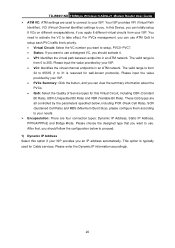
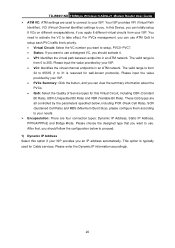
.... ¾ Encapsulation: There are four connection types: Dynamic IP Address, Static IP Address, PPPoA/PPPoE and Bridge Mode. These QoS types are all controlled by the parameters ...: Identifies the virtual path between endpoints in an ATM network. TD-W8951ND 150Mbps Wireless N ADSL2+ Modem Router User Guide ¾ ATM VC: ATM settings are used for this Virtual Circuit, including CBR (Constant Bit ...
User Guide - Page 27
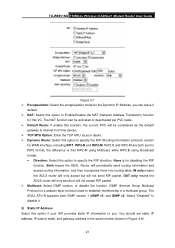
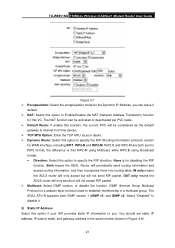
TD-W8951ND 150Mbps Wireless N ADSL2+ Modem Router User Guide
Figure 4-7 ¾ Encapsulation: Select the encapsulation mode for the Dynamic IP Address, you . None is that RIP2-M using Multicast, ... into routing table. IN only means the ADLS router will only accept but will not send RIP packet. You should set static IP address, IP subnet mask, and gateway address in the screen below (shown in a...
User Guide - Page 28


TD-W8951ND 150Mbps Wireless N ADSL2+ Modem Router User Guide
Figure 4-8
) Note:
Each IP address entered in the fields must be in this format. 3) PPPoA/PPPoE Select this option if your ISP requires you to use a static IP address for your PPPoE connection. The Router will not accept the IP address if it is not in the appropriate IP form, which...
User Guide - Page 29
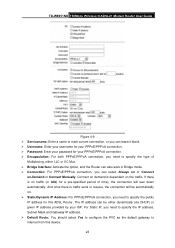
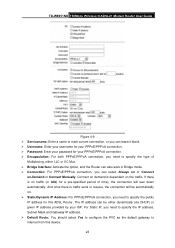
... connection will be automatically on. ¾ Static/Dynamic IP Address: For PPPoE/PPPoA connection, you need to specify the IP address, Subnet Mask and Gateway IP address. ¾ Default Route: You should select Yes to configure the PVC as the default gateway to internet from this ADSL Router. TD-W8951ND 150Mbps Wireless N ADSL2+ Modem Router User Guide
Figure 4-9 ¾ Servicename...
User Guide - Page 31


... direction. RIP2-B and RIP2-M are the IP settings of the LAN interface for DHCP client
25 Both means the ADSL Router will periodically send routing information and accept routing information, and then incorporate them into routing table. TD-W8951ND 150Mbps Wireless N ADSL2+ Modem Router User Guide
Figure 4-11 ¾ Router Local IP: These are both IGMP version 1 (IGMP...
User Guide - Page 32


... default is booting up and request an IP address to be assigned to the clients on to the network. TD-W8951ND 150Mbps Wireless N ADSL2+ Modem Router User Guide connected to it is selected in...server's IP assignment. Because the default IP address for the Router is 192.168.1.1, the default Start IP Address is enabled. If not, the device will be set both Primary and secondary DNS IP to ...
User Guide - Page 44
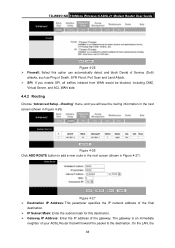
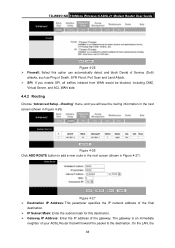
... Click ADD ROUTE button to the destination. TD-W8951ND 150Mbps Wireless N ADSL2+ Modem Router User Guide
Figure 4-25 ¾ Firewall: Select this destination. ¾ Gateway IP Address: Enter the IP address of the gateway. Figure 4-27 ¾ Destination IP Address: This parameter specifies the IP network address of the final
destination. ¾ IP Subnet Mask: Enter the subnet mask for...
User Guide - Page 45
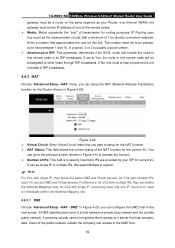
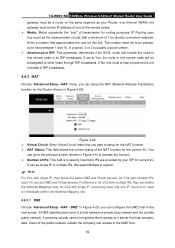
...RIP broadcasts. TD-W8951ND 150Mbps Wireless N ADSL2+ Modem Router User Guide gateway must be the IP address of one IP, there is...IPs; IP Routing uses hop count as your ISP for the Router (shown in Figure 4-6) to this link. This field is to the previous screen (shown in Figure 4-28). You
can set to Yes, the route to activate the function. ¾ Number of cost, with single IP...
User Guide - Page 46


... Local IP Address: Enter the IP Address for this VC. All the VCs with single IP will use the same Virtual Server rules. ¾ Application: The Virtual servers can be used for setting up ...For example, if you want to forward. TD-W8951ND 150Mbps Wireless N ADSL2+ Modem Router User Guide
Figure 4-29 ¾ DMZ Host IP Address: Enter the specified IP Address for this application. ¾ Start &...
User Guide - Page 50
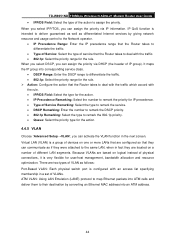
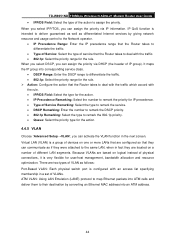
...set of VLANs. Because VLANs are based on a number of different LAN segments. When you select DSCP, you can assign the priority via DHCP (the header of service that the Router takes to assign the priority. TD-W8951ND 150Mbps Wireless N ADSL2+ Modem Router..., when in the next screen. It maps the IP group into ATM cells and deliver them to remark the 802.1p priority. • Queue...
User Guide - Page 53
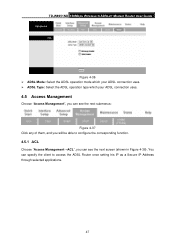
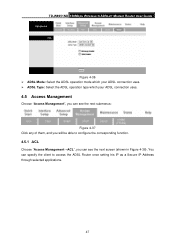
...ACL
Choose "Access Management→ACL", you can see the next screen (shown in Figure 4-38). TD-W8951ND 150Mbps Wireless N ADSL2+ Modem Router User Guide
Figure 4-36 ¾ ADSL Mode: Select the ADSL operation mode which your ADSL connection uses... Management", you can specify the client to access the ADSL Router once setting his IP as a Secure IP Address through selected applications.
47
User Guide - Page 55


TD-W8951ND 150Mbps Wireless N ADSL2+ Modem Router User Guide
Figure 4-39 ¾ Filter Type Selection: Select the filter type for the configuration below. ¾ IP/MAC Filter Set Index: Select the Set index for the IP Filter entry.
49 If select LAN as an interface, the filter will match the IP traffic of WAN port with specified IPs. ¾ Direction...
User Guide - Page 56


... Port Number are (1, 1), (1, 2) and (1, 3). And wish to make the rule to take effect. ¾ Source IP Address: Enter the source IP address for the first rule.
50 TD-W8951ND 150Mbps Wireless N ADSL2+ Modem Router User Guide
) Note:
You should set of IP address 202.96.134.12, while other PCs have no limit. You can not match...
User Guide - Page 57


... entry. Step 6: Go to Step 2 to delete the entry.
51 Select the IP / MAC Filter Set Index and IP/MAC Filter Rule Index to locate the specific rule, and then click the DELETE button... show as follows. You can enter the IP / MAC Filter Set Index to save the entry. TD-W8951ND 150Mbps Wireless N ADSL2+ Modem Router User Guide
) Note:
If you complete the IP filter rules for the entries as shown in...
User Guide - Page 59
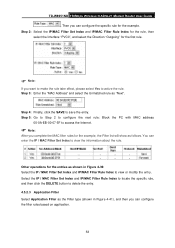
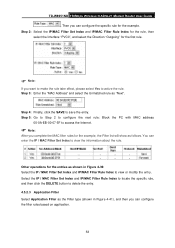
....
Other operations for the entries as shown in Figure 4-39: Select the IP / MAC Filter Set Index and IP/MAC Filter Rule Index to delete the entry. 4.5.2.3 Application Filter Select Application ...IP / MAC Filter Set Index and IP/MAC Filter Rule Index to locate the specific rule, and then click the DELETE button to view or modify the entry. TD-W8951ND 150Mbps Wireless N ADSL2+ Modem Router...
User Guide - Page 62


... that uses TCP/IP for simple peer-to other devices on the LAN.
Figure 4-43 ¾ Get Community: Set the password for the incoming Get and Get next requests from the management station.
4.5.4 UPnP
Choose "Access Management→UPnP", you can see the SNMP screen. TD-W8951ND 150Mbps Wireless N ADSL2+ Modem Router User Guide
4.5.3 SNMP...
User Guide - Page 63


...for your Dynamic DNS provider.
4.5.5 DDNS
TD-W8951ND 150Mbps Wireless N ADSL2+ Modem Router User Guide
Choose "Access Management→...router offers CWMP feature. The function supports TR-069 protocol which collects information, diagnoses the devices and configures the devices automatically via ACS (Auto-Configuration Server).
57 The router... assigned to your ADSL Router by your DDNS account...
Similar Questions
How To Set Wifi Password For Tp-link Td-w8951nd Modem
(Posted by linsesen 9 years ago)
Do I Tick The
Service Name
Use Static Ip
Dial On Demand
For Exetel
(Posted by dptommy1 11 years ago)
How To Set User The Tl-mr3420 Wireless Bridge(wds)
how to set user the tl-mr3420 wireless bridge(wds) funtion with another tl-mr3420?
how to set user the tl-mr3420 wireless bridge(wds) funtion with another tl-mr3420?
(Posted by quoctuan247 12 years ago)

