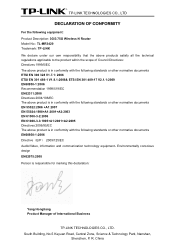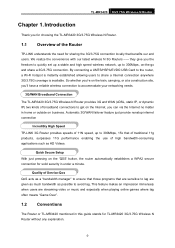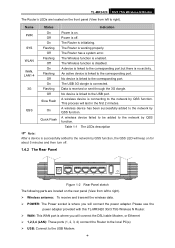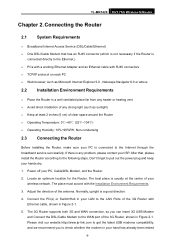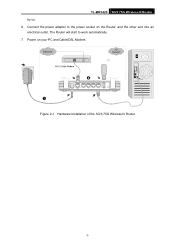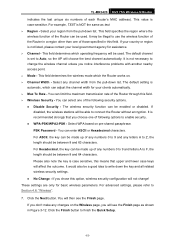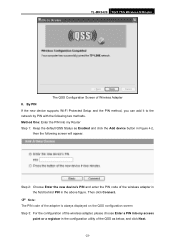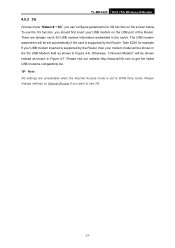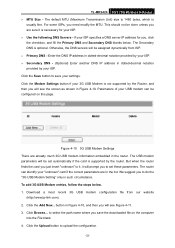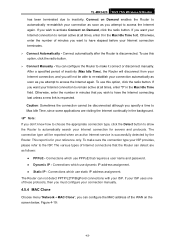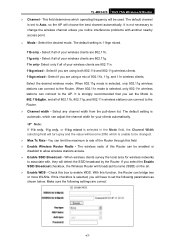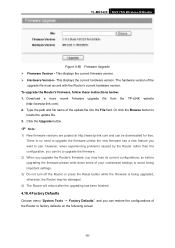TP-Link TL-MR3420 Support and Manuals
Get Help and Manuals for this TP-Link item

View All Support Options Below
Free TP-Link TL-MR3420 manuals!
Problems with TP-Link TL-MR3420?
Ask a Question
Free TP-Link TL-MR3420 manuals!
Problems with TP-Link TL-MR3420?
Ask a Question
Most Recent TP-Link TL-MR3420 Questions
Cannot Ping Router On Mr3420 As Bridge
(Posted by hekrenoch 9 years ago)
How To Set Brigde With Tl-mr3420
(Posted by npribienxa 9 years ago)
Tl Mr3420 Cant Acces Channel 13
(Posted by rewaover 9 years ago)
How To Turn Tp Link Mr3420 To 4g Router
(Posted by gapla 9 years ago)
How To Upgrade Firmware Tl-mr3420
(Posted by betdc 9 years ago)
TP-Link TL-MR3420 Videos
Popular TP-Link TL-MR3420 Manual Pages
TP-Link TL-MR3420 Reviews
We have not received any reviews for TP-Link yet.