TP-Link TL-MR3420 Support Question
Find answers below for this question about TP-Link TL-MR3420.Need a TP-Link TL-MR3420 manual? We have 1 online manual for this item!
Question posted by quoctuan247 on July 28th, 2011
How To Set User The Tl-mr3420 Wireless Bridge(wds)
how to set user the tl-mr3420 wireless bridge(wds) funtion with another tl-mr3420?
Current Answers
There are currently no answers that have been posted for this question.
Be the first to post an answer! Remember that you can earn up to 1,100 points for every answer you submit. The better the quality of your answer, the better chance it has to be accepted.
Be the first to post an answer! Remember that you can earn up to 1,100 points for every answer you submit. The better the quality of your answer, the better chance it has to be accepted.
Related TP-Link TL-MR3420 Manual Pages
User Guide - Page 9
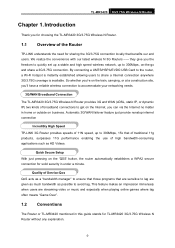
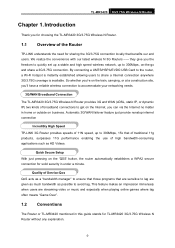
... means "Game Over".
1.2 Conventions
The Router or TL-MR3420 mentioned in under a minute. This feature makes an impression immensely when users are given as much bandwidth as HD Videos. We realize the convenience with our latest wireless N 3G Routers -----
they give you the freedom to quickly set up a stable and high speed wireless network, up to 300Mbps, 15x...
User Guide - Page 10
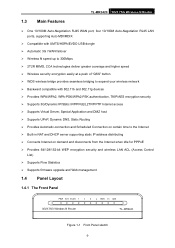
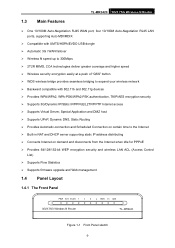
TL-MR3420 3G/3.75G Wireless N Router
1.3 Main Features
¾ One 10/100M Auto-Negotiation RJ45 WAN port, four 10/100M Auto-Negotiation RJ45 LAN ports, supporting Auto MDI/MDIX
¾ Compatible with UMTS/HSPA/EVDO USB dongle ¾ Automatic 3G / WAN failover ¾ Wireless N speed up to 300Mbps ¾ 2T2R MIMO, CCA technologies deliver greater coverage...
User Guide - Page 17
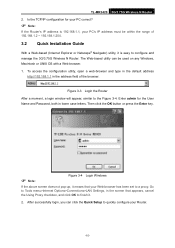
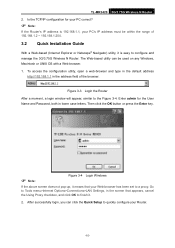
... to quickly configure your Web-browser has been set to configure and manage the 3G/3.75G Wireless N Router. To access the configuration utility, open a web-browser and type in the default address
http://192.168.1.1 in the screen that appears, cancel the Using Proxy checkbox, and click OK to the Figure 3-4. TL-MR3420 3G/3.75G Wireless N Router 2.
User Guide - Page 46
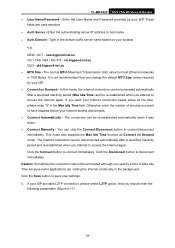
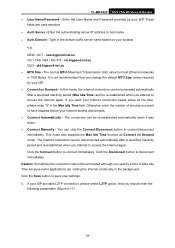
...save your location. This mode also supports the Max Idle Time function as Connect on your settings. 5. Click the Save button to have elapsed before your ISP. ¾ Connect on ...when you attempt to access the Internet again. If your ISP. TL-MR3420 3G/3.75G Wireless N Router ¾ User Name/Password - Enter the User Name and Password provided by your Internet access disconnects. ¾...
User Guide - Page 47
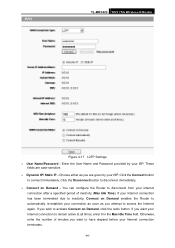
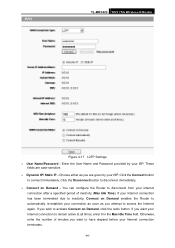
..., click the radio button. Otherwise, enter the number of inactivity (Max Idle Time). If you want your Internet connection to have elapsed before your ISP. TL-MR3420 3G/3.75G Wireless N Router
Figure 4-17 L2TP Settings ¾ User Name/Password -
User Guide - Page 49
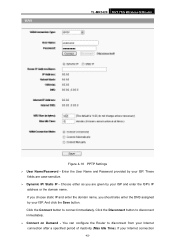
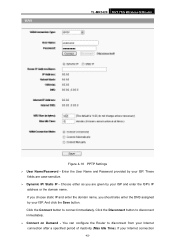
... ISP and enter the ISP's IP
address or the domain name. Enter the User Name and Password provided by your Internet connection
-42- Click the Disconnect button to... ¾ Dynamic IP/ Static IP - You can configure the Router to disconnect from your ISP. TL-MR3420 3G/3.75G Wireless N Router
Figure 4-18 PPTP Settings ¾ User Name/Password - And click the Save button. Click the Connect...
User Guide - Page 54
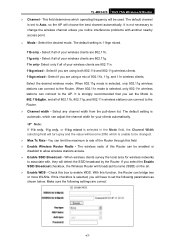
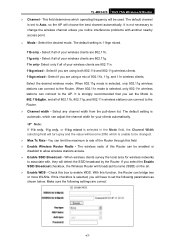
... is selected, only 802.11g wireless stations can connect to enable WDS. The default setting is automatic, which is not necessary to the Router. You can adjust the channel width for wireless networks to be used. Select if you notice interference problems with , they will be changed. ¾ Max Tx Rate - TL-MR3420 3G/3.75G Wireless N Router ¾ Channel -
User Guide - Page 55
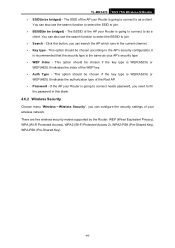
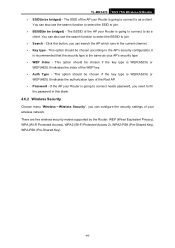
...settings of your wireless network. This option should be chosen if the key type is WEP(ASCII) or
WEP(HEX).It indicates the index of the AP your Router is going to connect to fill
the password in the current channel. ¾ Key type - TL-MR3420 3G/3.75G Wireless N Router... the BSSID to be bridged) - There are five wireless security modes supported by the Router: WEP (Wired Equivalent ...
User Guide - Page 59


TL-MR3420 3G/3.75G Wireless N Router • PSK Passphrase - Figure 4-27 Wireless MAC address Filtering To filter wireless users by configuring the Wireless MAC Address Filtering function, shown in Figure 4-27. The wireless station's MAC address that you can control the wireless access by MAC Address, click Enable. The status of the wireless station. The "Add or Modify Wireless MAC Address ...
User Guide - Page 64
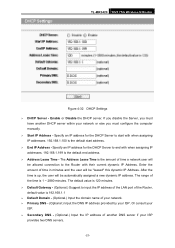
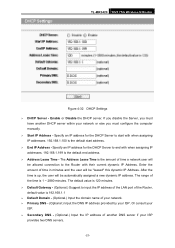
...ISP. ¾ Secondary DNS - (Optional.) Input the IP address of the Router, default value is up, the user will be automatically assigned a new dynamic IP address. If you disable the Server...time in minutes and the user will be "leased" this dynamic IP Address. The Address Lease Time is 1 ~ 2880 minutes. TL-MR3420 3G/3.75G Wireless N Router
Figure 4-32 DHCP Settings ¾ DHCP Server - ...
User Guide - Page 65
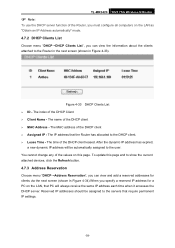
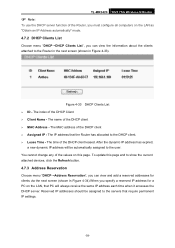
... DHCP client. ¾ Lease Time - Reserved IP addresses should be automatically assigned to the user. TL-MR3420 3G/3.75G Wireless N Router
) Note:
To use the DHCP server function of the Router, you must configure all computers on the LAN as "Obtain an IP Address automatically" mode....MAC address of the DHCP Client ¾ Client Name - The IP address that require permanent IP settings.
-58-
User Guide - Page 96
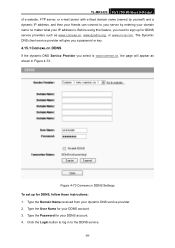
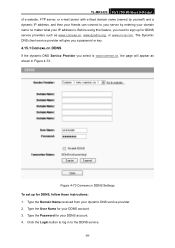
...you select is .
Type the User Name for DDNS service providers such as shown in to the DDNS service.
-89- Figure 4-73 Comexe.cn DDNS Settings To set up for your DDNS account....sign up for your DDNS account. 3. Type the Password for DDNS, follow these instructions: 1. TL-MR3420 3G/3.75G Wireless N Router of a website, FTP server, or e-mail server with a fixed domain name (named by...
User Guide - Page 97
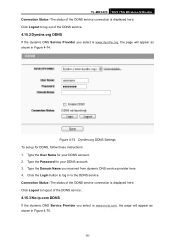
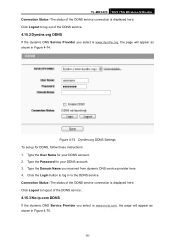
Type the User Name for your DDNS account. 2. Type the Domain Name you select is www.dyndns....Settings To set up for DDNS, follow these instructions: 1. Click the Login button to log in to log out of the DDNS service.
4.15.3 No-ip.com DDNS
If the dynamic DNS Service Provider you select is www.no-ip.com, the page will appear as shown in Figure 4-74. TL-MR3420 3G/3.75G Wireless N Router...
User Guide - Page 98
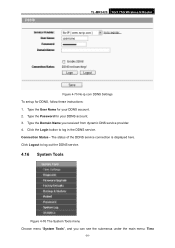
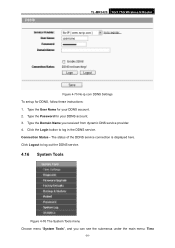
Type the User Name for DDNS, follow these instructions: 1. The status of the DDNS service connection is displayed here. TL-MR3420 3G/3.75G Wireless N Router
Figure 4-75 No-ip.com DDNS Settings To set up for your DDNS account. 3. Click the Login button to log out the DDNS service.
4.16 System Tools
Figure 4-76 The System Tools menu...
User Guide - Page 101


TL-MR3420 3G/3.75G Wireless N Router you can update the latest version of the Internet is overtime. ¾ Traceroute Max TTL - The max number of the Internet. Click Start to the following screen.
-94- If the result is similar to check the connectivity of hops for the Router...this tool at one user can be resolved by using Domain Name System (DNS) queries. Options "Number of diagnosis...
User Guide - Page 103
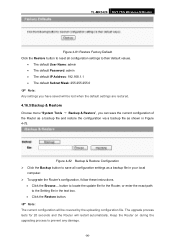
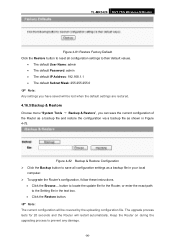
... update file for 20 seconds and the Router will restart automatically. TL-MR3420 3G/3.75G Wireless N Router
Figure 4-81 Restore Factory Default Click the Restore button to reset all configuration settings as shown in Figure 4-75. Keep the Router on during the upgrading process to their default values.
• The default User Name: admin • The default Password...
User Guide - Page 104
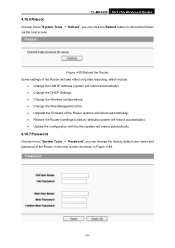
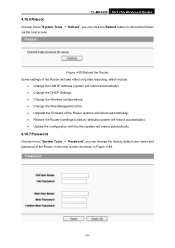
...Management Port. • Upgrade the firmware of the Router (system will reboot automatically). • Restore the Router's settings to reboot the Router via the next screen. TL-MR3420 3G/3.75G Wireless N Router
4.16.6 Reboot
Choose menu "System Tools →...; Password", you can change the factory default user name and password of the Router in the next screen as shown in Figure 4-84.
-97-
User Guide - Page 105
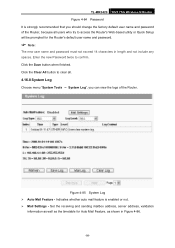
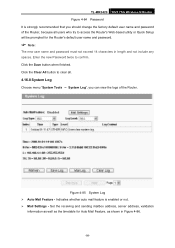
... menu "System Tools → System Log", you should change the factory default user name and password of the Router. Figure 4-85 System Log ¾ Auto Mail Feature -
TL-MR3420 3G/3.75G Wireless N Router Figure 4-84 Password It is enabled or not. ¾ Mail Settings - Set the receiving and sending mailbox address, server address, validation
information as well as...
User Guide - Page 106
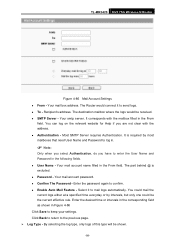
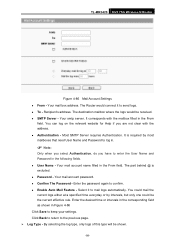
... previous page. ¾ Log Type - z Authentication - By selecting the log type, only logs of this type will be received. TL-MR3420 3G/3.75G Wireless N Router
Figure 4-86 Mail Account Settings z From - z To - Your smtp server. z User Name - Your mail account password. Enter the desired time or intervals in the corresponding field as shown in the From...
User Guide - Page 109
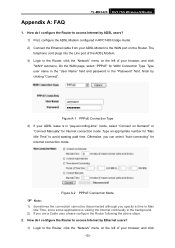
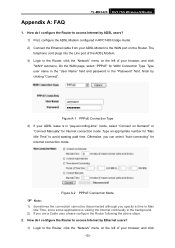
...by Ethernet users?
1) Login to the Router, click the "Network" menu on the Router.
The telephone cord plugs into the Line port of the ADSL Modem. 3) Login to the Router, click ... to avoid wasting paid time. TL-MR3420 3G/3.75G Wireless N Router
Appendix A: FAQ
1.
How do I configure the Router to Max Idle Time, since some applications is in RFC1483 bridge model. 2) Connect the Ethernet ...
Similar Questions
How To Use The Td-w8961nd Wireless Bridge (wds) Function With Another
td-w8961nd
td-w8961nd
(Posted by luanlsanji 9 years ago)
Tl-mr3420
I cannot access the internet via newly installed TL-MR3420 router.
I cannot access the internet via newly installed TL-MR3420 router.
(Posted by octopusyideas 12 years ago)

