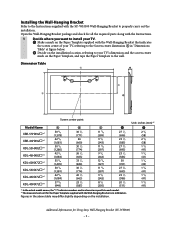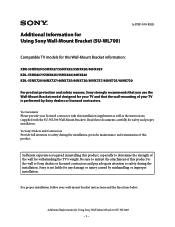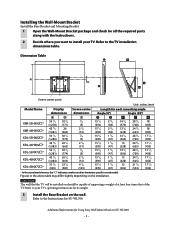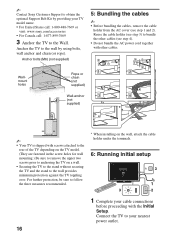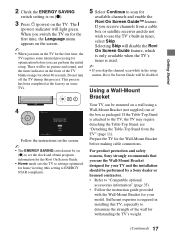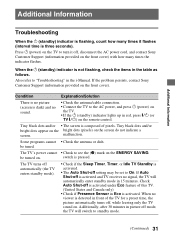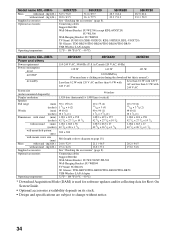Sony XBR-55HX929 Support and Manuals
Get Help and Manuals for this Sony item

View All Support Options Below
Free Sony XBR-55HX929 manuals!
Problems with Sony XBR-55HX929?
Ask a Question
Free Sony XBR-55HX929 manuals!
Problems with Sony XBR-55HX929?
Ask a Question
Most Recent Sony XBR-55HX929 Questions
No Audio Output To Headphones Using Sennheiser 165 Headphones
(audio out and optical output) was working. headphone ok.
(audio out and optical output) was working. headphone ok.
(Posted by gjust 4 months ago)
Why Does My Tv Periodically Loses Power And The Screen Turns Black? I
My TV is losing power,the power saver light comes on the screen and I have it on the off modeThe scr...
My TV is losing power,the power saver light comes on the screen and I have it on the off modeThe scr...
(Posted by mmarkus 8 years ago)
How To Fix Image Strip On Sony Xbr-55hx929
(Posted by oberesmi 9 years ago)
Xbr55hx929 Reset How To
(Posted by mrBB200 10 years ago)
How Do I Retune For Digital?
I need to retune my Sony Bravia EX32/22 for digital reception. I cannot fnd the set up system.
I need to retune my Sony Bravia EX32/22 for digital reception. I cannot fnd the set up system.
(Posted by andylevien 11 years ago)
Sony XBR-55HX929 Videos
Popular Sony XBR-55HX929 Manual Pages
Sony XBR-55HX929 Reviews
We have not received any reviews for Sony yet.