Sony XBR-65X800H Support and Manuals
Get Help and Manuals for this Sony item
This item is in your list!

View All Support Options Below
Free Sony XBR-65X800H manuals!
Problems with Sony XBR-65X800H?
Ask a Question
Free Sony XBR-65X800H manuals!
Problems with Sony XBR-65X800H?
Ask a Question
Sony XBR-65X800H Videos
Popular Sony XBR-65X800H Manual Pages
Reference Guide - Page 8


Wall-Mount Bracket Installation Information This TV's instruction manual only provides the steps to prepare the TV for Wall-Mount installation before it yourself. https://www.sony.com/am/support
Preparing for Wall-Mount Installation You can use the Wall-Mount Bracket SU-WL855 (not supplied) to install the TV to the Help Guide.
For more information, refer to the...
Reference Guide - Page 9


...; Follow the instruction guide provided
with the Wall-Mount Bracket for Wall-Mount Bracket are ready to the TV, the TV may require detaching the Table-Top Stand; For product protection and safety
reasons, Sony strongly recommends that
installation of your
model. Keep the screws away from the TV". XBR-85X80CH / 85X800H / 75X80CH / 75X800H / 65X80CH / 65X800H / 55X80CH...
Wall-Mount Bracket - Page 2
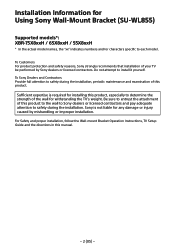
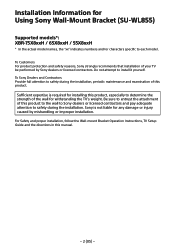
... expertise is not liable for Using Sony Wall-Mount Bracket (SU-WL855)
Supported models*: XBR-75X8xxH / 65X8xxH / 55X8xxH
* In the actual model names, the "xx" indicates numbers and/or characters specific to install it yourself. Do not attempt to each model.
For Safety and proper installation, follow the Wall-mount Bracket Operation Instructions, TV Setup Guide and the directions in this...
Wall-Mount Bracket - Page 3
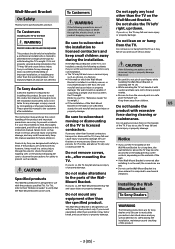
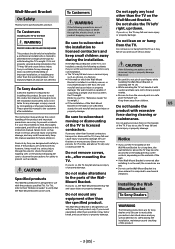
... and above TV set , handle it with the specified product only.
Sony is removed after installing it on you and cause serious injury. Be sure to read this instruction manual thoroughly to licensed contractors. Please give this instruction manual. If persons other than licensed contractors transport or dismount the TV, it is your TV's "Reference Guide" for its...
User Manual - Page 2


... signal specifications [65]
Audio system (such as an AV receiver or sound bar) [66]
Outputting audio from an audio system [67] Connecting an audio system [68] Adjusting an audio system [69] Using the TV as a center speaker (only models with TV center speaker mode) [70] Pass-through audio formats supported with eARC [71]
Bluetooth devices...
User Manual - Page 36
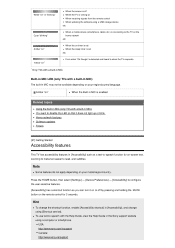
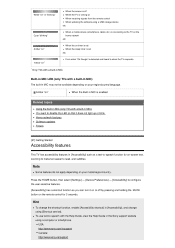
... with the Help Guide, view the Help Guide in [Accessibility], and change the shortcut function, enable [Accessibility shortcut] in the Sony support website using a computer or smartphone.
Press the HOME button, then select [Settings] - [Device Preferences] - [Accessibility] to read, and subtitles.
USA: http://www.sony.com/tvsupport Canada: http://www.sony.ca/support Amber "on"
When...
User Manual - Page 41


..., FAT32, exFAT, and NTFS file systems. When connecting a Sony digital still camera to the TV with the TV's malfunction, the USB device's malfunction, or any other problem. It may take a long time to the TV. Extension
Other supported files and formats
Music Videos Audio sampling rates (for playing back files. Some photos and movies...
User Manual - Page 57


...specific audio system is not compatible with Dolby Digital or DTS, set [Settings] - [Display & Sound] - [Audio output] - [Digital audio out] to [PCM]. Support Site
Related topics
No sound but good picture. Support... optical cable
1 After connecting the TV to the support site. Adjusting the AV sync setting For details about supported models, refer to your audio system. Adjusting an audio system...
User Manual - Page 60


... list, then follow the on and put the TV in [Settings] - [Display & Sound] - [Audio output].
1 Turn the Bluetooth device on -screen instructions. For details about supported models, refer to the TV. Hint
You can also adjust the output timing of the picture and sound if a specific audio system is connected, there may be displayed.
3 Select the...
User Manual - Page 61


... a BRAVIA Sync-compatible device (e.g., Blu-ray player, AV receiver) is set to [Auto].
[Game] [Graphics] [Photo] To adjust [A/V sync] when in [Settings] - [Display & Sound] - [Audio output].
A2DP and AVRCP supported models have [A/V sync] in any of these modes, select [ On]. Depending on the connected Bluetooth audio device, the picture and sound may feel slower due...
User Manual - Page 76
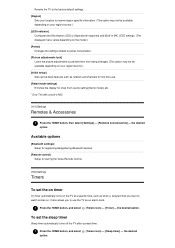
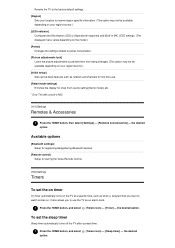
... to the factory default settings.
[Region] Sets your location to receive region-specific information. (This option may not be available depending on the TV at a specific time, such as an alarm clock.
1 Press the HOME button, and select (Timers icon) - [Timer] - Available options
[Bluetooth settings] Setup for registering/deregistering Bluetooth devices.
[Remote control] Setup for shop front...
User Manual - Page 79


... screen flickers.
http://www.sony.net/androidtv-faq/
[109] Troubleshooting
Picture (quality)/screen
No color/Dark picture/Color is not correct/Picture is too bright. If the TV does not turn off and restart automatically after about one minute. If the problem persists after the TV restarts.
Your personal settings and data will not...
User Manual - Page 81


... of time. (only models equipped with an OLED panel)
Try exiting demo mode.
Use a Premium High Speed HDMI Cable(s) that supports 18 Gbps. Disable [Demo mode] and [Picture reset mode].
[113] Troubleshooting | Picture (quality)/screen
A black box appears on the remote control and select [ Settings] - [Device Preferences] - [Retail mode settings]. Connect the 4K (50p/60p)* playable...
User Manual - Page 89


... a Bluetooth audio device is connected
The picture and sound do not match because the sound is set to [Auto], TV sounds such as operation sound or audio response. To output those from remote control operation or voice responses are not output because audio signals from the HDMI input are concerned about supported models, refer...
User Manual - Page 99
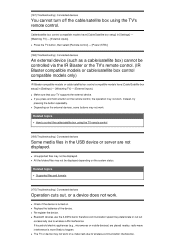
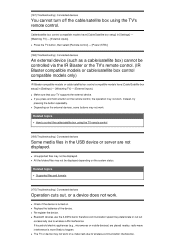
...only)
IR Blaster compatible models or cable/satellite box control compatible models have [Cable/Satellite box setup] in [Settings] - [Watching TV] - [External inputs]. Related topics
How to wireless communication interference. Check if the device is more likely to wireless LAN interference. Related topics
Supported files and formats
[170] Troubleshooting | Connected devices
Operation cuts...
Sony XBR-65X800H Reviews
Do you have an experience with the Sony XBR-65X800H that you would like to share?
Earn 750 points for your review!
We have not received any reviews for Sony yet.
Earn 750 points for your review!

