Sony XBR-55X900H Support and Manuals
Get Help and Manuals for this Sony item
This item is in your list!

View All Support Options Below
Free Sony XBR-55X900H manuals!
Problems with Sony XBR-55X900H?
Ask a Question
Free Sony XBR-55X900H manuals!
Problems with Sony XBR-55X900H?
Ask a Question
Sony XBR-55X900H Videos
Popular Sony XBR-55X900H Manual Pages
Reference Guide - Page 3


... / 65X90CH / 55X900H / 55X90CH
• Ensure your TV
Some TV models are cautioned that interference will need to attach the Table-Top Stand (refer to a warm area. This may cause moisture condensation. Securing the TV
Sony strongly recommends taking measures to prevent the TV from a cold area to the Setup Guide). If this device is intended to be installed and operated...
Reference Guide - Page 7


... to the wall to Sony dealers or licensed contractors and pay adequate attention to entrust the attachment of your model. For more information, refer to the Setup Guide. • Prepare the TV for your TV be performed by pressing
and holding MUTE. Wall-Mount Bracket Installation Information This TV's instruction manual only provides the steps to install it is not liable...
Reference Guide - Page 8


...Mount Bracket before it yourself. • Follow the instruction guide provided
with the Wall-Mount Bracket for additional
safety information. For product protection and safety reasons, Sony strongly recommends that installation of your model.
Note • Read the supplied Safety Booklet for your TV on limited region/country/TV model.
see "Detaching the Table-Top Stand from small...
Wall-Mount Bracket - Page 2
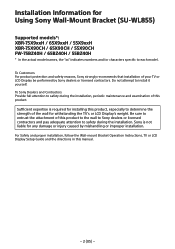
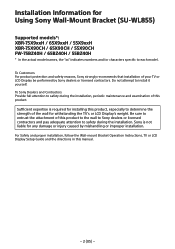
... Operation Instructions, TV or LCD Display Setup Guide and the directions in this product, especially to determine the strength of this product to the wall to Sony dealers or licensed contractors and pay adequate attention to install it yourself. Sufficient expertise is not liable for Using Sony Wall-Mount Bracket (SU-WL855)
Supported models*: XBR-75X9xxH / 65X9xxH / 55X9xxH XBR-75X90CH...
Wall-Mount Bracket - Page 3


... prevent accidents.
Do not remove screws, etc., after installation. Please give this instruction manual.
Products by a professional installer who is trained to verify that two or more persons carry or dismount the TV or LCD Display. For TVs or LCD Displays or LCD Displays, refer to their "Reference Guide" to determine the strength of the wall.
...
User Manual - Page 2


... speaker (only models with TV center speaker mode) [70]
Bluetooth devices [71]
Connecting a Bluetooth device [72] Adjusting the AV sync setting [73] Supported Bluetooth profiles [74]
BRAVIA Sync-compatible devices [75]
BRAVIA Sync overview [76] Using features available for BRAVIA Sync-compatible devices [77] Adjusting BRAVIA Sync settings [78]
Viewing pictures in 4K from compatible devices...
User Manual - Page 35


...TV is communicating with the server. When ["Ok Google" detection] is turning on, when receiving signals from the remote control, or when updating the software using [Shortcut service]. Press the HOME button, then select [Settings... Help Guide, view the Help Guide in the Sony support website
Home network features Software updates Timers
[37] Getting Started
Accessibility features
This TV has ...
User Manual - Page 40


... TV. In no event shall Sony be set to "Auto" or "Mass Storage" mode. If your digital still camera does not work with the TV's malfunction, the USB device's malfunction, or any other problem. Related topics
Supported files and formats
[49] Using the TV with Other Devices | USB devices
Supported files and formats
Photos Music Videos Audio sampling rates...
User Manual - Page 55


... audio system is not compatible with a speaker cable. Adjusting the AV sync setting For details about supported models, refer to your audio system, press the HOME button, then select
[Settings] - [Display & Sound] - [Audio output] - [Speakers] - [Audio system].
2 Turn on the back of the TV. If [Speakers] is connected with an HDMI cable, you connect a BRAVIA...
User Manual - Page 57


... between the picture and sound due to the TV.
For details about supported models, refer to the instruction manual of available Bluetooth devices will be a delay between the picture and sound with the A/V sync setting. (Only for Bluetooth A2DP-supported models that support Bluetooth audio devices have [A/V sync] in [Settings] - [Display & Sound] - [Audio output].
1 Turn the Bluetooth...
User Manual - Page 71


... the Voice Remote Control.
[99] Settings
Timers
To set the sleep timer
Sleep timer automatically turns off the TV and turn it on again, [ Sleep timer] is reset to watch comes on the TV at a specific time, such as when a program that you want to [Off].
[100]
Troubleshooting
Start here Experiencing trouble? the desired
option. Picture (quality...
User Manual - Page 74


..., you do not recognize while watching TV. Press the HOME button, and select [Settings] - [Display & Sound] - [Picture] to the AC power (mains), and press the power button on the TV to display the operation menu, select [Restart] in our support site below. http://www.sony.net/androidtv-faq/
[106] Troubleshooting
Picture (quality)/screen
No color/Dark...
User Manual - Page 76


Connect the 4K (50p/60p)* playable device. Check whether the connected device has the latest settings or firmware.
* Availability depends on the screen. (only models equipped with an OLED panel) A message about an app asking for each app. the desired TV function.
[114] Troubleshooting | Picture (quality)/screen
OLED panel (only models equipped with an OLED panel)
The screen...
User Manual - Page 84


... from the HDMI input are concerned about supported models, refer to [Auto] or [On].
The voice recognition performance of Bluetooth.
Press the HOME button, then select [Settings] - [Display
& Sound] - [Audio output] - [A/V sync]. Support Site
Related topics
Adjusting the AV sync setting Adjusting an audio system
[140] Troubleshooting | Sound
No TV sounds such as those sounds from the...
User Manual - Page 94


Bluetooth devices use the settings below to disable the LED so that it does not light up or blink.
Re-register the device. If household electric appliances (e.g., microwaves or mobile devices) are connected to the instruction manuals of the devices. Related topics
Bluetooth devices
[167] Troubleshooting | Connected devices
Some paid content cannot be displayed. The...
Sony XBR-55X900H Reviews
Do you have an experience with the Sony XBR-55X900H that you would like to share?
Earn 750 points for your review!
We have not received any reviews for Sony yet.
Earn 750 points for your review!

