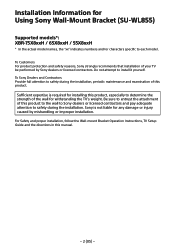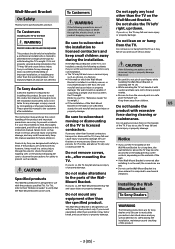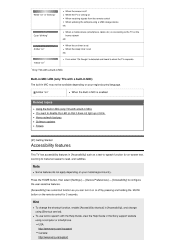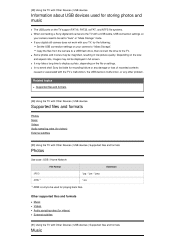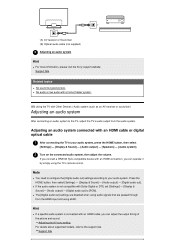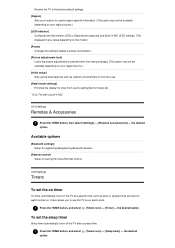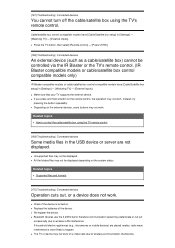Sony XBR-55X800H Support and Manuals
Get Help and Manuals for this Sony item

View All Support Options Below
Free Sony XBR-55X800H manuals!
Problems with Sony XBR-55X800H?
Ask a Question
Free Sony XBR-55X800H manuals!
Problems with Sony XBR-55X800H?
Ask a Question
Most Recent Sony XBR-55X800H Questions
Why Won't My Tv Work?
my tv stopped working, it turns on and off but there is no sound and the remote does not work at all...
my tv stopped working, it turns on and off but there is no sound and the remote does not work at all...
(Posted by dword9980 1 year ago)
Where Can I Go Where I Don't Have To Pay. Ridiculous. I Will Never Buy A Sony Pr
where can I go to get a simple answer without paying for it. Totally ridiculous. I'll never purchase...
where can I go to get a simple answer without paying for it. Totally ridiculous. I'll never purchase...
(Posted by dfchicklet1 1 year ago)
Sony XBR-55X800H Videos
Popular Sony XBR-55X800H Manual Pages
Sony XBR-55X800H Reviews
We have not received any reviews for Sony yet.