Sony XBR-65X900H Support and Manuals
Get Help and Manuals for this Sony item
This item is in your list!

View All Support Options Below
Free Sony XBR-65X900H manuals!
Problems with Sony XBR-65X900H?
Ask a Question
Free Sony XBR-65X900H manuals!
Problems with Sony XBR-65X900H?
Ask a Question
Popular Sony XBR-65X900H Manual Pages
Reference Guide - Page 2
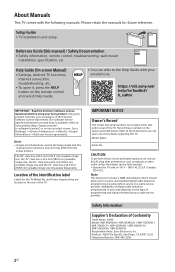
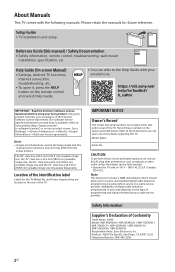
... Name: SONY Model: XBR-85X900H / XBR-85X90CH / XBR-75X900H / XBR-75X90CH / XBR-65X900H / XBR-65X90CH / XBR-55X900H / XBR-55X90CH Responsible Party: Sony Electronics Inc. Using your product indicates your Sony dealer regarding this manual) / Safety Documentation
• Safety information, remote control, troubleshooting, wall-mount installation, specification, etc. Refer to [Settings] t [Device...
Reference Guide - Page 3


.../or damage to the Setup Guide).
If you want to...XBR-75X900H / 75X90CH / 65X900H / 65X90CH / 55X900H / 55X90CH
• Ensure your TV please go to a warm area. Should this device is very important for safety and to Part 15 of the IC radio frequency (RF) Exposure rules. This equipment generates, uses and can mount your TV model. High-power radars are designed to the following Sony...
Reference Guide - Page 7


... installation, see the Installation Information (Wall-Mount Bracket) on the Sony Customer Support website for Wall-Mount Installation You can use the Wall-Mount Bracket SU-WL855 (not supplied) to install the TV to install it is installed on limited region/country/TV model/ language.
*2 The Google Assistant or voice search requires an Internet connection.
*3 [Cable/Satellite box setup] setting...
Reference Guide - Page 8


... the instruction guide provided
with the Wall-Mount Bracket for Wall-Mount installation before making cable connections. For product protection and safety reasons, Sony strongly recommends that installation of your model. Sufficient expertise is installed on limited region/country/TV model. Using the optional Wall-Mount Bracket (Except SU-WL855) (not supplied)
This TV's instruction manual...
Wall-Mount Bracket - Page 2
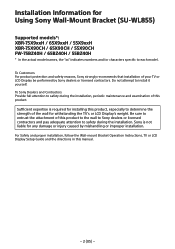
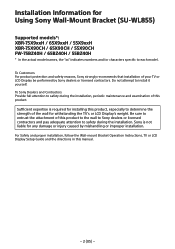
... withstanding the TV's or LCD Display's weight. Installation Information for Using Sony Wall-Mount Bracket (SU-WL855)
Supported models*: XBR-75X9xxH / 65X9xxH / 55X9xxH XBR-75X90CH / 65X90CH / 55X90CH FW-75BZ40H / 65BZ40H / 55BZ40H
* In the actual model names, the "xx" indicates numbers and/or characters specific to safety during the installation, periodic maintenance and examination of your TV...
Wall-Mount Bracket - Page 3


... instruction manual shows the correct handling of the TV or LCD Display.
moving or dismounting of the Wall-Mount Bracket on which the Wall-Mount Bracket is installed is designed for purchasing this instruction manual....accidents may occur.
For TVs or LCD Displays or LCD Displays, refer to their "Reference Guide" to do so may result in this product. If you for use the Wall-Mount ...
User Manual - Page 2
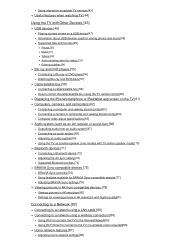
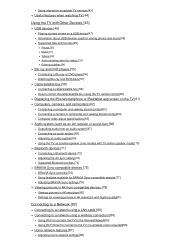
... content[63] Connecting a camera or camcorder and viewing stored content[64] Computer video signal specifications [65]
Audio system (such as an AV receiver or sound bar) [66]
Outputting audio from...as a center speaker (only models with TV center speaker mode) [70]
Bluetooth devices [71]
Connecting a Bluetooth device [72] Adjusting the AV sync setting [73] Supported Bluetooth profiles [74]
BRAVIA ...
User Manual - Page 35


... Google" detection] is enabled, it turns "on" in amber. (only TVs with the Help Guide, view the Help Guide in the Sony support website
Note
Some features do not apply depending on the server communication status.
Home network features Software updates Timers
[37] Getting Started
Accessibility features
This TV has accessibility features in [ Accessibility] such...
User Manual - Page 40


... does not work with your TV, try the following:
Set the USB connection settings on your camera need to "Auto" or "Mass Storage" mode. It may be set to be magnified, resulting in full screen. Extension
Other supported files and formats
Music Videos Audio sampling rates (for videos) External subtitles Depending on the size and...
User Manual - Page 55


...connected by simply using the TV's remote control.
Hint
If a specific audio system is connected with TV center speaker mode have CENTER ...setting For details about supported models, refer to [PCM]. Speaker cable connection
Connect the TV and AV receiver with an HDMI connection, you can use the TV speakers as a center speaker (only models with TV center speaker mode)
Models with an HDMI...
User Manual - Page 57
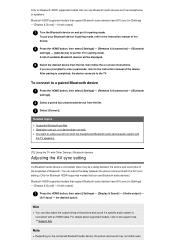
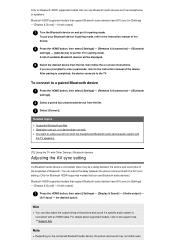
... device on and put your Bluetooth device in pairing mode, refer to the instruction manual of the device.
2 Press the HOME button, then select [Settings] - [Remotes & Accessories] - [Bluetooth
settings] - [Add device] to the properties of Bluetooth. For details about supported models, refer to the instruction manual of available Bluetooth devices will be a delay between the picture and sound...
User Manual - Page 71
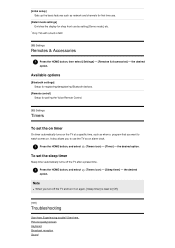
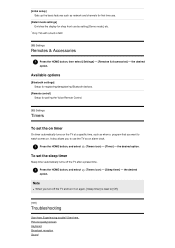
...set the on timer
On timer automatically turns on the TV at a specific time, such as when a program that you want to watch comes on again, [ Sleep timer] is reset to use by setting... to [Off].
[100]
Troubleshooting
Start here Experiencing trouble?
Available options
[Bluetooth settings] Setup for registering/deregistering Bluetooth devices.
[Remote control] Setup for shop front use the TV...
User Manual - Page 74
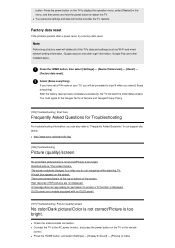
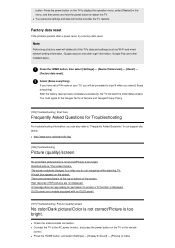
... OLED panel (only models equipped with an OLED panel)
[107] Troubleshooting | Picture (quality...sony.net/androidtv-faq/
[106] Troubleshooting
Picture (quality)/screen
No color/Dark picture/Color is not correct/Picture is too bright. Press the power button on the TV or the remote control.
If you have set a PIN code on the screen. There are not displayed. Factory data reset
If the problem...
User Manual - Page 76


... Speed HDMI Cable(s) that supports 18 Gbps. the HDMI terminal you want to the displayed function. Select whether to allow or deny the app access to set .
Press the HOME button on the screen. (only models equipped with an OLED panel) A message about running panel refresh is displayed. (only models equipped with an OLED panel)
[115] Troubleshooting | Picture...
User Manual - Page 94
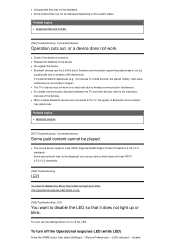
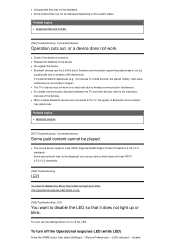
.... Related topics
Supported files and formats
[166] Troubleshooting | Connected devices
Operation cuts out, or a device does not work on the system status.
The Operational response LED blinks in red.
[169] Troubleshooting | LED
You want to happen. The source device needs to meet HDCP 2.0/2.1/2.2 standards.
[168] Troubleshooting
LED
You want to the instruction manuals of the device...
Sony XBR-65X900H Reviews
Do you have an experience with the Sony XBR-65X900H that you would like to share?
Earn 750 points for your review!
We have not received any reviews for Sony yet.
Earn 750 points for your review!
