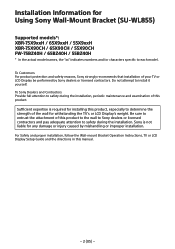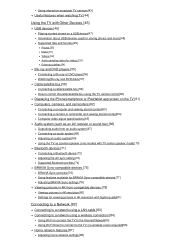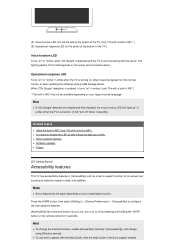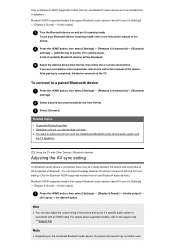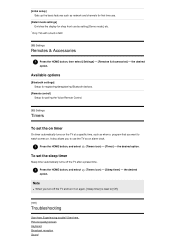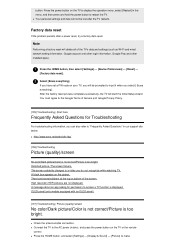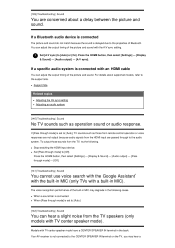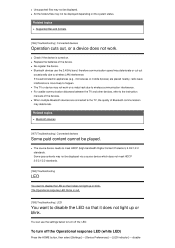Sony XBR-75X900H Support and Manuals
Get Help and Manuals for this Sony item

View All Support Options Below
Free Sony XBR-75X900H manuals!
Problems with Sony XBR-75X900H?
Ask a Question
Free Sony XBR-75X900H manuals!
Problems with Sony XBR-75X900H?
Ask a Question
Most Recent Sony XBR-75X900H Questions
Where Do I Plug In A Component Cable Into The Tv?
(Posted by Tonygambone28 2 years ago)
Sony Xbr75x900h Does Not Turn On Somertimes
TV a few times will turn on using the remote, but most of the time the power light comes on and that...
TV a few times will turn on using the remote, but most of the time the power light comes on and that...
(Posted by cablackwell 2 years ago)
Sony XBR-75X900H Videos
Popular Sony XBR-75X900H Manual Pages
Sony XBR-75X900H Reviews
We have not received any reviews for Sony yet.