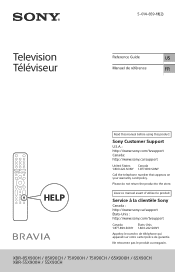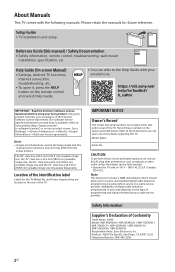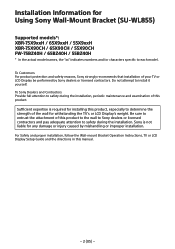Sony XBR-75X900H Support Question
Find answers below for this question about Sony XBR-75X900H.Need a Sony XBR-75X900H manual? We have 5 online manuals for this item!
Question posted by cablackwell on June 2nd, 2021
Sony Xbr75x900h Does Not Turn On Somertimes
Current Answers
Answer #1: Posted by techyagent on June 3rd, 2021 6:37 AM
https://www.sony.com/electronics/support/articles/00023331
Thansk
Techygirl
Answer #2: Posted by SonuKumar on June 3rd, 2021 8:17 AM
https://www.youtube.com/results?search_query=Sony+Xbr75x900h+Does+Not+Turn+On+Somertimes
Please respond to my effort to provide you with the best possible solution by using the "Acceptable Solution" and/or the "Helpful" buttons when the answer has proven to be helpful.
Regards,
Sonu
Your search handyman for all e-support needs!!
Related Sony XBR-75X900H Manual Pages
Similar Questions
something is wrong with my 46 inch flat screen smart TV the you plug it in the pop the words got the...
I've tried repeatedly to set up the close captioning using the remote & can't get it to work.Wha...
When I Turn On My Tv The Power Light Comes On Then Goes To Stand By Mode Blinking 7 Times
I have the TV itself, but the old owner put it on the wall and threw away the stand-base that came w...