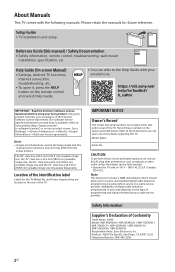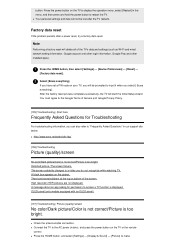Sony XBR-75X900H Support Question
Find answers below for this question about Sony XBR-75X900H.Need a Sony XBR-75X900H manual? We have 5 online manuals for this item!
Question posted by Tonygambone28 on September 15th, 2021
Where Do I Plug In A Component Cable Into The Tv?
The person who posted this question about this Sony product did not include a detailed explanation. Please use the "Request More Information" button to the right if more details would help you to answer this question.
Current Answers
Answer #1: Posted by SonuKumar on September 15th, 2021 9:12 PM
https://www.sony.com/electronics/support/res/manuals/5014/43f57b865ce8f28a2ca2610651f806c1/50148631M.pdf
https://www.youtube.com/watch?v=jHVSkPqQtN8&t=133s
Please respond to my effort to provide you with the best possible solution by using the "Acceptable Solution" and/or the "Helpful" buttons when the answer has proven to be helpful.
Regards,
Sonu
Your search handyman for all e-support needs!!
Related Sony XBR-75X900H Manual Pages
Similar Questions
Wont Stay Powered Up
tried several attempts to correct issue, unplugging, reset, disconnecting all other components from ...
tried several attempts to correct issue, unplugging, reset, disconnecting all other components from ...
(Posted by tbarneybad 2 years ago)
Sony Xbr75x900h Does Not Turn On Somertimes
TV a few times will turn on using the remote, but most of the time the power light comes on and that...
TV a few times will turn on using the remote, but most of the time the power light comes on and that...
(Posted by cablackwell 2 years ago)
Where Can I Buy The Stand-base For A Sony Kdl-52xbr4 Flat Screen Television?
I have the TV itself, but the old owner put it on the wall and threw away the stand-base that came w...
I have the TV itself, but the old owner put it on the wall and threw away the stand-base that came w...
(Posted by drewlinkedin6 10 years ago)
Do I Need A Video Cartridge To Run The Sony Flat Panel Display ?
(Posted by crubiana 10 years ago)
I'm Looking For The Serial#for Sony Lcd Flat Panel Tv.model Is Kdl32xbr6
(Posted by gerthou2005 10 years ago)