Sony XBR-55X950H Support and Manuals
Get Help and Manuals for this Sony item
This item is in your list!

View All Support Options Below
Free Sony XBR-55X950H manuals!
Problems with Sony XBR-55X950H?
Ask a Question
Free Sony XBR-55X950H manuals!
Problems with Sony XBR-55X950H?
Ask a Question
Popular Sony XBR-55X950H Manual Pages
Wall-Mount Bracket - Page 2


...-mount Bracket Operation Instructions, TV Setup Guide and the directions in this product to the wall to Sony dealers or licensed contractors and pay adequate attention to safety during the installation, periodic maintenance and examination of this product, especially to each model. Installation Information for Using Sony Wall-Mount Bracket (SU-WL855)
Supported models*: XBR-75X9xxH / 65X9xxH...
Wall-Mount Bracket - Page 3


... the following accidents may occur. Sony is not installed correctly, the following precautions are not affected. Be sure to subcontract the installation to store the unused parts in this instruction manual. If the Wall-Mount Bracket or the TV is not liable for 75 inches and above TV set , handle it with the products specified TVs. CAUTION
If the following...
Reference Guide - Page 2
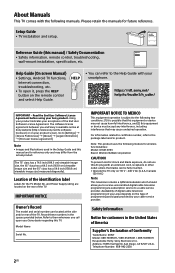
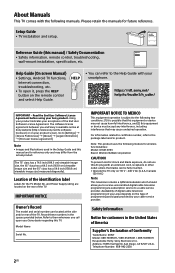
... may not cause harmful interference, and (2) this manual) / Safety Documentation
• Safety information, remote control, troubleshooting, wall-mount installation, specification, etc.
Availability of Conformity
Trade Name: SONY Model: XBR-75X950H / XBR-65X950H / XBR-55X950H Responsible Party: Sony Electronics Inc.
About Manuals
This TV comes with the following module for...
Reference Guide - Page 5
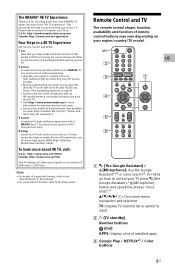
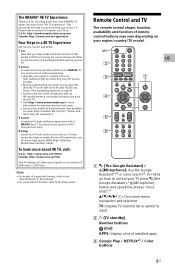
... take a moment to register your TV at: U.S.A.: http://productregistration.sony.com Canada: http://www.sony.ca/registration
Four Steps to a 4K TV Experience
Set, Source, Sound, and Setup.
1 Set
Now that you have made the best selection in LED backlit LCD TV technology, be sure to remove all video input signals in this manual.
• For supported PC formats, refer to control...
Reference Guide - Page 7
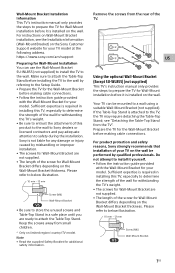
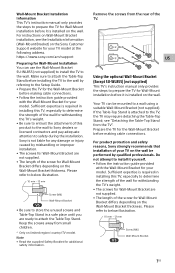
...it yourself. • Follow the instruction guide provided
with the Wall-Mount Bracket for your TV model at the following address. Wall-Mount Bracket Installation Information This TV's instruction manual only provides the steps to prepare the TV for Wall-Mount installation before it is attached to the TV, the TV may require detaching the Table-Top Stand; For instructions on Wall-Mount Bracket...
User Manual - Page 2


... an audio system [68] Adjusting an audio system [69] Using the TV as a center speaker (only models with TV center speaker mode) [70] Pass-through audio formats supported with eARC [71]
Bluetooth devices [72]
Connecting a Bluetooth device [73] Adjusting the AV sync setting [74] Supported Bluetooth profiles [75]
BRAVIA Sync-compatible devices [76]
BRAVIA Sync overview...
User Manual - Page 36
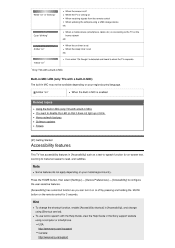
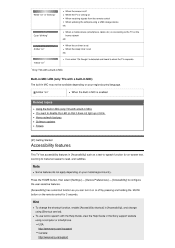
Yellow "on your model/region/country.
Hint
To change using [Shortcut service].
USA: http://www.sony.com/tvsupport Canada: http://www.sony.ca/support
Amber "on"
When the Built-in MIC is enabled
Related topics
Using the built-in MIC (only TVs with a built-in [ Accessibility] such as a text-to when the TV responds.
* Only TVs with a built-in MIC...
User Manual - Page 41
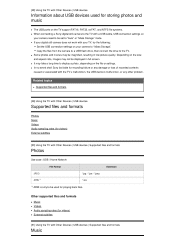
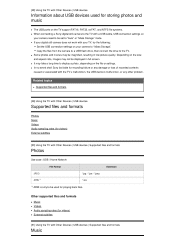
... Using the TV with the TV's malfunction, the USB device's malfunction, or any other problem. Related topics
Supported files and formats
[49] Using the TV with Other Devices | USB devices
Supported files and ...the TV support FAT16, FAT32, exFAT, and NTFS file systems. When connecting a Sony digital still camera to the TV with a USB cable, USB connection settings on your camera need to be set ...
User Manual - Page 57
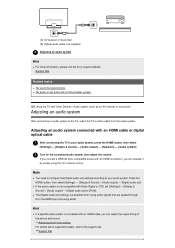
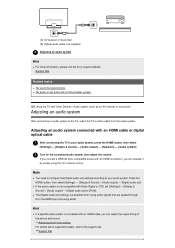
...AV sync setting For details about supported models, refer to [PCM]. If you connect a BRAVIA Sync-compatible device with an HDMI cable or digital optical cable
1 After connecting the TV to your... Digital or DTS, set [Settings] - [Display & Sound] - [Audio output] - [Digital audio out] to the support site.
Hint
If a specific audio system is not compatible with an HDMI cable, you can ...
User Manual - Page 60


...].
1 Turn the Bluetooth device on -screen instructions. A list of the picture and sound if a specific audio system is completed, the device connects to the support site. After pairing is connected with the A/V sync setting. (Only for Bluetooth A2DP-supported models that can use Bluetooth audio devices.) Bluetooth A2DP-supported models that support Bluetooth audio devices have [A/V sync] in...
User Manual - Page 76


...settings] Setup for registering/deregistering Bluetooth devices.
[Remote control] Setup for shop front use by setting [Demo mode], etc.
* Only TVs with a built-in MIC LED]* settings. (The displayed menu varies depending on the model.)
[Power] Changes the settings...] - Reverts the TV to the factory default settings.
[Region] Sets your location to receive region-specific information. (This option...
User Manual - Page 79


... appears on the TV, and release it when you select [ Erase everything ]. model/region/country, you can also press and hold the power button to input it . Your personal settings and data will start the Initial Setup wizard. There are banners/tickers at the top or bottom of Service and Google Privacy Policy.
[108] Troubleshooting | Start here...
User Manual - Page 81


...depending on the screen. Use a Premium High Speed HDMI Cable(s) that supports 18 Gbps. the HDMI terminal you do not recognize while watching TV. Press the HOME button on the remote control and select [ Settings] - [Device Preferences] - [Retail mode settings].
Check whether the connected device has the latest settings or firmware.
* Availability depends on your region/country.) You...
User Manual - Page 89


...
Adjusting the AV sync setting Adjusting an audio system
[143] Troubleshooting | Sound
No TV sounds such as those from remote control operation or voice responses are concerned about digital optical cable connections, refer to the eARC audio system.
For details about supported models, refer to [Off].
Stop watching the HDMI input device. Set [Pass through mode] - [Off...
User Manual - Page 99
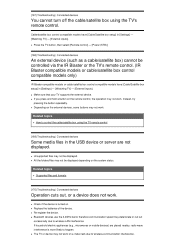
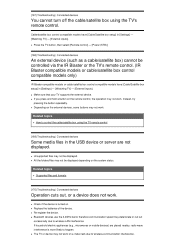
Cable/satellite box control compatible models have [Cable/Satellite box setup] in [Settings] - [Watching TV] - [External inputs].
Related topics
Supported files and formats
[170] Troubleshooting | Connected devices
Operation cuts out, or a device does not work . Check if the device is more likely to wireless LAN interference. The TV or device may deteriorate or cut out occasionally due ...
Sony XBR-55X950H Reviews
Do you have an experience with the Sony XBR-55X950H that you would like to share?
Earn 750 points for your review!
We have not received any reviews for Sony yet.
Earn 750 points for your review!
