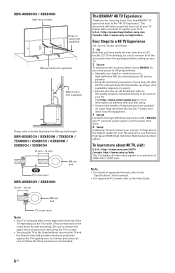Sony XBR-55X800H Support Question
Find answers below for this question about Sony XBR-55X800H.Need a Sony XBR-55X800H manual? We have 5 online manuals for this item!
Question posted by dword9980 on October 1st, 2022
Why Won't My Tv Work?
my tv stopped working, it turns on and off but there is no sound and the remote does not work at all.
Current Answers
Answer #1: Posted by SonuKumar on October 1st, 2022 8:44 PM
https://www.sony.com/electronics/support/articles/00200862
follow troubleshooting guide or mostly issue with power supply
Please respond to my effort to provide you with the best possible solution by using the "Acceptable Solution" and/or the "Helpful" buttons when the answer has proven to be helpful.
Regards,
Sonu
Your search handyman for all e-support needs!!
Related Sony XBR-55X800H Manual Pages
Similar Questions
Tv Will Not Turn On. Standby Light Blinks 6 Times With 2 Clicking Sounds. Whic
board is problem : main, power or inverter
board is problem : main, power or inverter
(Posted by pcnagel 2 years ago)
Red Light Blinking And Tv Is Not Turning On
red light is blinking continously and tv is not turning on.
red light is blinking continously and tv is not turning on.
(Posted by ak15singh 9 years ago)
Where Can I Buy The Stand-base For A Sony Kdl-52xbr4 Flat Screen Television?
I have the TV itself, but the old owner put it on the wall and threw away the stand-base that came w...
I have the TV itself, but the old owner put it on the wall and threw away the stand-base that came w...
(Posted by drewlinkedin6 10 years ago)
I'm Looking For The Serial#for Sony Lcd Flat Panel Tv.model Is Kdl32xbr6
(Posted by gerthou2005 10 years ago)
My Sony Lcd Tv Won't Turn On And The Stand By Light Flashes 14 Times.
My Sony LCD TV won't turn on and the stand by light flashes 14 times pauses then repeats. If I unplu...
My Sony LCD TV won't turn on and the stand by light flashes 14 times pauses then repeats. If I unplu...
(Posted by ShawnGlass 12 years ago)