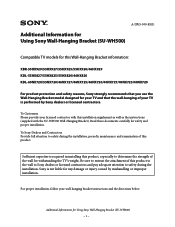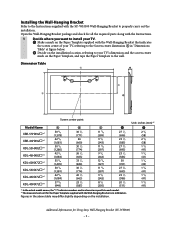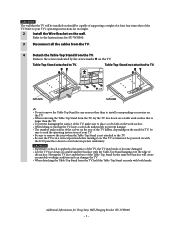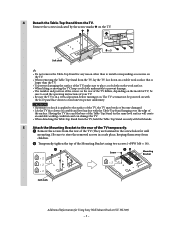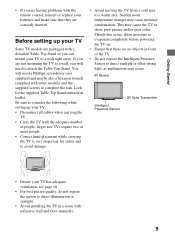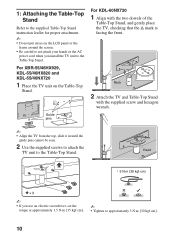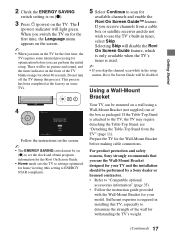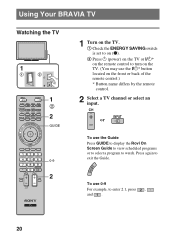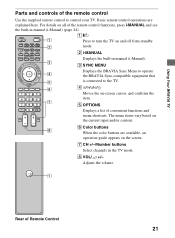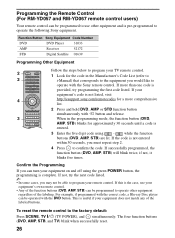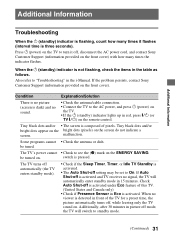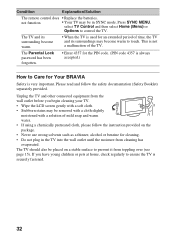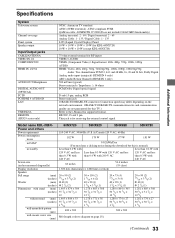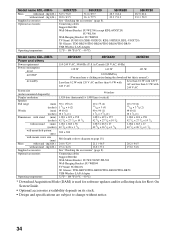Sony XBR-55HX929 Support Question
Find answers below for this question about Sony XBR-55HX929.Need a Sony XBR-55HX929 manual? We have 5 online manuals for this item!
Question posted by mmarkus on October 16th, 2015
Why Does My Tv Periodically Loses Power And The Screen Turns Black? I
Current Answers
Answer #1: Posted by techyagent on October 16th, 2015 10:59 PM
Step 1 With Remote
Step 2 Press the "Power" button on your set's remote control. Wait a few seconds for the picture to appear.
Step 3 Press and hold the up arrow on the remote control. This button is located close to the middle of the remote surrounding the "Enter" button. Simultaneously press and hold the "Power" button.
Continue to press and hold the "Power" and up-arrow buttons while the television turns itself off and then back on. Release the buttons after the set reboots.
Step 1 Without a Remote
Step 2 Press the "Power" button on the right side of the television. Wait a few seconds for the set to boot.
Step 3 Press the "Menu" button on the right side. Press the volume-up button to scroll left.
Press the channel-down button to scroll down to the "Initial Setup" option. Press the "Menu" button twice to select and confirm this option.
Thanks
Techygirl
Related Sony XBR-55HX929 Manual Pages
Similar Questions
When I Turn On My Tv The Power Light Comes On Then Goes To Stand By Mode Blinking 7 Times
After several years with this excellent tv, we cannot get the tv set to turn on. Since we cannot get...
I need help from whom I should I contact.