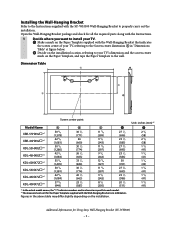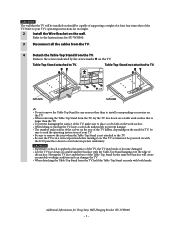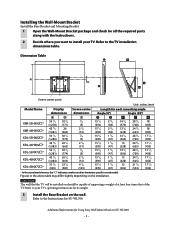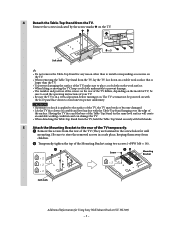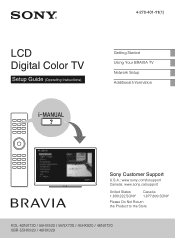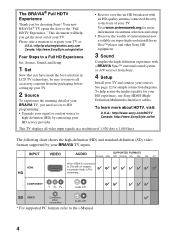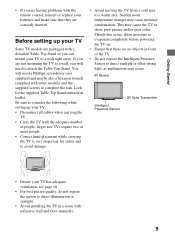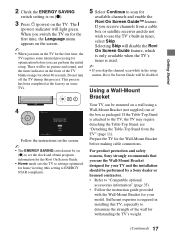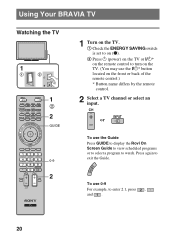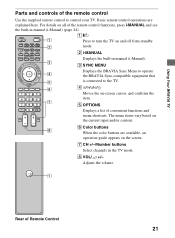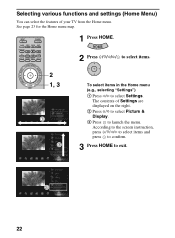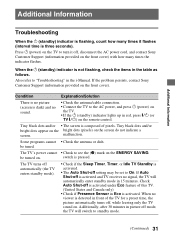Sony XBR-55HX929 Support Question
Find answers below for this question about Sony XBR-55HX929.Need a Sony XBR-55HX929 manual? We have 5 online manuals for this item!
Question posted by smokingblkblonde on March 24th, 2012
Moveu Sony Bravia From One Resident To Another Can't Get Picture On Screen
The person who posted this question about this Sony product did not include a detailed explanation. Please use the "Request More Information" button to the right if more details would help you to answer this question.
Current Answers
Related Sony XBR-55HX929 Manual Pages
Similar Questions
Why Does My Tv Periodically Loses Power And The Screen Turns Black? I
My TV is losing power,the power saver light comes on the screen and I have it on the off modeThe scr...
My TV is losing power,the power saver light comes on the screen and I have it on the off modeThe scr...
(Posted by mmarkus 8 years ago)
My Tv Comes On With Sound But No Picture , Screen Is Like Light Blue Or Greenis
(Posted by hema1985 10 years ago)
Gray Area On Side Of Picture Screen
I have a bravia 40" 40BX420 Model and I cant get the picture aspects right. It started showing Gray ...
I have a bravia 40" 40BX420 Model and I cant get the picture aspects right. It started showing Gray ...
(Posted by shanonlanham 11 years ago)
How Do I Retune For Digital?
I need to retune my Sony Bravia EX32/22 for digital reception. I cannot fnd the set up system.
I need to retune my Sony Bravia EX32/22 for digital reception. I cannot fnd the set up system.
(Posted by andylevien 12 years ago)
Periodically Tv Is Loosing Picture. What Is The Reason?
(Posted by kcman2009 12 years ago)