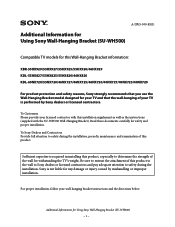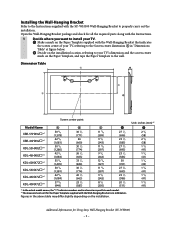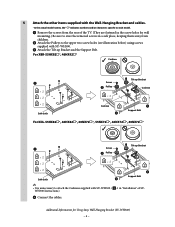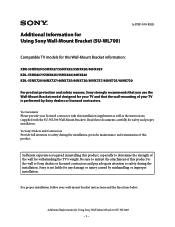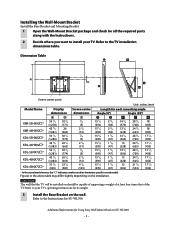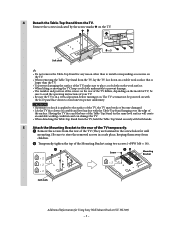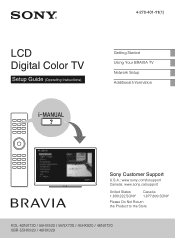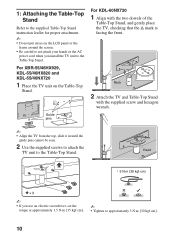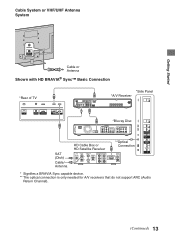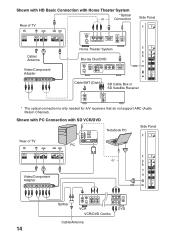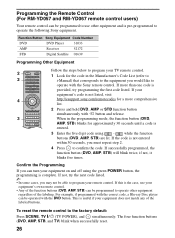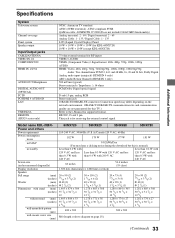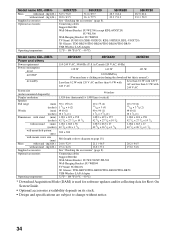Sony XBR-55HX929 Support Question
Find answers below for this question about Sony XBR-55HX929.Need a Sony XBR-55HX929 manual? We have 5 online manuals for this item!
Question posted by mrBB200 on November 24th, 2013
Xbr55hx929 Reset How To
The person who posted this question about this Sony product did not include a detailed explanation. Please use the "Request More Information" button to the right if more details would help you to answer this question.
Current Answers
Related Sony XBR-55HX929 Manual Pages
Similar Questions
Do I Need A Video Cartridge To Run The Sony Flat Panel Display ?
(Posted by crubiana 10 years ago)
I'm Looking For The Serial#for Sony Lcd Flat Panel Tv.model Is Kdl32xbr6
(Posted by gerthou2005 10 years ago)
What Quality Hdmi Cable Should Be Used On The Xbr-55hx929 For Best Quality Pictu
(Posted by joeandmaureen 12 years ago)
Crease Alone Right Side Of Television Screem As Been Reported Online.
Early production date April,2011 have defected models with this issue. June 15,2011 television have ...
Early production date April,2011 have defected models with this issue. June 15,2011 television have ...
(Posted by n61030 12 years ago)