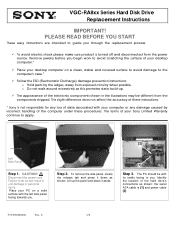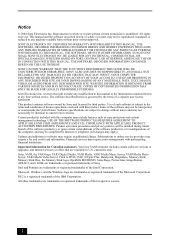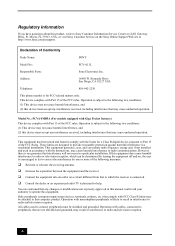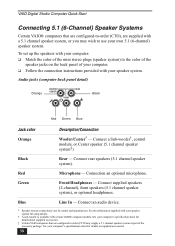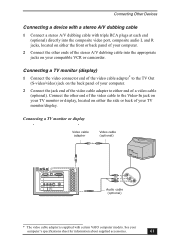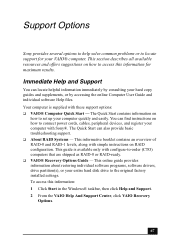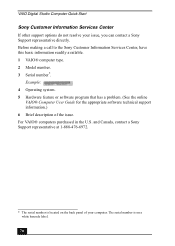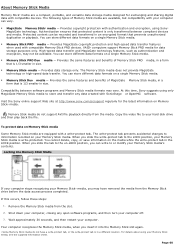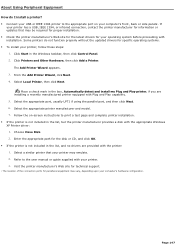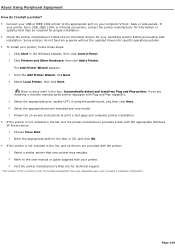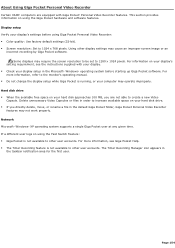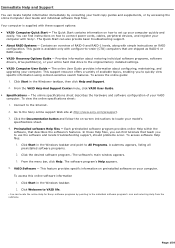Sony VGC-RA826G - Vaio Desktop Computer Support and Manuals
Get Help and Manuals for this Sony item

View All Support Options Below
Free Sony VGC-RA826G manuals!
Problems with Sony VGC-RA826G?
Ask a Question
Free Sony VGC-RA826G manuals!
Problems with Sony VGC-RA826G?
Ask a Question
Most Recent Sony VGC-RA826G Questions
Motherboard Removal
how do i remove the motrherboard in the sony vaio pcv a11l
how do i remove the motrherboard in the sony vaio pcv a11l
(Posted by gdsstarks 11 years ago)
How To Access And Clean Cpu Fan On Sony Vgc-ra826g
How to access and clean cpu fan on Sony VGC-RA826G
How to access and clean cpu fan on Sony VGC-RA826G
(Posted by bob91839 12 years ago)
Cleaning Cpu Fan On Sony Vgc-ra826g
How to clean cpu fan on Sony VGC-RA826G
How to clean cpu fan on Sony VGC-RA826G
(Posted by bob91839 12 years ago)
Vgc-ra8xx Series Power Supply
Replacement
replacing a power supply on VGC-RA8xx Series Hard Disk Drive Replacement VGC-RA826G
replacing a power supply on VGC-RA8xx Series Hard Disk Drive Replacement VGC-RA826G
(Posted by jcarana 12 years ago)
Popular Sony VGC-RA826G Manual Pages
Sony VGC-RA826G Reviews
We have not received any reviews for Sony yet.