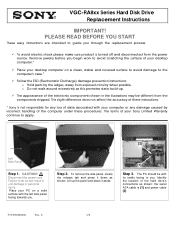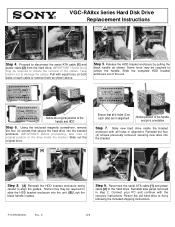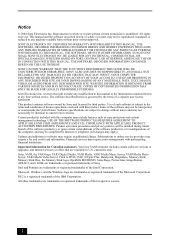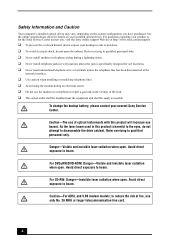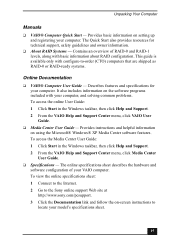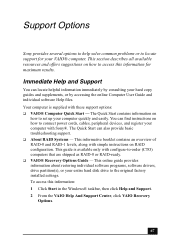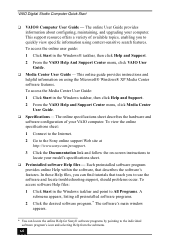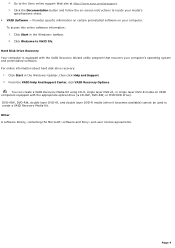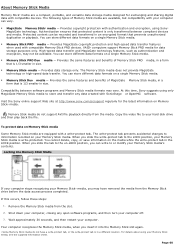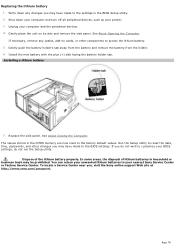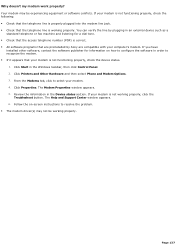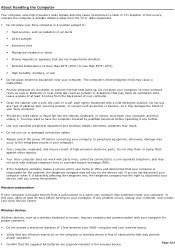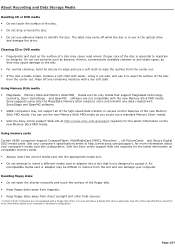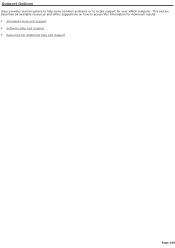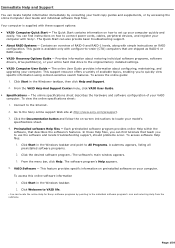Sony VGC-RA826G Support Question
Find answers below for this question about Sony VGC-RA826G - Vaio Desktop Computer.Need a Sony VGC-RA826G manual? We have 4 online manuals for this item!
Question posted by bob91839 on November 12th, 2011
How To Access And Clean Cpu Fan On Sony Vgc-ra826g
How to access and clean cpu fan on Sony VGC-RA826G
Current Answers
Related Sony VGC-RA826G Manual Pages
Similar Questions
Replace Cpu Fan
I want to replace or service the fan on this model, it's getting noisey. Anyone know how to fully op...
I want to replace or service the fan on this model, it's getting noisey. Anyone know how to fully op...
(Posted by lynnerj 8 years ago)
Cpu Fan Speed Error
I have a Sony VGC-JS190J all in-one computer and am now recieving a "1st CPU Fan Speed Error" when I...
I have a Sony VGC-JS190J all in-one computer and am now recieving a "1st CPU Fan Speed Error" when I...
(Posted by nkurzeja 10 years ago)
Replacing Cpu Fan
A piece of the bracket holding the side cpu fan inside my vaio computer broke off. Now, the computer...
A piece of the bracket holding the side cpu fan inside my vaio computer broke off. Now, the computer...
(Posted by jmontoya001 10 years ago)
Cleaning Cpu Fan On Sony Vgc-ra826g
How to clean cpu fan on Sony VGC-RA826G
How to clean cpu fan on Sony VGC-RA826G
(Posted by bob91839 12 years ago)
Vgc-ra8xx Series Power Supply
Replacement
replacing a power supply on VGC-RA8xx Series Hard Disk Drive Replacement VGC-RA826G
replacing a power supply on VGC-RA8xx Series Hard Disk Drive Replacement VGC-RA826G
(Posted by jcarana 12 years ago)