Sony VPCJ112FX Support and Manuals
Get Help and Manuals for this Sony item
This item is in your list!

View All Support Options Below
Free Sony VPCJ112FX manuals!
Problems with Sony VPCJ112FX?
Ask a Question
Free Sony VPCJ112FX manuals!
Problems with Sony VPCJ112FX?
Ask a Question
Most Recent Sony VPCJ112FX Questions
Replace Cpu Fan
I want to replace or service the fan on this model, it's getting noisey. Anyone know how to fully op...
I want to replace or service the fan on this model, it's getting noisey. Anyone know how to fully op...
(Posted by lynnerj 8 years ago)
Popular Sony VPCJ112FX Manual Pages
Safety Information - Page 2


... THE FUNCTIONS DESCRIBED IN THIS GUIDE WILL BE UNINTERRUPTED OR ERROR-FREE. reserves the right to make any modification to any time without notice and may not be reproduced, translated, or reduced to this product. Software specifications are located on the bottom, the back panel, or inside the battery compartment of your Sony Service Center.
Safety Information - Page 3
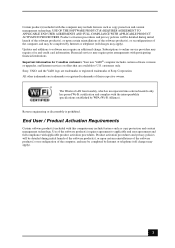
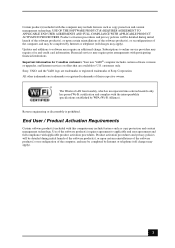
... procedures. Sony, VAIO, and the VAIO logo are trademarks or registered trademarks of Sony Corporation. All other trademarks are trademarks or registered trademarks of their respective owners. The Wireless LAN functionality, which is prohibited. Important information for Canadian customers: Your new VAIO® computer includes certain software versions or upgrades, and Internet services or...
User Guide - Page 4
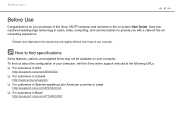
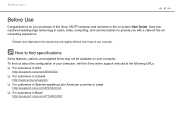
...://www.sony.ca/support/
❑ For customers in Spanish-speaking Latin American countries or areas http://esupport.sony.com/ES/VAIO/LA
❑ For customers in audio, video, computing, and communications to the on your computer.
Before Use >
n4 N
Before Use
Congratulations on your purchase of this manual may not be available on -screen User Guide...
User Guide - Page 8


... & Support (available in USA only)
Make an appointment with the setup of your new VAIO computer, system optimization, data rescue, and any repair service you may call Sony directly. You can assist with a Sony certified technician at www.sonystyle.com/backstage to receive the fastest and most efficient services, have the following information readily available: 1 Your VAIO computer model
You...
User Guide - Page 58
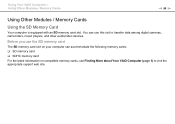
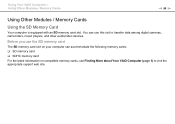
... slot on your computer can use this slot to visit the appropriate support web site. You can accommodate the following memory cards: ❑ SD memory card ❑ SDHC memory card For the latest information on compatible memory cards, see Finding More about Your VAIO Computer (page 5) to transfer data among digital cameras, camcorders, music players, and...
User Guide - Page 59
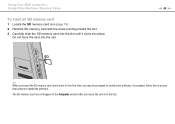
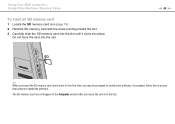
... the Computer window after you may be prompted to install the software.
If prompted, follow the on-screen instructions to install driver software.
Using Your VAIO Computer > Using Other Modules / Memory Cards
To insert an SD memory card
1 Locate the SD memory card slot (page 15). 2 Hold the SD memory card with the arrow pointing toward the slot. 3 Carefully...
User Guide - Page 61
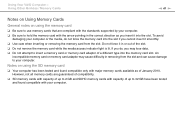
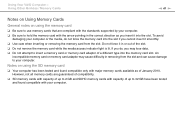
... slot if you insert it into the memory card slot. An
incompatible memory card or memory card adaptor may lose data. ❑ Do not attempt to insert a memory card or memory card adaptor of a different type into the slot. However, not all memory cards are compliant with the standards supported by your computer. ❑ Be sure to...
User Guide - Page 90
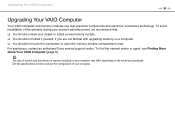
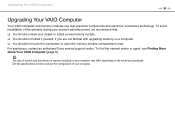
Upgrading Your VAIO Computer >
n 90 N
Upgrading Your VAIO Computer
Your VAIO computer and memory modules use high precision components and electronic connectors technology. For assistance, contact an authorized Sony service/support center. To find out about Your VAIO Computer (page 5).
The type of module and the amount of memory installed on your dealer to find the nearest center ...
User Guide - Page 92
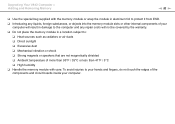
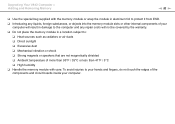
... to the computer and any repair costs will not be covered by the warranty. ❑ Do not place the memory module in a location subject to your hands and fingers, do not touch the edges of the components and circuit boards inside your computer. Upgrading Your VAIO Computer > Adding and Removing Memory
n 92 N
❑ Use the...
User Guide - Page 93
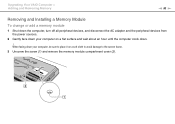
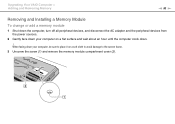
... it on a soft cloth to avoid damage to the screen frame. 3 Unscrew the screw (1) and remove the memory module compartment cover (2). Upgrading Your VAIO Computer > Adding and Removing Memory
n 93 N
Removing and Installing a Memory Module
To change or add a memory module
1 Shut down the computer, turn off all peripheral devices, and disconnect the AC adapter and the peripheral...
User Guide - Page 94
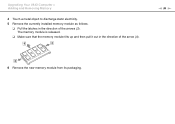
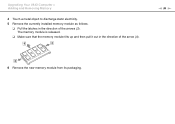
Upgrading Your VAIO Computer > Adding and Removing Memory
4 Touch a metal object to discharge static electricity. 5 Remove the currently installed memory module as follows:
❑ Pull the latches in the direction of the arrows (3).
n 94 N
6 Remove the new memory module from its packaging. The memory module is released.
❑ Make sure that the memory module tilts up and then pull...
User Guide - Page 95
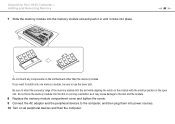
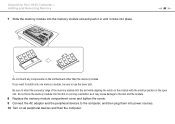
... while aligning the notch on the motherboard other than the memory module.
n 95 N
! Upgrading Your VAIO Computer > Adding and Removing Memory
7 Slide the memory module into the memory module slot and push it in until it may cause damage to the slot and the module. 8 Replace the memory module compartment cover and tighten the screw. 9 Connect the AC...
User Guide - Page 96
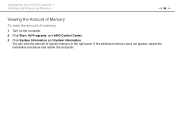
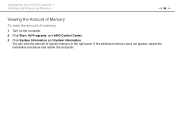
If the additional memory does not appear, repeat the installation procedure and restart the computer. You can view the amount of memory
1 Turn on the computer. 2 Click Start, All Programs, and VAIO Control Center. 3 Click System Information and System Information.
Upgrading Your VAIO Computer > Adding and Removing Memory
n 96 N
Viewing the Amount of Memory
To view the amount of...
User Guide - Page 127
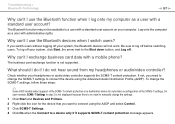
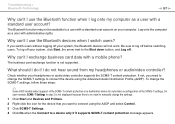
... rights. Troubleshooting > Bluetooth Technology
n 127 N
Why can't I use the Bluetooth devices when I exchange business card data with a mobile phone? To change the SCMS-T settings to connect the device using the A2DP and select Control. 3 Click SCMS-T Settings. 4 Click No when the Connect to change the SCMS-T settings, follow these steps:
✍
Some VAIO models detect support of...
User Guide - Page 135
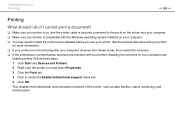
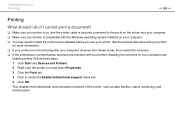
...Ports tab. 4 Click to cancel the Enable bidirectional support check box. 5 Click OK. This disables the bidirectional ...manual that came with your printer
for more information. ❑ If your printer is compatible with your printer, disabling the functions on your computer. ❑ You may need to install the printer driver software before you use your computer may
enable printing. Troubleshooting...
Sony VPCJ112FX Reviews
Do you have an experience with the Sony VPCJ112FX that you would like to share?
Earn 750 points for your review!
We have not received any reviews for Sony yet.
Earn 750 points for your review!
