Sony PCV-RX740 - Vaio Desktop Computer Support and Manuals
Get Help and Manuals for this Sony item
This item is in your list!

View All Support Options Below
Free Sony PCV-RX740 manuals!
Problems with Sony PCV-RX740?
Ask a Question
Free Sony PCV-RX740 manuals!
Problems with Sony PCV-RX740?
Ask a Question
Popular Sony PCV-RX740 Manual Pages
Quick Start Guide - Page 53
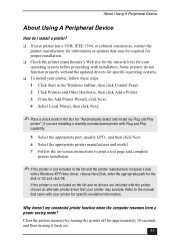
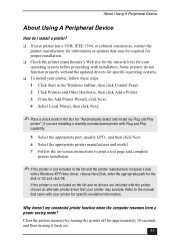
... are installing a recently manufactured printer with Plug and Play capability.
5 Select the appropriate port, usually LPT1, and then click Next. 6 Select the appropriate printer manufacturer and model 7 Follow the on-screen instructions to the manual that came with your printer for your operating system before proceeding with the printer, choose an alternate printer driver that...
Quick Start Guide - Page 64


... the preinstalled software, check these sources for answers, in hard copy for your VAIO computer. Online (Electronic) Specifications
This online specification sheet describes the hardware and software configuration of your Sony computer. Two additional guides, Upgrading and Maintaining Your VAIO Digital Studio Computer and the Troubleshooting Help are also available online. The Welcome page...
Quick Start Guide - Page 68
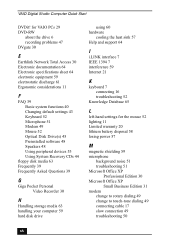
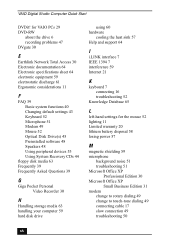
... Recorder 30
H
Handling storage media 63 handling your computer 59 hard disk drive
using 60 hardware
cooling the heat sink 57 Help and support 64
I
i.LINK interface 7 IEEE 1394 7 interference 59 Internet 21
K
keyboard 7 connecting 16 troubleshooting 52
Knowledge Database 65
L
left-hand settings for the mouse 52 lighting 11 Limited warranty 20 lithium battery...
Quick Start Guide - Page 70


...
software updates 65 Sony customer support 20 Sony on Yahoo! 34 Sony ScreenBlast ACID 34 Sony ScreenBlast Sound Forge 34 speakers 15
caution 59 starting your computer 19 Support Resources 64 surge protectors 57 system response problem 42
T
telephone service 60 touch-tone dialing 49 Troubleshoot 44
Basic system functions 40 CD playback problems 47 CD-RW recording 47 Changing default settings...
System Reference Manual - Page 54


... panel (see your
new drive's documentation for configuration instructions). 40 VAIO Computer System Reference Manual
Installing an Internal Hard Disk Drive
Your system comes with an available bay to -Order (CTO) systems, may already have a
second hard disk drive installed.
! The hard disk drive access light blinks when either internal drive is active.
✍ Some models, such as a slave device...
System Reference Manual - Page 58


... new hard disk drive and applies the NTFS format. The Computer Management window appears. 4 From the file directory on the right, go to complete the process. A shortcut menu appears.
3 Select Manage.
The New Partition wizard appears. 8 Follow the onscreen instructions to Storage and then select Disk
Management.
5 Right-click on the newly installed, unformatted drive...
System Reference Manual - Page 86


... up to 2.88 MB) 3.5-inch, 1.44 MB
Hard Drives and Controller
Drive EIDE controller
IDE hard drive*
Description
Supports up to four EIDE drives (supports PIO Mode 4 EIDE drives and Ultra DMA/100 Mode drives) See online specifications sheet for details.)
Four available slots. 72 VAIO Computer System Reference Manual
I/O and Expansion Slots
Serial ports Parallel port
Modem jacks USB ports...
VAIO User Guide - Page 7
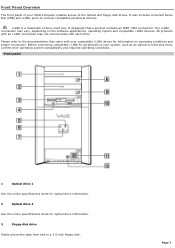
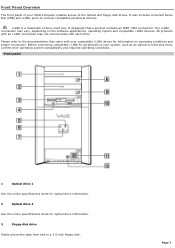
i.LINK is a trademark of your VAIO Computer enables access to designate that came with your system, such as an optical or hard disk drive, confirm their operating system compatibility and required operating conditions. Page 7 Front Panel Overview
The front panel of Sony used only to the optical and floppy disk drives.
The i.LINK connection may not...
VAIO User Guide - Page 42
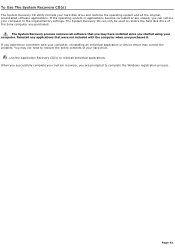
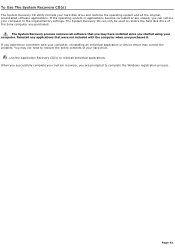
... are prompted to the original factory settings.
To Use The System Recovery CD(s)
The System Recovery CD utility formats your hard disk drive and restores the operating system and all software that were not included with your computer, reinstalling an individual application or device driver may correct the problem. If you experience a problem with the computer when you...
VAIO User Guide - Page 45


... Windows to correct a problem that shipped with your hard drive.
You may not need to reinstall the entire contents of the software that you need to reinstall all of your computer, peripheral hardware, or specific software application. If you are erased. You can reinstall a software application or driver to run the Application Recovery CD utility. Page...
VAIO User Guide - Page 60


... turning the printer off for approximately 10 seconds, and then turning it back on -screen instructions to the manual that may emulate. About Using A Peripheral Device
How do not function properly without the updated drivers for specific operating systems. To install your printer, follow these steps:
1.
If the printer is not included in the Windows...
VAIO User Guide - Page 68


... menu within the specific application. Sony Fax-on the Sony Computing Support Web site at http://www.sony.com/pcsupport. Page 68 Two additional guides, Upgrading and Maintaining Your VAIO Digital Studio Computer and the Troubleshooting Help are located on how to view. You can download the latest software updates and software patches for answers, in hard copy for all models.)
Online...
VAIO User Guide - Page 69


You can download the System Reference Manual from the Sony Computing Support Web site at http://www.sony.com/pcsupport. Overview To Remove the Side Panel To Install a PCI Add-on cards, add memory, replace the lithium battery, and install an additional hard disk drive. For more information on upgrading your computer and insert add-on Card ...
VAIO User Guide - Page 76


...your nearest Sony Service Center or Factory Service Center.
Replace the ...VAIO Help and Support Center for instructions. Dispose of the battery exploding if it is danger of the lithium battery properly. To Replace the Lithium Battery
The lithium battery starts to weaken after several years and the system settings, such as your BIOS settings, do not wish to the settings in the BIOS Setup...
Marketing Specifications - Page 1
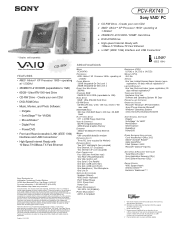
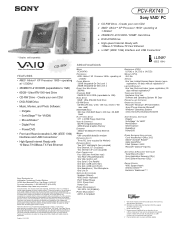
... to vary or waive this document. Accessible capacity may not include full documentation. PCV-RX740
Sony VAIO® PC
¾ CD-RW Drive - rewrite / 40X max.
SERVICE One Year Limited Express Repair Service (upon registration; 90 days without registration)*
LIMITED WARRANTY One Year Parts and Labor (upon registration; 90 days without written permission is compatible with
10Base...
Sony PCV-RX740 Reviews
Do you have an experience with the Sony PCV-RX740 that you would like to share?
Earn 750 points for your review!
We have not received any reviews for Sony yet.
Earn 750 points for your review!
