Sony PCV-RX780 - Vaio Desktop Computer Support and Manuals
Get Help and Manuals for this Sony item
This item is in your list!

View All Support Options Below
Free Sony PCV-RX780 manuals!
Problems with Sony PCV-RX780?
Ask a Question
Free Sony PCV-RX780 manuals!
Problems with Sony PCV-RX780?
Ask a Question
Popular Sony PCV-RX780 Manual Pages
VAIO User Guide - Page 60
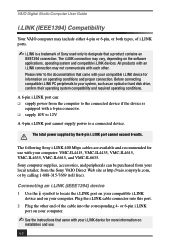
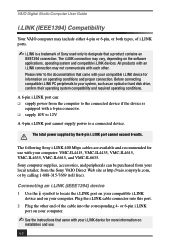
...Sony computer supplies, accessories, and peripherals can : ❑ supply power from the Sony VAIO Direct Web site at http://vaio.sonystyle.com, or by the 6-pin i.LINK port cannot exceed 6 watts. VAIO Digital Studio Computer User Guide
i.LINK (IEEE1394) Compatibility
Your VAIO... depending on your computer.
✍ See the instructions that came with your compatible i.LINK device for information...
VAIO User Guide - Page 65


...
You may correct a problem that shipped with your computer...CD(s), depending on -screen
instructions to complete the recovery process....Sony Customer Support at 1-888-4-SONY-PC. If your computer is equipped with your hard drive.
✍ If you need to run the Application Recovery utility. Using the Application Recovery CD(s) 1 Turn on , save and close all of your computer or specific...
VAIO User Guide - Page 67
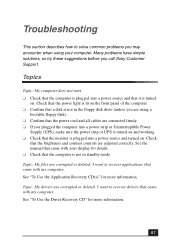
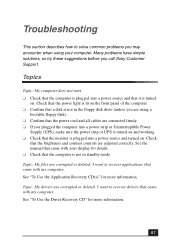
... for more information. I want to recover applications that came with my computer. Troubleshooting
This section describes how to solve common problems you call Sony Customer Support. Topic: My files are corrupted or deleted. I want to recover drivers that came with my computer. Many problems have simple solutions, so try these suggestions before you may encounter when...
VAIO User Guide - Page 77


... you are installing a recently manufactured printer with Plug and Play capability.
5 Select the appropriate port, usually LPT1, and then click Next. 6 Select the appropriate printer manufacturer and model 7 Follow the onscreen instructions to the manual that may be required for proper installation.
❑ Check the printer manufacturer's Web site for the latest drivers for specific emulation...
VAIO User Guide - Page 78


VAIO Digital Studio Computer User Guide Topic: My connected printer doesn't function after the computer resumes from a power saving mode. To contact Sony for approximately 10 seconds, and then turning it back on. Clear the printer memory by turning the printer off for technical support For further technical assistance, call 1-888-4-SONY-PC (1-888-476-6972) or access...
VAIO User Guide - Page 79
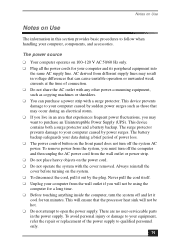
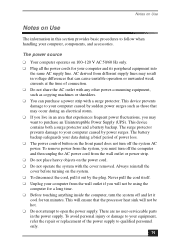
..., components, and accessories. There are no user-serviceable parts in this section provides basic procedures to purchase an Uninterruptible Power Supply (UPS). The battery backup safeguards your data during...unplug the AC power cord from different supply lines may result in an area that may want to follow when handling your equipment, refer the repair or replacement of connection. ...
VAIO User Guide - Page 87


.... Two additional guides, Upgrading and Maintaining your computer quickly and easily.
This service provides you want to set up your VAIO Computer and the Troubleshooting Help are located on how to view. When you have questions about your Sony computer by selecting Software Updates on the Sony Computing Support Web site at http:// www.sony.com/pcsupport.
87 Most manuals for your...
VAIO User Guide - Page 90


VAIO Digital Studio Computer QuickStart
DVD-RW recording problems 72
DVgate software 27 Adobe Premiere plug-in 28 AVI files... port 10 troubleshooting 76
L
Line In jack 11 lithium battery, disposing 80 losing power 79
M
magnetic shielding 80 Memory Stick 56 Memory Stick media slot 9 Microphone
jack 11 background noise 75 troubleshooting 75 Modem jack 11 slow connection 73 troubleshooting 74 moisture...
VAIO User Guide - Page 92


... eject 70 printer installation 77 recover applications 67 software audio problems 72 startup problems 67 system response 77 Topics 67 turning off your computer 79 TV interference 81
U
Uninterruptible Power Supply 79 Universal Serial Bus ports 9 upgrading
your computer 81 UPS 79 USB port 9
92
V
VAIO Action Setup 13 ventilation 80 VisualFlow software 56
navigating 56 voltage settings 79
Quick Start Guide - Page 33


... your VAIO® MX computer. Smart Capture Sony Electronics Inc. It allows you to capture compressed video or still images and save them to manage music on computer models that ...™ (On selected models) Sony Electronics Inc. Recording from the NetMD™, FM Tuner, and DVD-RW devices in your notebook and a Sony Digital Handycam Camcorder that supports high quality digital audio ...
Quick Start Guide - Page 40
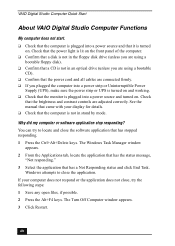
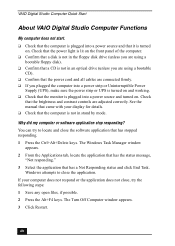
...my computer or software application stop responding? See the manual that came with your computer does not respond or...power strip or Uninterruptible Power
Supply (UPS), make sure the power strip or UPS is turned on and working. ❑ Check that the monitor is plugged into a power...click End Task. VAIO Digital Studio Computer Quick Start
About VAIO Digital Studio Computer Functions
My computer ...
Quick Start Guide - Page 53


... memory by turning the printer off for approximately 10 seconds, and then turning it back on the list and no drivers are installing a recently manufactured printer with Plug and Play capability.
5 Select the appropriate port, usually LPT1, and then click Next. 6 Select the appropriate printer manufacturer and model 7 Follow the on-screen instructions to the manual...
Quick Start Guide - Page 57
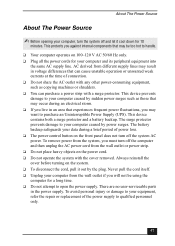
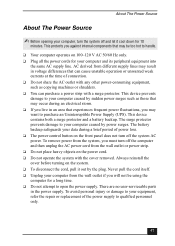
...power loss. ❑ The power control button on the power cord. ❑ Do not operate the system with the cover removed. There are no user-serviceable parts in voltage differences that experiences frequent power...not attempt to purchase an Uninterruptible Power Supply (UPS). To avoid personal injury or damage to your equipment, refer the repair or replacement of connection. ❑ Do not...
Quick Start Guide - Page 71
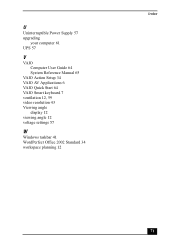
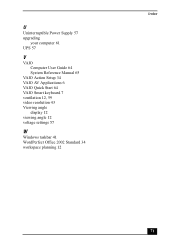
U
Uninterruptible Power Supply 57 upgrading
your computer 61 UPS 57
V
VAIO Computer User Guide 64 System Reference Manual 65
VAIO Action Setup 34 VAIO AV Applications 6 VAIO Quick Start 64 VAIO Smart keyboard 7 ventilation 12, 59 video resolution 43 Viewing angle
display 12 viewing angle 12 voltage settings 57
W
Windows taskbar 41 WordPerfect Office 2002 Standard 34 workspace planning 12
Index
...
Marketing Specifications - Page 1
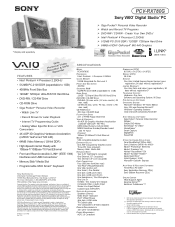
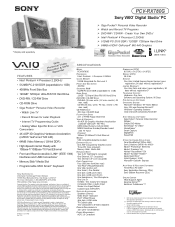
... with an i.LINK connector may require additional upgrade. This personal computer is prohibited. Sony hereby disclaims any particular software packages and/or non-Sony addon hardware option except those mentioned in U.S.A. 04/02 Rev. 1.00
SPECIFICATIONS
MODEL PCV-RX780G
PROCESSOR Intel® Pentium® 4 Processor 2.20GHz†
CACHE MEMORY 512KB Integrated On-Die Level 2
FRONT SIDE...
Sony PCV-RX780 Reviews
Do you have an experience with the Sony PCV-RX780 that you would like to share?
Earn 750 points for your review!
We have not received any reviews for Sony yet.
Earn 750 points for your review!
