Sony PCV-E204 - Vaio Desktop Computer Support and Manuals
Get Help and Manuals for this Sony item
This item is in your list!

View All Support Options Below
Free Sony PCV-E204 manuals!
Problems with Sony PCV-E204?
Ask a Question
Free Sony PCV-E204 manuals!
Problems with Sony PCV-E204?
Ask a Question
Popular Sony PCV-E204 Manual Pages
Reference Manual - Page 2


...is a trademark of Sony. SONY ELECTRONICS INC. Sony Electronics Inc. The software described herein may not be governed by the terms of your VAIO computer. K56flex is specifically designed for wet ... MANUAL, THE SOFTWARE, OR OTHER INFORMATION CONTAINED HEREIN OR THE USE THEREOF.
Model Number: PCV-E204
Serial Number
WARNING
u To prevent fire or shock hazard, do
not expose your Sony Service ...
Reference Manual - Page 3
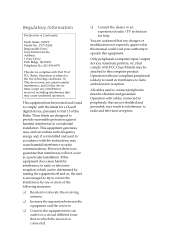
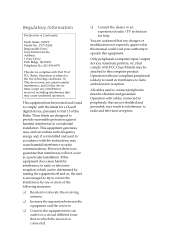
... radio frequency energy and, if not installed and used to radio or television reception...circuit different from that comply with the instructions, may be determined by turning the equipment... against harmful interference in this manual could void your authority to ... to Part 15 of Conformity
Trade Name: SONY Model No.: PCV-E204 Responsible Party: Sony Electronics Inc. Address: 1 Sony Drive...
Reference Manual - Page 4
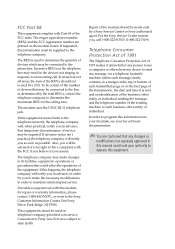
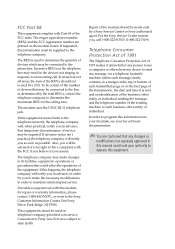
...individual.
If trouble is sent ...maximum REN for the calling area. To be supplied to the telephone company. For the Sony Service...SONY (1-800-222-7669).
Connection to Party Line Service is subject to state tariffs. FCC Part 68
This equipment complies with this modem, for repair or warranty information, please contact 1-888-4SONYPC, or write to the Sony Customer Information Center, One Sony...
Reference Manual - Page 7


... Communications 100 I /O Address Map 96 Memory Map 98
Chapter 9 - BIOS Setup Options
Main Screen 75 Advanced Screen 80 Security Screen 83 Power Screen 84 Boot Screen 86 Exit Screen 87
Chapter 8 - Miscellaneous Technical Information
About User and Supervisor Passwords 90 Beep Code Error Messages 91 PCI Configuration Status And Error Messages 92 DMA Channel Assignments 94...
Reference Manual - Page 26
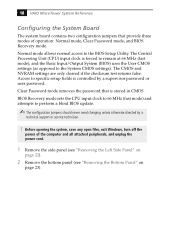
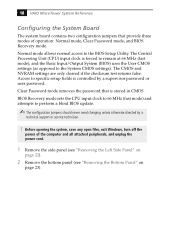
...specific setup fields is controlled by a
technical support or service technician.
! The Central Processing Unit (CPU) input clock is stored in CMOS. The CMOS and NVRAM settings are only cleared if the checksum test returns false.
Access to perform a blind BIOS update.
The configuration jumpers should never need changing unless otherwise directed by a supervisor password or user password...
Reference Manual - Page 39


... options to access the BIOS Setup Utility. You will be lost . Removing, Installing, and Replacing Components 31
Replacing the Lithium Battery
You may need to replace the lithium battery if your computer consistently loses the date or time settings after which the battery may be too weak to power the CMOS memory.
! When you can hold the...
Reference Manual - Page 42
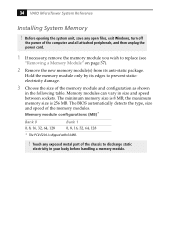
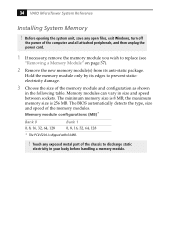
... speed between sockets. Before opening the system unit, save any exposed metal part of the memory modules. Hold the memory module only by its anti-static package. Memory module configurations (MB)*
Bank 0 0, 8, 16, 32, 64, 128
Bank 1 0, 8, 16, 32, 64, 128
* The PCV-E204 is shipped with 64 MB.
!
Touch any open files, exit Windows, turn...
Reference Manual - Page 85


Primary Slave Type:
Maximum Capacity*: Multi-Sector Transfers†:
LBA Mode Control†: 32 Bit I/O†: Transfer Mode†:
Ultra DMA Mode†:
BIOS Setup Options 77
[None]
[AUTO] NONE CD-ROM ATAPI ...] Mode 0 Mode 1 Mode 2
* This option appears when Type is set to User or Auto and the device is a hard drive. † This option is enabled when Type is not set to NONE or Auto.
Reference Manual - Page 87


...*: Heads*: Sectors*: Maximum Capacity*: Multi-Sector Transfers†: LBA Mode Control†: 32 Bit I/O†: Transfer Mode†:
Ultra DMA Mode†:
QuickBoot Mode: System Memory: Extended Memory:
BIOS Setup Options 79
[None]...KB
* This option appears when Type is set to User or Auto and the device is a hard drive. † This option is enabled when Type is not set to NONE or Auto.
Reference Manual - Page 97
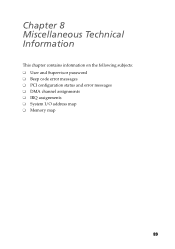
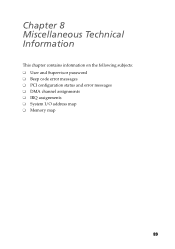
Chapter 8 Miscellaneous Technical Information
This chapter contains information on the following subjects: u User and Supervisor password u Beep code error messages u PCI configuration status and error messages u DMA channel assignments u IRQ assignments u System I/O address map u Memory map
89
Reference Manual - Page 99


... beeps before calling for support. The Sony Online Support technical representative will need to count the number of beeps indicates the specific error that the system is an error, so be sure to know how many beeps your system produces if there is OK. Other beep patterns signify errors. Miscellaneous Technical Information 91
Beep Code Error Messages
During a normal...
Reference Manual - Page 107
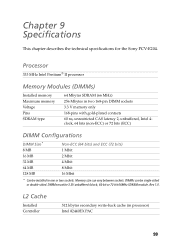
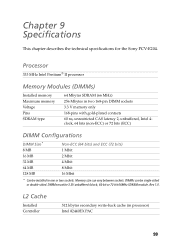
... be 3.3V unbuffered 4clock, 64-bit or 72-bit 66MHz SDRAM module, Rev 1.0.
Chapter 9 Specifications
This chapter describes the technical specifications for the Sony PCV-E204. DIMMs can vary between sockets. Processor
333 MHz Intel Pentium® II processor
Memory Modules (DIMMs)
Installed memory Maximum memory Voltage Pins SDRAM type
64 Mbytes SDRAM (66 MHz) 256 Mbytes in two 168...
Reference Manual - Page 109
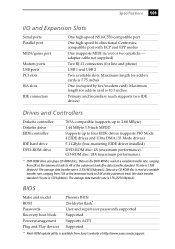
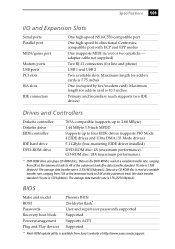
... (bus-mastering EIDE driver installed) DVD-ROM disc: 4X (maximum performance).* CD-ROM disc: 24X (maximum performance).
* DVD-ROM drive also plays CD-ROM discs. BIOS
Make and model ROM Passwords Recovery boot block Power management Plug and Play devices
Phoenix BIOS 256 kbytes flash* User and supervisor passwords supported Supported Supports ACPI Supported
* Flash-ROM update utility is 10...
Reference Manual - Page 112
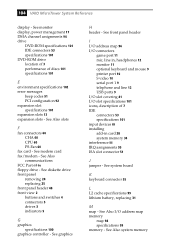
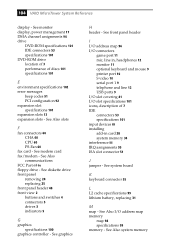
... memory See system board
K keyboard connector 55
L L2 cache specifications 99 lithium battery, replacing 31
M map - See Also I /O slot specifications 101 icons, description of discs 101 specifications 101
E environment specifications 102 error messages
beep codes 91 PCI configuration 92 expansion slot specifications 101 expansion slots 13 expansion slots - See Also communications FCC Part...
Reference Manual - Page 113


... 98 memory module
connector 50 removing 37 specifications 99 messages error 91 status and error 92 microprocessor - See
environment output devices iii
P panel
bottom 23, 26 front 24, 25 side 22, 27 passwords, about 90 PCI slot connectors 52 plug & play 100 power supply 102 processor 99 video 100 See Serial setup, BIOS 16 side panel...
Sony PCV-E204 Reviews
Do you have an experience with the Sony PCV-E204 that you would like to share?
Earn 750 points for your review!
We have not received any reviews for Sony yet.
Earn 750 points for your review!
