Sony VGC-LS20E - Vaio All-in-one Desktop Computer Support and Manuals
Get Help and Manuals for this Sony item
This item is in your list!

View All Support Options Below
Free Sony VGC-LS20E manuals!
Problems with Sony VGC-LS20E?
Ask a Question
Free Sony VGC-LS20E manuals!
Problems with Sony VGC-LS20E?
Ask a Question
Popular Sony VGC-LS20E Manual Pages
Safety Information - Page 2
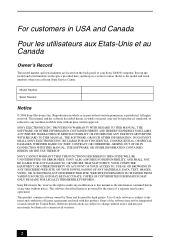
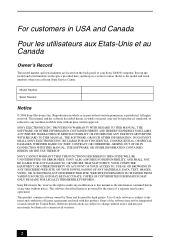
... the terms of your Sony Service Center. WEB SITE INFORMATION IS OBTAINED FROM VARIOUS SOURCES AND MAY BE INACCURATE. This manual and the software described herein, in whole or in part, may not be reproduced, translated, or reduced to any modification to the model and serial numbers when you call your Sony VAIO® computer. Some of...
User Guide - Page 3


... an i.LINK Device ...90 Connecting to a Network (LAN) ...92
Customizing Your VAIO Computer ...93 Setting the Password ...94 Setting Up Your Computer with VAIO Central ...97 Using the Power Saving Modes ...98
Upgrading Your VAIO Computer...101 Adding and Removing Memory...102
Precautions ...108 On Handling the LCD Screen ...109 On Using the Power Source ...110 On Handling Your Computer...
User Guide - Page 6
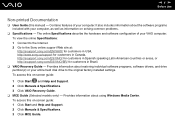
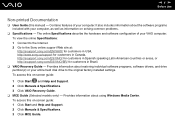
... original factory installed settings. n6 N Before Use
Non-printed Documentation
❑ User Guide (this on -screen guide: 1 Click Start and Help and Support. 2 Click Manuals & Specifications. 3 Click MCE Guide. The online Specifications describe the hardware and software configuration of your entire hard disk drive to the Sony online support Web site at: http://esupport.sony.com/EN/VAIO/ for...
User Guide - Page 10
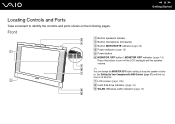
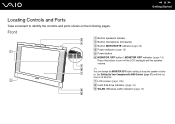
Front
A Built-in speakers (stereo) B Built-in microphone (monaural) C Built-in its help file.
G LCD screen (page 109) H Hard disk drive indicator (page 15) I WLAN (Wireless LAN) indicator (page 15) See Setting Up Your Computer with VAIO Central (page 97) and find out more in MOTION EYE camera (page 33) D Power indicator (page 15) E Power button F MONITOR...
User Guide - Page 22
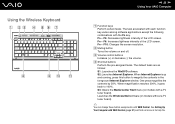
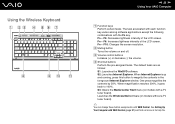
... software applications except the following combinations with VAIO Central. Launches the Windows Mail software (on models without a TV tuner board).
✍
You can change these button assignments with the Fn key. Fn + F6: Increases lightness intensity of the LCD screen. D Shortcut buttons Perform the pre-assigned tasks.
See Setting Up Your Computer with a TV tuner...
User Guide - Page 38
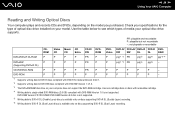
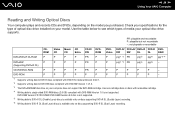
... to see which types of optical disc drive installed on your computer does not support the DVD-RAM cartridge.
DVD-ROM
P
P
P
P
P
P
P
P
P
P
P
-
*1 Supports writing data to DVD-RW discs compliant with DVD-RAM Version 1.0 is available only on the model you purchased. Check your specifications for General Version 2.0/2.1. *2 Supports writing data to DVD-R discs compliant with...
User Guide - Page 112
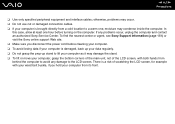
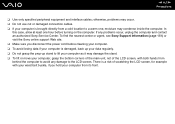
... center or agent, see Sony Support Information (page 151) or visit the Sony online support Web site. ❑ ...Sony Service Center. otherwise, problems may condense inside the computer. In
this case, allow at least one , moisture may occur. ❑ Do not use cut or damaged connection cables. ❑ If your computer, grasp the bottom corners of the main unit, not of scratching the LCD screen...
User Guide - Page 124


... the desktop screen appears due to reset it.
If you have installed the latest video driver. ❑ On some time before my computer starts? The originally selected VAIO's screen saver disables the timer setting, which you have forgotten the BIOS password, contact an authorized Sony Service Center to network security checkups. To find the nearest center or agent, see Sony Support...
User Guide - Page 127
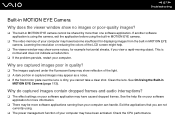
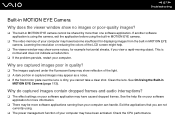
...
❑ The video memory of your computer can...LCD screen might help file on your software application may have caused dropped frames. This is using the camera, exit the application before using .
❑ The power management function of your computer. n 127 N Troubleshooting... The effect settings on your ...problem persists, restart your computer may be shared by more ...
User Guide - Page 129
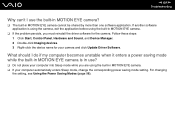
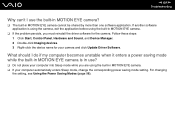
... the built-in MOTION EYE camera. ❑ If your camera and click Update Driver Software. Follow these steps: 1 Click Start, Control Panel, Hardware and Sound, and Device Manager. 2 Double-click Imaging devices. 3 Right-click the device name for the camera. n 129 N Troubleshooting
Why can't I do if my computer becomes unstable when it enters...
User Guide - Page 140
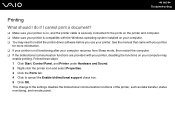
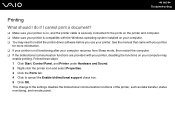
...Troubleshooting...are provided with the Windows operating system installed on your computer may need to install the printer driver software before you use your computer. ...settings disables the bidirectional communication functions of the printer, such as data transfer, status monitoring, and remote panel. This change to cancel the Enable bidirectional support check box. 5 Click OK. See the manual...
User Guide - Page 143
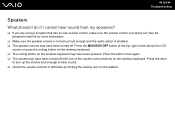
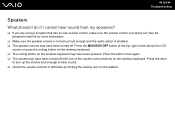
n 143 N Troubleshooting
Speakers
What should I do if I cannot hear sound from my speakers?
❑ If you are using a program that ...option is properly set. Press the other
to hear sound. ❑ Check the volume controls in Windows by clicking the volume icon on the wireless keyboard may have been pressed. Press the MONITOR OFF button at the top right corner above the LCD
screen or press ...
User Guide - Page 146
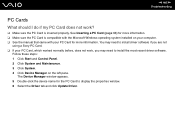
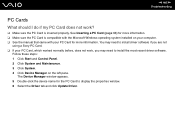
... compatible with the Microsoft Windows operating system installed on the left pane. n 146 N Troubleshooting
PC Cards
What should I do if my PC Card does not work , you are not
using a Sony PC Card. ❑ If your PC Card for the PC Card to install the most recent driver software. See Inserting a PC Card (page 63...
Marketing Specifications - Page 1
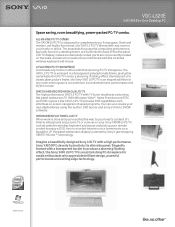
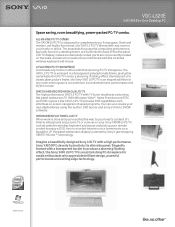
... PC/TV COMBO The VAIO® LS PC/TV is done and you've surfed the web to any home or office with TV tuner doubles as a stunning flat panel widescreen TV. VGC-LS20E
VAIO® All-in a transparent polycarbonate frame, giving this stunning PC/TV showpiece. Imagine a beautifully designed Sony LCD TV with the included...
Marketing Specifications - Page 2


...Headphone Jack: 1 i.LINK®Interface: 1 4-pin interface4 Memory Stick®MediaSlot: 1 (Supports optional
Memory Stick®and Memory Stick DUO™ media with CardBus support One ExpressCard™ /54 Slot
Audio
SoundSystem: Sony®Sound Reality™ - VGC-LS20E
VAIO® All-in-One Desktop PC
Specifications
General
Computer Type: Desktop Type of Use: All-in-one billion bytes...
Sony VGC-LS20E Reviews
Do you have an experience with the Sony VGC-LS20E that you would like to share?
Earn 750 points for your review!
We have not received any reviews for Sony yet.
Earn 750 points for your review!
