Sony VGC-JS320J/T - Vaio All-in-one Desktop Computer Support and Manuals
Get Help and Manuals for this Sony item
This item is in your list!

View All Support Options Below
Free Sony VGC-JS320J/T manuals!
Problems with Sony VGC-JS320J/T?
Ask a Question
Free Sony VGC-JS320J/T manuals!
Problems with Sony VGC-JS320J/T?
Ask a Question
Popular Sony VGC-JS320J/T Manual Pages
User Guide - Page 4
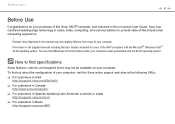
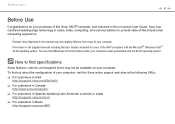
... to the on your computer. Before Use >
n4 N
Before Use
Congratulations on your purchase of this Sony VAIO® computer, and welcome to find specifications
Some features, options, and supplied items may not be available on -screen User Guide. Sony has combined leading-edge technology in the information when your computer comes preinstalled with the Microsoft...
User Guide - Page 5
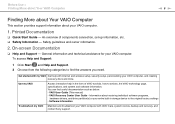
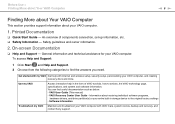
... to find useful documentation such as below: - VAIO User Guide (This manual) - On-screen Documentation
❑ Help and Support - Information about your VAIO computer.
1.
Software Information
Troubleshoot my VAIO Maintain and troubleshoot your VAIO computer with Internet and wireless setup, security setup, personalizing your VAIO computer, and creating recovery discs and more...
User Guide - Page 7


For operating system support, you can visit Microsoft customer support at http://support.microsoft.com/directory/. Before Use > Finding More about Your VAIO Computer
n7 N
3. Support Web Sites
❑ Sony online support web site
The Sony online support web site provides instant access to information on commonly encountered problems. Type a description of the problem and the Knowledge ...
User Guide - Page 8
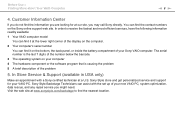
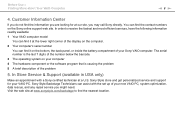
... in USA only)
Make an appointment with the set up of your computer 4 The hardware component or the software program that is causing the problem 5 A brief description of your VAIO PC. Sony Style store and get personalized service and support for at our site, you may call Sony directly. Sony Style Backstage Technicians can find the nearest location. In...
User Guide - Page 29
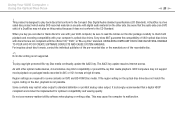
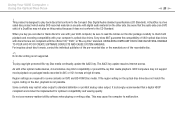
... standard specifications (CD Standard). USING NON-COMPLIANT DISCS CAN CAUSE FATAL DAMAGE TO YOUR VAIO PC OR ...protected Blu-ray Disc media continually, update the AACS key. A DualDisc is not supported.
! Sony does NOT guarantee the compatibility of ...memory-resident utility software when playing or writing a disc. Using Your VAIO Computer > Using the Optical Disc Drive
n 29 N
! Region settings...
User Guide - Page 41
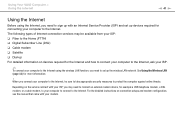
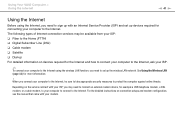
... information.
! The following types of Internet connection services may need to connect an external modem device, for...VAIO Computer > Using the Internet
n 41 N
Using the Internet
Before using the wireless LAN function, you need to set up devices required for connecting your computer to the Internet. For the detailed instructions on connection setups and modem configuration, see the manual...
User Guide - Page 67
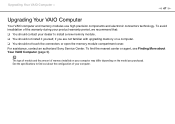
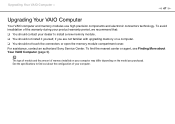
See the specifications to install a new memory module. ❑ You should not install it yourself, if you purchased. Upgrading Your VAIO Computer >
n 67 N
Upgrading Your VAIO Computer
Your VAIO computer and memory modules use high precision components and electronic connectors technology.
The type of module and the amount of your computer may differ depending on the model you are not ...
User Guide - Page 89
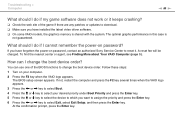
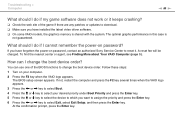
...; Make sure you have installed the latest video driver software. ❑ On some VAIO models, the graphics memory is
not guaranteed.
You can I change the boot device order. The optimal graphic performance in this case is shared with the system. If you have forgotten the power-on password, contact an authorized Sony Service Center to change the boot...
User Guide - Page 106
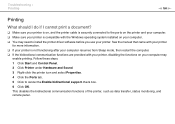
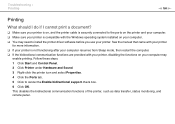
See the manual that came with...tab. 5 Click to install the printer driver software before you use your printer. This disables the bidirectional communication functions of the printer, such as data transfer, status monitoring, and remote panel. Troubleshooting > Printing
n 106 N... system installed on your computer may need to cancel the Enable bidirectional support check box. 6 Click OK.
User Guide - Page 117


Sony, the Sony logo, VAIO, the VAIO logo, Memory Stick, Memory Stick Duo, MagicGate, OpenMG, OpenMG X, Memory Stick PRO Duo, Memory Stick PRO, Memory Stick PRO-HG, Memory Stick Micro, M2, the Memory Stick logo, Memory Stick Export, Memory Stick Import, Micro Vault, Micro Vault EX, MOTION EYE, Sony Style, DVgate, DVgate Plus, i.LINK, VAIO DIGITAL STUDIO, VAIO Media, VAIO Media Music Server, VAIO ...
Quick Start Guide - Page 1
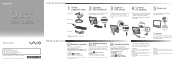
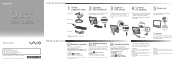
... with my VAIO Use my VAIO Troubleshoot my VAIO
Click Start , Help and Support, Use my VAIO, and VAIO User Guide.
Locate the User Guide
You can restore your computer while it is important to download the updates.
Attention
Your computer takes a few minutes for the first startup. HDD Care Avoid moving your computer to factory-installed settings in the...
Safety Information - Page 2
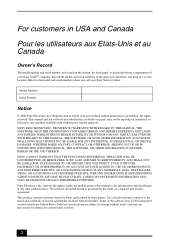
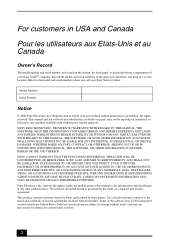
...
2 SONY CANNOT WARRANT THAT THE FUNCTIONS DESCRIBED IN THIS GUIDE WILL BE UNINTERRUPTED OR ERROR-FREE. SONY ALSO ...manual and the software described herein, in whole or in part, may not be identical to the model and serial numbers when you call your Sony VAIO...model and serial numbers in the space provided here, and keep in part without notice. Sony Electronics Inc. Software specifications...
Safety Information - Page 4
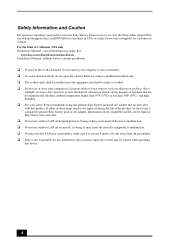
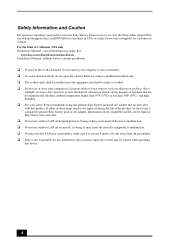
...Sony Service Center nearest you, visit the Sony online support Web site at http://esupport.sony.com/EN/VAIO/ for customers in USA or at http://www.sony.ca/support...; If either of these items needs to be replaced during the life of California, USA only Perchlorate ...models can be installed near a pacemaker, make sure it is at http://www.sony.com/vaio/.
❑ Do not use a compatible genuine Sony...
Safety Information - Page 5


... beam. Wireless LAN Security
Creating security settings for any security problems that may arise from the use and repairs can create a safety hazard. Caution - Improper use of the Wireless LAN.
5 Repair and maintenance of your nearest Sony Service Center. The optical disc drive of this equipment should be made only by Sony authorized technicians. Class 3B visible...
Safety Information - Page 8
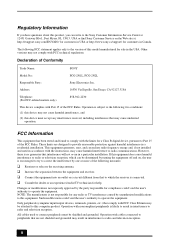
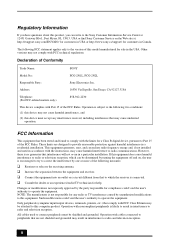
...to comply with the instructions, may cause undesired ...Part 15 of Conformity
Trade Name:
SONY
Model No.:
PCG-2N1L, PCG-2N2L
Responsible Party:
Sony Electronics Inc. This equipment generates, uses, and can be determined by turning the equipment off and on, the user is encouraged to try to correct the interference by the party responsible for sale in USA or http://www.sony.ca/support...
Sony VGC-JS320J/T Reviews
Do you have an experience with the Sony VGC-JS320J/T that you would like to share?
Earn 750 points for your review!
We have not received any reviews for Sony yet.
Earn 750 points for your review!
