Sony VGC-JS430F - Vaio All-in-one Desktop Computer Support and Manuals
Get Help and Manuals for this Sony item
This item is in your list!

View All Support Options Below
Free Sony VGC-JS430F manuals!
Problems with Sony VGC-JS430F?
Ask a Question
Free Sony VGC-JS430F manuals!
Problems with Sony VGC-JS430F?
Ask a Question
Popular Sony VGC-JS430F Manual Pages
User Guide - Page 4
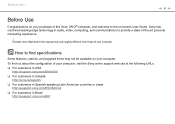
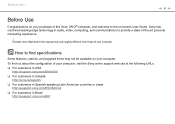
... audio, video, computing, and communications to provide a state-of your computer. How to the on-screen User Guide.
Sony has combined leading-edge technology in this manual may not be available on your purchase of this Sony VAIO® computer, and welcome to find out about the configuration of -the-art personal computing experience.
! Before...
User Guide - Page 5
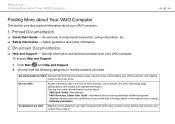
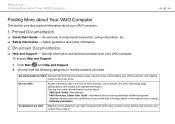
... programs,
hardware drivers, and drive partition(s) or your VAIO computer. An overview of VAIO tutorials, how-to the original factory settings - On-screen Documentation
❑ Help and Support - Software Information
Troubleshoot my VAIO Maintain and troubleshoot your VAIO computer.
1. Printed Documentation
❑ Quick Start Guide - VAIO Recovery Center User Guide - General...
User Guide - Page 7
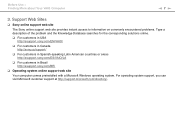
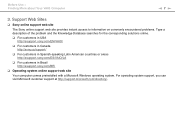
... > Finding More about Your VAIO Computer
n7 N
3. For operating system support, you can visit Microsoft customer support at http://support.microsoft.com/directory/. Support Web Sites
❑ Sony online support web site
The Sony online support web site provides instant access to information on commonly encountered problems. Type a description of the problem and the Knowledge Database searches...
User Guide - Page 8
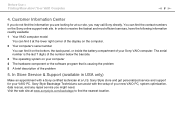
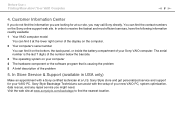
... Store Service & Support (available in USA only)
Make an appointment with the setup of your new VAIO PC, system optimization, data rescue, and any repair service you are looking for your Sony VAIO computer. Visit the web site at a U.S. In order to receive the fastest and most efficient services, have the following information readily available: 1 Your VAIO computer model
You can...
User Guide - Page 31
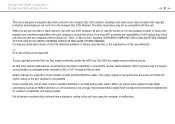
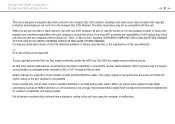
... not conform to standard definition or prohibit analog video output. If the region setting on the optical disc drive does not match the region coding on packaged media recorded in AVC or VC1 formats at high bit rates. As with your VAIO computer, be sure to check both playback and recording compatibility with other optical...
User Guide - Page 45
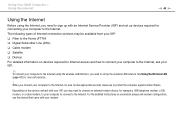
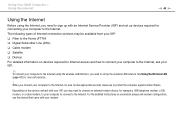
... information on connection setups and modem configuration, see the manual that came with your ISP, you may be sure to take appropriate security measures to protect the computer against online threats.
Using Your VAIO Computer > Using the Internet
n 45 N
Using the Internet
Before using the wireless LAN function, you need to set up the...
User Guide - Page 52


...of any cables. For setting up the Bluetooth function. Using Your VAIO Computer > Using the Bluetooth Function
n 52 N
Communicating with another Bluetooth device, you first need to set up and using the Bluetooth function, search Windows Help and Support for Bluetooth information.
! To communicate with another Bluetooth device
To communicate with Another Bluetooth Device
You can connect your...
User Guide - Page 68
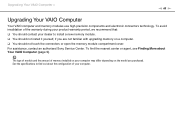
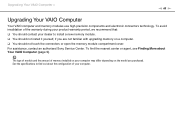
... cover. See the specifications to install a new memory module. ❑ You should contact your dealer to find the nearest center or agent, see Finding More about the configuration of the warranty during your computer. For assistance, contact an authorized Sony Service Center. Upgrading Your VAIO Computer >
n 68 N
Upgrading Your VAIO Computer
Your VAIO computer and memory modules...
User Guide - Page 91
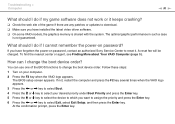
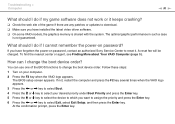
... the power-on password, contact an authorized Sony Service Center to download....driver software. ❑ On some VAIO models, the graphics memory is not guaranteed.
How can use one of the game if there are any patches or updates to reset it keeps crashing?
❑ Check the web site of the BIOS functions to select Exit, select Exit Setup, and then press the Enter key. Troubleshooting...
User Guide - Page 108
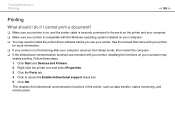
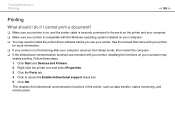
... such as data transfer, status monitoring, and remote panel. Troubleshooting > Printing
n 108 N
Printing
What should I do if ...communication functions are provided with the Windows operating system installed on your printer. See the manual that came with your printer
for more information. ... install the printer driver software before you use your computer may need to cancel the Enable ...
User Guide - Page 121
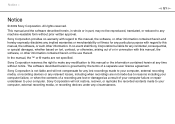
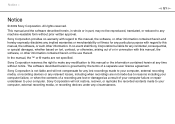
...contents made to this manual, the software, or other information. Sony Corporation is governed by the terms of a separate user license agreement. This manual and the software ...part, may not be reproduced, translated, or reduced to any relevant losses, including when recordings are not made due to reasons including your computer failure, or when the contents of your computer failure or repair...
Quick Start Guide - Page 1
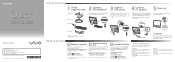
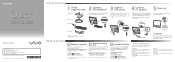
...pressure on the AC adapter cable connected to factory-installed settings in the process of a system failure. VGC-JS Series
VAIO Support Homepage http://esupport.sony.com/EN/VAIO/ (USA) http://sony.ca/support/ (Canada) http://esupport.sony.com/ES/VAIO/LA/ (Latin American area) http://esupport.sony.com/BR/ (Brazil) Features and specifications may vary and are not provided with your computer...
Safety Information - Page 2
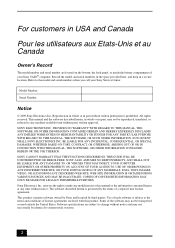
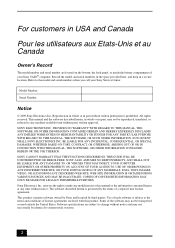
... specifications are located on the bottom, the back panel, or inside the battery compartment of a separate user license agreement. Sony Electronics Inc. Some of license agreements enclosed with this manual or the information contained herein at any time without notice. SONY CANNOT WARRANT THAT THE FUNCTIONS DESCRIBED IN THIS GUIDE WILL BE UNINTERRUPTED OR ERROR-FREE...
Marketing Specifications (Silver) - Page 1


...
The VAIO® JS All-in-One Desktop comes pre-installed with A2DP Bluetooth®...hard disk drive. Watch your peripherals without having to love.
ENDLESS FEATURES The 20.1"7 (1680x1050) widescreen display delivers deeper blacks, brighter whites, true-to Bluetooth...VGC-JS430F/S
VAIO® JS Series All-in-One
Easy to use.
Easy to setup. An elegant, yet simple keyboard with...
Marketing Specifications (Silver) - Page 2
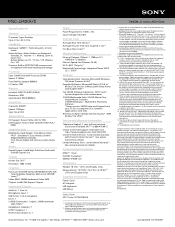
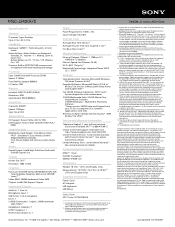
... may require Internet services.
4. You can convert online by following the conversion instructions presented during setup and paying the required fees.
6. i.LINK is prohibited. This trial software will not be able to hard drive capacity. After your 30-days are approximate and may not be protected from your Sony VAIO PC. Based on the Sony computer are trademarks...
Sony VGC-JS430F Reviews
Do you have an experience with the Sony VGC-JS430F that you would like to share?
Earn 750 points for your review!
We have not received any reviews for Sony yet.
Earn 750 points for your review!
