Sony PCV-RX751 - Vaio Desktop Computer Support and Manuals
Get Help and Manuals for this Sony item
This item is in your list!

View All Support Options Below
Free Sony PCV-RX751 manuals!
Problems with Sony PCV-RX751?
Ask a Question
Free Sony PCV-RX751 manuals!
Problems with Sony PCV-RX751?
Ask a Question
Popular Sony PCV-RX751 Manual Pages
VAIO User Guide - Page 65


...sony.com/ pcsupport, or contact Sony Customer Support at 1-888-4-SONY-PC. To Use the Application Recovery CD(s)
To Use the Application Recovery CD(s)
The Application Recovery CD utility enables you to reinstall individual software applications if they become corrupted or are experiencing with your computer or specific...follow the on-screen
instructions to complete the ... a problem that shipped ...
VAIO User Guide - Page 67
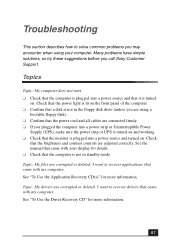
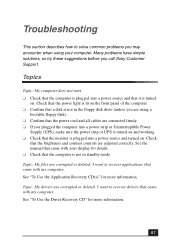
... solve common problems you may encounter when using your display for details. ❑ Check that the computer is not in the floppy disk drive (unless you are using a
bootable floppy disk). ❑ Confirm that the power cord and all cables are connected firmly. ❑ If you call Sony Customer Support. See the manual that...
VAIO User Guide - Page 69


... during shutdown? Follow the onscreen
instructions according to restore this Network setting, repeat these steps (1 - 3) and select Enable. Topics
3 Right-click on the right side of specific problem topics appears on the Local Area Connection with the WAN Network Driver disabled. To access System Setup: 1 Click Start in the Windows taskbar and select VAIO Help and Support.
VAIO User Guide - Page 77


... without the updated drivers for specific operating systems.
❑ To install your printer...drivers for the disk or CD and click OK. Refer to the manual that you are installing a recently manufactured printer with Plug and Play capability.
5 Select the appropriate port, usually LPT1, and then click Next. 6 Select the appropriate printer manufacturer and model 7 Follow the onscreen instructions...
VAIO User Guide - Page 81
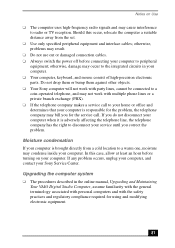
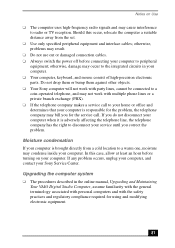
...for the problem, the telephone company may cause interference to the integrated circuits in the online manual, Upgrading and Maintaining...set.
❑ Use only specified peripheral equipment and interface cables; If any problem occurs, unplug your computer, and contact your Sony Service...occur to radio or TV reception. Upgrading the computer system ❑ The procedures described in your ...
VAIO User Guide - Page 87


... and easily.
Select the topics that you with answers to set up your problem and the Knowledge Database searches for all models.)
The User Guide is available on the Sony Computing Support Web site at http:// www.sony.com/pcsupport.
87 You can download the latest software updates and software patches for preinstalled software are also available online...
VAIO User Guide - Page 92


... printer installation 77 recover applications 67 software audio problems 72 startup problems 67 system response 77 Topics 67 turning off your computer 79 TV interference 81
U
Uninterruptible Power Supply 79 Universal Serial Bus ports 9 upgrading
your computer 81 UPS 79 USB port 9
92
V
VAIO Action Setup 13 ventilation 80 VisualFlow software 56
navigating 56 voltage settings...
Quick Start Guide - Page 10
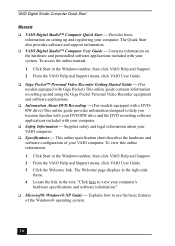
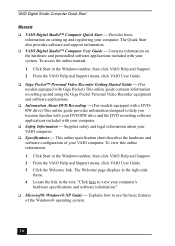
... computer. To access the online manual:
1 Click Start in the Windows taskbar, then click VAIO Help and Support. 2 From the VAIO Help and Support menu, click VAIO User Guide.
❑ Giga Pocket™ Personal Video Recorder Getting Started Guide - (For models equipped with Giga Pocket) This online guide contains information on setting up and using the Giga Pocket...
Quick Start Guide - Page 30
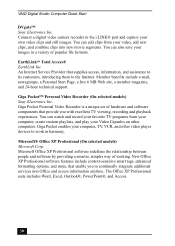
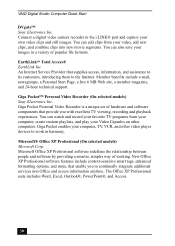
...6 MB Web site, a member magazine, and 24-hour technical support. Giga Pocket Personal Video Recorder is a unique set of hardware and software components that supplies access, information, and assistance... additional services into new movie segments. Microsoft® Office XP Professional (On selected models) Microsoft Corp. VAIO Digital Studio Computer Quick Start
DVgate™ Sony Electronics ...
Quick Start Guide - Page 53


.... 6 Select the appropriate printer manufacturer and model 7 Follow the on-screen instructions to the manual that your printer for the disk or CD and click OK.
Refer to print a test page and complete
printer installation.
✍ If the printer is not included on the list and no drivers are included with the printer, choose an...
Quick Start Guide - Page 64
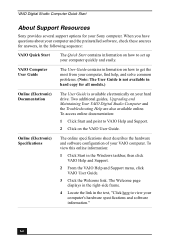
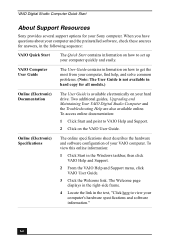
Two additional guides, Upgrading and Maintaining Your VAIO Digital Studio Computer and the Troubleshooting Help are also available online.
VAIO Computer User Guide
The User Guide contains information on how to get the most from your computer, find help, and solve common problems. (Note: The User Guide is available electronically on your hard drive. Online (Electronic) Specifications
The ...
Quick Start Guide - Page 65


...or fax software.)
Software Updates
You can use this automated service to view.
You can access Help from the Sony Computing Support Web site at http://www.sony.com/pcsupport.
65 You can access the Sony Knowledge Database from the Help menu within the specific application. VAIO Computer System Reference Manual
This advanced reference manual supplies detailed technical information...
Quick Start Guide - Page 67
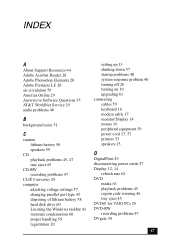
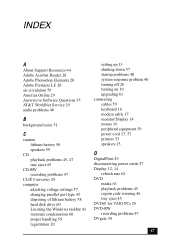
... hard disk drive 60 Locating the Windows taskbar 41 moisture condensation 60 proper handling 59 registration 20
setting up 13 shutting down 57 startup problems 40 system response problem 40 turning off 26 turning on 19 upgrading 61 connecting cables 59 keyboard 16 modem cable 17 monitor/Display 14 mouse 16 peripheral equipment 59...
Quick Start Guide - Page 69


... Maker 33 slot cover 61 Smart Capture 33 Software Adobe Acrobat Reader 28 Adobe Photoshop Elements 28 Adobe Premiere LE 28 America Online 29 application manuals 65 AT&T WorldNet Service 29 audio problems 48 CD playback problems 47 CLIÉ Converter 29 DigitalPrint 29 driver recovery 44 DVDit!
Quick Start Guide - Page 70
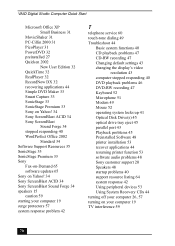
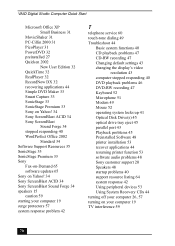
... 2002
Standard 34 Software Support Resources 35 SonicStage 33 SonicStage Premium 33 Sony
Fax-on-Demand 65 software updates 65 Sony on Yahoo! 34 Sony ScreenBlast ACID 34 Sony ScreenBlast Sound Forge 34 speakers 15 caution 59 starting your computer 19 surge protectors 57 system response problem 42
T
telephone service 60 touch-tone dialing 49 Troubleshoot 44
Basic system...
Sony PCV-RX751 Reviews
Do you have an experience with the Sony PCV-RX751 that you would like to share?
Earn 750 points for your review!
We have not received any reviews for Sony yet.
Earn 750 points for your review!
