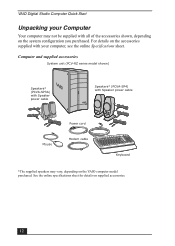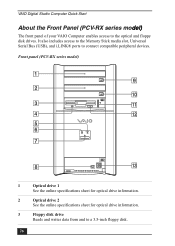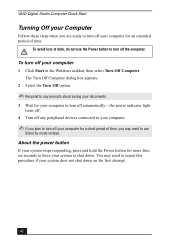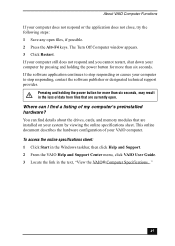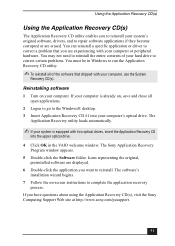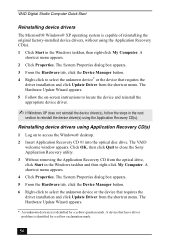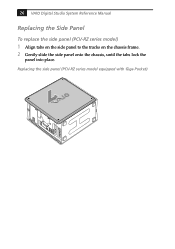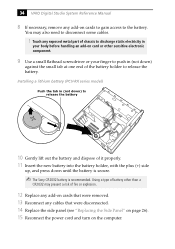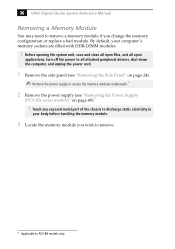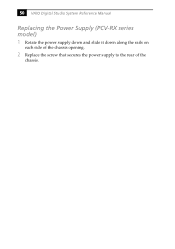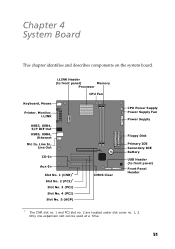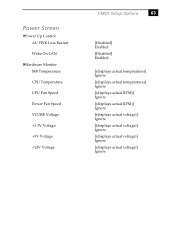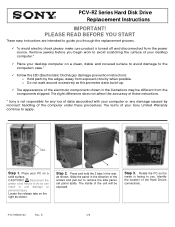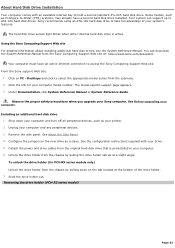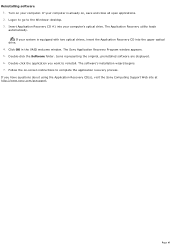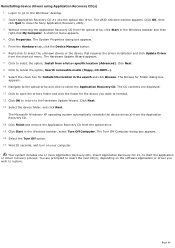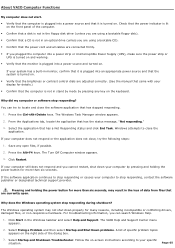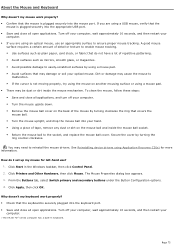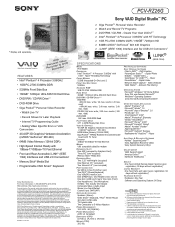Sony PCV-RZ26G Support Question
Find answers below for this question about Sony PCV-RZ26G - Vaio Desktop Computer.Need a Sony PCV-RZ26G manual? We have 5 online manuals for this item!
Question posted by jmontoya001 on October 7th, 2013
Replacing Cpu Fan
A piece of the bracket holding the side cpu fan inside my vaio computer broke off. Now, the computer shuts off 10 seconds after I turn it on, presumably because the fan is loose. What I really need is just this bracket to hold the fan. Do you sell these or do I have to buy the fan too? My computer ia Sony Vaio PCV-RZ26G
Current Answers
Answer #1: Posted by TheWiz on October 8th, 2013 3:43 PM
You would have to buy the whole fan assembly. I recommend bringing it to a local repair shop and have them replace it for you as you will also need to replace the thermal compound on the CPU itself and this is a very delicate process. Unless you are experienced with building/repairing computers I do not recommend you attempt this yourself. If you don't do it right it can cause permanent damage to your computer.
Oh and DO NOT turn on your computer again until you get the fan replaced!
Related Sony PCV-RZ26G Manual Pages
Similar Questions
Replace Cpu Fan
I want to replace or service the fan on this model, it's getting noisey. Anyone know how to fully op...
I want to replace or service the fan on this model, it's getting noisey. Anyone know how to fully op...
(Posted by lynnerj 8 years ago)
Replacing The Fans On My Vgc-lt35e
I have not cracked the desktop open yet but thoughti would ask the question prior to it. When replac...
I have not cracked the desktop open yet but thoughti would ask the question prior to it. When replac...
(Posted by jklug23 12 years ago)
Where Can I Find A Manual To Sony Desktop Pcv-rs610 Motherboard Model P4sd-vl.
(Posted by gqjimmy 12 years ago)
Cleaning Cpu Fan On Sony Vgc-ra826g
How to clean cpu fan on Sony VGC-RA826G
How to clean cpu fan on Sony VGC-RA826G
(Posted by bob91839 12 years ago)
Sony Desktop Pcv-rs 311v
My computer will turn on but there no signal going to my monitor. I can't even hear my processor run...
My computer will turn on but there no signal going to my monitor. I can't even hear my processor run...
(Posted by tonysib 13 years ago)