Sony PCV-RZ26G - Vaio Desktop Computer Support and Manuals
Get Help and Manuals for this Sony item
This item is in your list!

View All Support Options Below
Free Sony PCV-RZ26G manuals!
Problems with Sony PCV-RZ26G?
Ask a Question
Free Sony PCV-RZ26G manuals!
Problems with Sony PCV-RZ26G?
Ask a Question
Most Recent Sony PCV-RZ26G Questions
Replacing Cpu Fan
A piece of the bracket holding the side cpu fan inside my vaio computer broke off. Now, the computer...
A piece of the bracket holding the side cpu fan inside my vaio computer broke off. Now, the computer...
(Posted by jmontoya001 10 years ago)
Popular Sony PCV-RZ26G Manual Pages
Quick Start Guide - Page 2
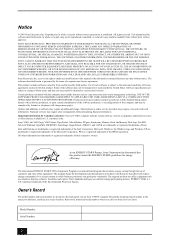
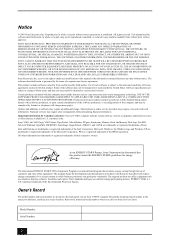
...THIS MANUAL, THE SOFTWARE, OR OTHER INFORMATION CONTAINED HEREIN OR THE USE THEREOF. SONY CANNOT WARRANT THAT THE FUNCTIONS DESCRIBED IN THIS GUIDE WILL BE UNINTERRUPTED OR ERROR-...are available to the model and serial numbers when you call your Sony VAIO® computer. Sony, VAIO, the VAIO logo, VAIO Smart, Giga Pocket, MovieShaker, DVgate, Handycam, Memory Stick, the Memory Stick logo, Net MD...
Quick Start Guide - Page 12
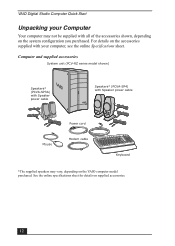
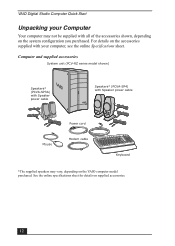
... accessories supplied with all of the accessories shown, depending on the system configuration you purchased. VAIO Digital Studio Computer Quick Start
Unpacking your computer, see the online Specifications sheet. Computer and supplied accessories
System unit (PCV-RZ series model shown)
Speakers* (PCVA-SP3A) with Speaker power cable
Speakers* (PCVA-SP4) with Speaker power cable...
Quick Start Guide - Page 54
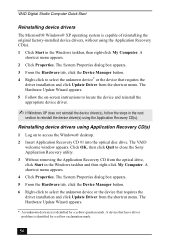
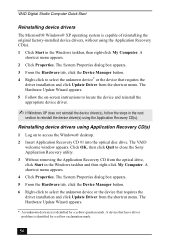
... Quit to select the unknown device* or the device that requires the
driver installation and click Update Driver from the shortcut menu. A
shortcut menu appears. 2 Click Properties. Reinstalling device drivers using Application Recovery CD(s)
1 Log on -screen instructions to locate the device and reinstall the appropriate device driver.
✍ If Windows XP does not reinstall the device...
Quick Start Guide - Page 58
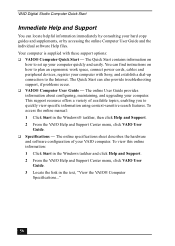
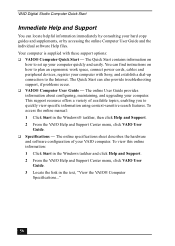
.... To access the online manual: 1 Click Start in the text, "View the VAIO® Computer
Specifications..."
58 This support resource offers a variety of your computer. Your computer is supplied with Sony, and establish a dial-up your computer quickly and easily. The Quick Start can also provide troubleshooting support, if problems occur. ❑ VAIO® Computer User Guide -
System Reference Manual - Page 2
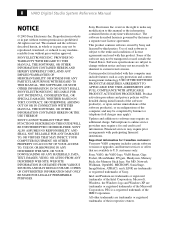
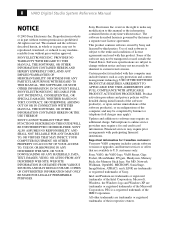
... HEREIN OR THE USE THEREOF. Software specifications are trademarks or registered trademarks of their respective owners. Important information for Canadian customers: Your new VAIO computer includes certain software versions or upgrades, and Internet services or offers that are trademarks or registered trademarks of Sony.
PROVIDES NO WARRANTY WITH REGARD TO THIS MANUAL, THE SOFTWARE, OR OTHER...
System Reference Manual - Page 50
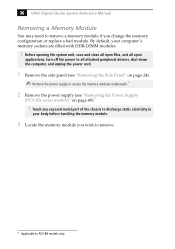
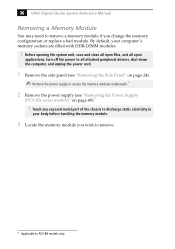
... if you wish to remove.
* Applicable to PCV-RX models only. 36 VAIO Digital Studio System Reference Manual
Removing a Memory Module
You may need to access the memory modules underneath.*
2 Remove the power supply (see "Removing the Side Panel" on page 49).*
! Touch any exposed metal part of the chassis to discharge static electricity in
your computer...
System Reference Manual - Page 53


...1.0 GB. Hold the memory module only by a service technician. The BIOS automatically detects the type, size and speed of memory and is a fragile hardware component.
* Applicable to discharge static
electricity in your body before handling a memory module.
3 Remove the new memory module(s) from its edges to replace (see "Removing the Power Supply
(PCV-RX series models)" on page 36...
System Reference Manual - Page 93


... chip set
10BASE-T/100BASE-TX
* Installed modem may vary, depending on the model purchased.
Giga Pocket I/O*
Rear Front
Audio L/R In jack Video/S-Video In jack Video/S-Video Out jack Audio L/R Out jack VHF/UHF port
Video/S-Video In jack Audio L/R In jack
* System configuration may not support this speed.
Your phone service, online service, or Internet Service...
System Reference Manual - Page 94


... Serial Bus (USB) 2.0 technology supports high/full/low speeds. 80 VAIO Digital Studio System Reference Manual
I/O and Expansion Slots
Speaker DC Out jack Printer port
Modem jacks USB 2.0 ports*
AGP slot PCI slots CNR slot IDE headers i.LINK® (IEEE 1394) ports
One connection for details.
* Bus-mastering EIDE driver installed. One high-speed bi...
System Reference Manual - Page 98


... See system memory memory configuration specifications
78 memory module
connector 52 removing 36 specifications 78
messages error 69 status and error 70
microprocessor - See graphics See I /O connectors 10 icons 8 removing memory module 36 panel 24 slot cover 42 replacing 26 panel 26 replacing lithium battery 33 resolution - 84 VAIO Digital Studio System Reference Manual
I i.LINK connector...
Online Help Center (VAIO User Guide) - Page 37
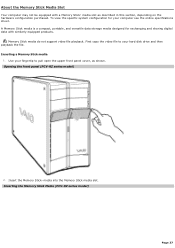
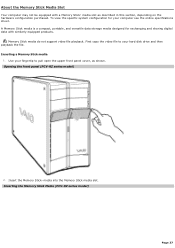
... Media (PCV- RZ series m odel)
2. About the Memory Stick Media Slot
Your computer may not be equipped with similarly equipped products.
RZ series m odel)
Page 37 To view the specific system configuration for exchanging and sharing digital data with a Memory Stick® media slot as shown. Inserting a Memory Stick media 1. Memory Stick media do not support video...
Online Help Center (VAIO User Guide) - Page 62
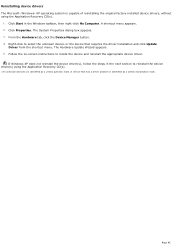
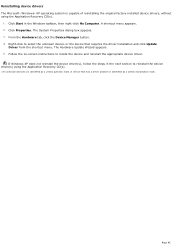
...shortcut menu appears. 2. Follow the on-screen instructions to select the unknown device1 or the device that has a driver problem is identified by a yellow exc lamation mark. A devic e that requires the driver installation and click Update
Driver from the shortcut menu.
The Hardware Update Wizard appears. 5. Reinstalling device drivers The Microsoft® Windows® XP operating system...
Online Help Center (VAIO User Guide) - Page 77
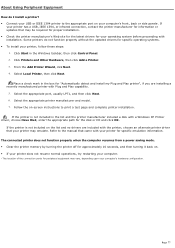
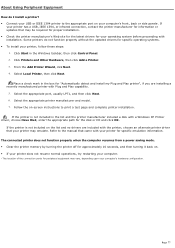
... the printer manufacturer's Web site for the latest drivers for your operating system before proceeding with your printer for specific emulation information. Select Local Printer, then click Next. About Using Peripheral Equipment
How do not function properly without the updated drivers for specific operating systems. To install your printer, follow these steps:
1. Click Printers and...
Online Help Center (VAIO User Guide) - Page 85
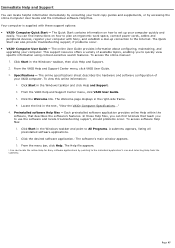
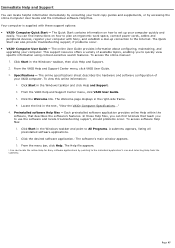
... and supplements, or by pointing to use the software and locate troubleshooting support, should problems occur. The online User Guide provides information about configuring, maintaining, and upgrading your computer quickly and
easily. The Welcome page displays in the text, "View the VAIO® Computer Specifications..."
4. Locate the link in the right-side frame. 4. To access software...
Marketing Specifications - Page 1
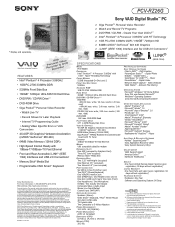
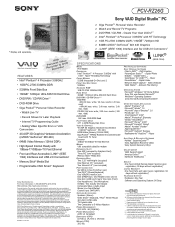
...RECOVERY SOFTWARE McAfee® SecutrityCenterTM*3 Sony Application Recovery CD(s) Sony System Recovery CD(s)
ONLINE CENTER VAIO Support Agent America Online®** EarthLink TotalAccess™**
SERVICE One Year Limited Express Repair Service (upon registration; 90 days without registration)*
LIMITED WARRANTY One Year Parts... USB 2.0 Connectors1
SPECIFICATIONS
MODEL PCV-RZ26G
PROCESSOR Intel®...
Sony PCV-RZ26G Reviews
Do you have an experience with the Sony PCV-RZ26G that you would like to share?
Earn 750 points for your review!
We have not received any reviews for Sony yet.
Earn 750 points for your review!
