Sony VGC-RB31P - Vaio Desktop Computer Support and Manuals
Get Help and Manuals for this Sony item
This item is in your list!

View All Support Options Below
Free Sony VGC-RB31P manuals!
Problems with Sony VGC-RB31P?
Ask a Question
Free Sony VGC-RB31P manuals!
Problems with Sony VGC-RB31P?
Ask a Question
Popular Sony VGC-RB31P Manual Pages
VAIO Accessories Guide Spring 2006 - Page 2


...Sony. All other .
5 Shown with Hard Drive not include.
©2006 Sony Electronics Inc.
VGP-PFS10V: 4 USB 2.0, Ethernet, VGA out, TV and S-Video ports. Also includes swappable multi-function bay, battery charger and PC...
DESKTOPS
VGC-RB Series
•
•
•
VGC-RC Series
•
•
•
VGC-...399.99
CD-RW/ DVD...VAIO® ACCESSORIES GUIDE
SPRING 2006
SERIES: Model...
VGC-RBxx Series Optical Disk Drive Lower Replacement Instructions - Page 1
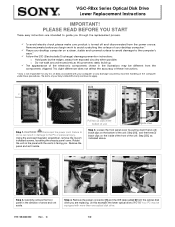
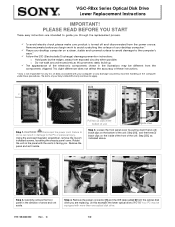
VGC-RBxx Series Optical Disk Drive Lower Replacement Instructions
IMPORTANT! o Do not walk around excessively as indicated above.
[1]
[2]
Step 3. CAUTION! Remove the panel and set it aside. This slight difference does not affect the accuracy of these procedures. Failure to do so can result in the direction of unit. P/N 994630200
...
Safety Information - Page 2
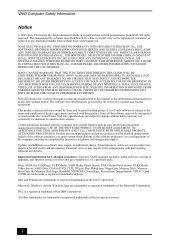
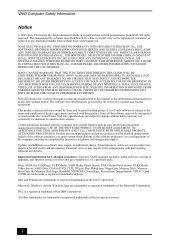
.... VAIO Computer Safety Information
Notice
© 2005 Sony Electronics Inc. All rights reserved.
SONY CANNOT WARRANT THAT THE FUNCTIONS DESCRIBED IN THIS GUIDE WILL BE UNINTERRUPTED OR ERROR-FREE. Certain product(s) included with this computer may require prior arrangements with this manual or the information contained herein at any machine-readable form without notice. Updates and...
Safety Information - Page 6
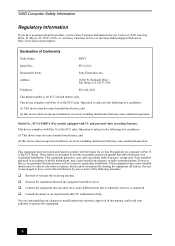
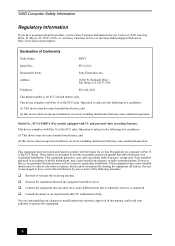
...in a residential installation. This device complies with Part 15 of Conformity
Trade Name:
SONY
Model No.:
PCV-C21L
Responsible Party:
Sony Electronics Inc. ...Sony Online Support Web site at 12451 Gateway Blvd., Ft.
VAIO Computer Safety Information
Regulatory Information
If you have questions about this product, write to Sony Customer Information Service Center at http://www.sony...
Safety Information - Page 7
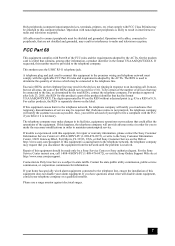
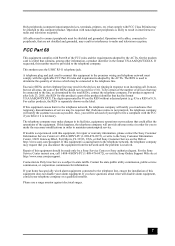
... a complaint with Part 68 of this equipment causes harm to Party Line Service is a label that has the format US:AAAEQ##TXXXX.
Connection to the telephone network, the telephone company will disable alarm equipment, consult your alarm equipment. If this equipment does not disable your telephone company or a qualified installer. Repair of devices which...
VAIO User Guide - Page 3
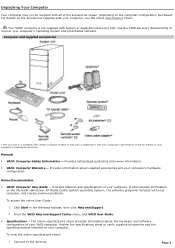
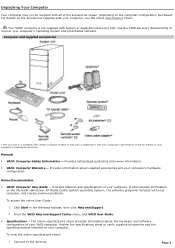
... supplied with System or Application Recovery CDs. Provides information about the hardware and software configuration of your computer's supplied accessories.
Click Start in appearanc e. Review the specifications sheet to verify supplied accessories and the operating system installed on your VAIO computer. Connect to recover your computer. Use the VAIO Recovery Wizard utility to the...
VAIO User Guide - Page 55
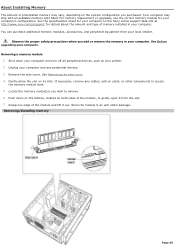
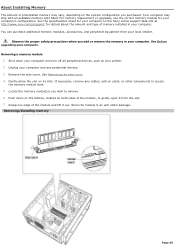
About Installing Memory
The amount of the module, to gently eject it from your computer and any cables, add-on the Sony online support Web site at http://www.sony.com/pcsupport, for details about the amount and type of the module and lift it out. See Before upgrading your printer. 2. Shut down on the latches, located...
VAIO User Guide - Page 58


... disk drive recovery
When you upgrade your computer with System or Application Recovery CDs. The drive letter assignment becomes effective after recovering the computer or installing a new hard disk drive, the software program automatically creates a new save folder on how to correct your drive mapping, create a VAIO Recovery Media Kit, or visit the Sony online support Web site for...
VAIO User Guide - Page 100
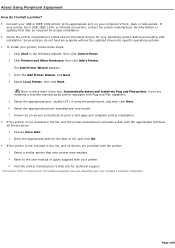
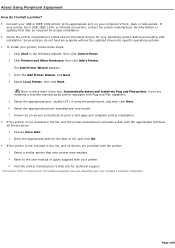
...instructions to the user manual or guide supplied with installation. Select Local Printer, then click Next. Select the appropriate printer manufacturer and model. 7. Select a similar printer that may be required for proper installation. Check the printer manufacturer's Web site for the latest drivers... the updated drivers for specific operating systems. To install your printer...
VAIO User Guide - Page 101
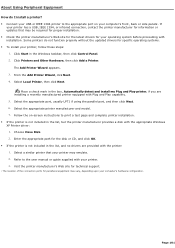
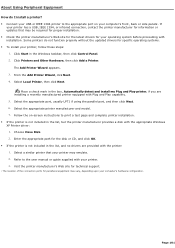
... updated drivers for specific operating systems. To install your printer, follow these steps:
1. Click Printers and Other Hardware, then click Add a Printer.
From the Add Printer Wizard, click Next. 4. Page 101 Some printers do I install a printer? Connect your USB or IEEE 1394 printer to the appropriate port on -screen instructions to the user manual or guide...
VAIO User Guide - Page 111
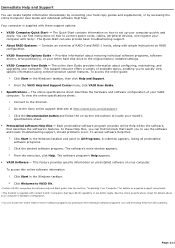
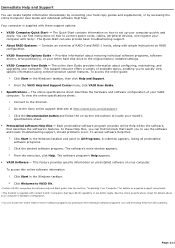
.... 2. Connect to locate your model's
specifications sheet. Preinstalled software Help files - This feature provides specific information on preinstalled software on RAID configuration. VAIO® Recovery Options Guide - Click Start in the Windows® taskbar, then click Help and Support. 2. Your computer is s upplied with simple instructions on your computer. The...
VAIO User Guide - Page 115


... home network. On VAIO computer models equipped with a recordable DVD drive. Web site
http://www.sony.com/pcsupport
telephone 888-4-SONY-PC (888-476-6972)
hours 7 days a week, 24 hours a day
VAIO Zone Sony Electronics Inc.
Web site
http://www.sony.com/pcsupport
telephone 888-4-SONY-PC (888-476-6972)
hours 7 days a week, 24 hours a day
VAIO Update Sony Electronics Inc.
Web...
VAIO User Guide - Page 116


... Help and Support
If the information provided with your question or comments to the Sony Customer Information Services Center. check pricing and availability for products, accessories and parts, as well as purchase online. access the Sony Solutions Knowledge Base, a database that has a problem. (See the online VAIO® Computer User Guide for repairs or check repair status...
Welcome Mat - Page 1
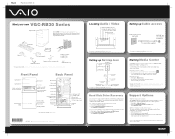
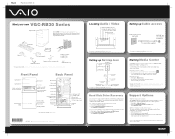
... specification sheet describes the hardware and software configuration of your VAIO computer model. 1 Connect to the Internet. 2 Go to original factory-installed settings. Use the VAIO Recovery Wizard utility program to activate your computer capabilities and solve common problems. 1 Click Start > Help and Support. 2 From the VAIO Help And Support Center menu,
click VAIO User Guide. Printed...
Marketing Specifications - Page 1


...VGC-RB31P Desktop
The VAIO® RB Desktop delivers powerful performance, premium reliability and dependable service. Model VGC-RB31P
HARDWARE
Processor Intel® Pentium® 4 Processor 530J with IDs. New Users Only
Anti-Virus & Recovery Software Norton Internet Security™ 90-Day Subscription - For certain third party software applications, Sony provides first level Phone Support...
Sony VGC-RB31P Reviews
Do you have an experience with the Sony VGC-RB31P that you would like to share?
Earn 750 points for your review!
We have not received any reviews for Sony yet.
Earn 750 points for your review!
