Sony VGC-RB32 - Vaio Desktop Computer Support and Manuals
Get Help and Manuals for this Sony item
This item is in your list!

View All Support Options Below
Free Sony VGC-RB32 manuals!
Problems with Sony VGC-RB32?
Ask a Question
Free Sony VGC-RB32 manuals!
Problems with Sony VGC-RB32?
Ask a Question
Popular Sony VGC-RB32 Manual Pages
VAIO Accessories Guide Spring 2006 - Page 2


...out, DVI-D, S Video out, Video out (NTSC/PAL,... part without written permission is a trademark of Sony. Sony, VAIO,... Click to DVD, Digital Living System, i.Link, and RoomLink are owned the Bluetooth SIG, Inc. VGP-PRTX1: VGA out, 3 USB 2.0, Ethernet and DC in.
VGP-PRFS1: 4 USB 2.0, RJ-45 Ethernet, Printer and VGA out. VAIO® ACCESSORIES GUIDE
SPRING 2006
SERIES: Model...
Safety Information - Page 2
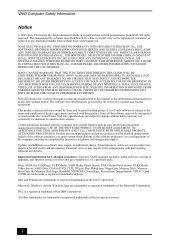
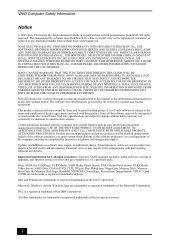
...of the Microsoft Corporation. VAIO Computer Safety Information
Notice
© 2005 Sony Electronics Inc. Sony Electronics Inc. Updates and additions to online service providers may apply). Financial services may require an additional charge. Sony, VAIO, the VAIO logo, VAIO Media, VAIO Media Music Server, VAIO Media Photo Server, VAIO Media Video Server, VAIO Zone, Click to U.S.
All...
Safety Information - Page 3
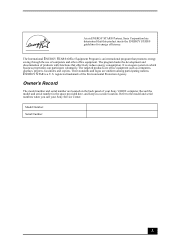
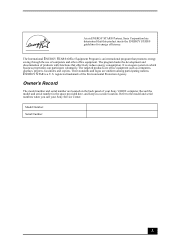
... of your Sony Service Center. The targeted products are uniform among participating nations. ENERGY STAR is an open system in a secure location. Owner's Record
The model number and serial...keep in which business proprietors can participate voluntarily. Refer to the model and serial numbers when you call your Sony VAIO® computer. Their standards and logos are office equipment such as...
Safety Information - Page 4
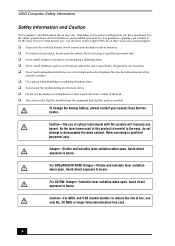
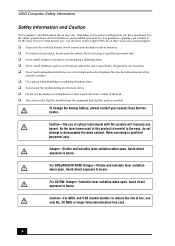
... only. Avoid direct exposure to beam. See the online specifications sheet for the Sony Service Center nearest you have purchased.
For DVD±RW/DVD-ROM: Danger-Visible and invisible laser radiation when open the cabinet.
VAIO Computer Safety Information
Safety Information and Caution
Your computer's installed optical drives may vary, depending on your nearest...
Safety Information - Page 6
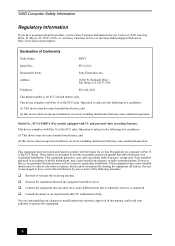
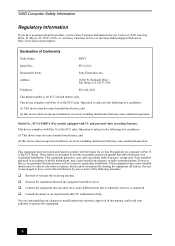
... equipped with TV and personal video recording features) This device complies with the instructions, may cause harmful interference to operate this equipment.
6 These limits are cautioned that interference will not occur in accordance with Part 15 of Conformity
Trade Name:
SONY
Model No.:
PCV-C21L
Responsible Party:
Sony Electronics Inc. VAIO Computer Safety Information
Regulatory...
Safety Information - Page 7
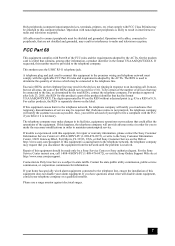
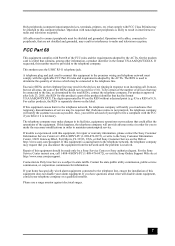
...only by the ACTA. If you disconnect the equipment from the network until the problem is a label that has the format US:AAAEQ##TXXXX.
A telephone plug ...repair or warranty information, please contact the Sony Customer Information Service Center at 1-888-4-SONY-PC (1-888-476-6972), or write to the telephone line. On the modem card is resolved.
If this computer product. If trouble is part...
VAIO User Guide - Page 3
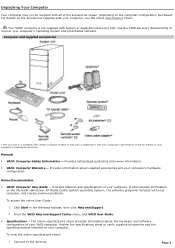
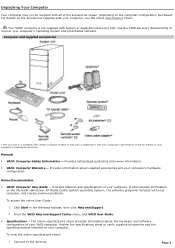
... computer, see the online Specifications sheet. To view the online specifications sheet:
1. Your VAIO® computer is available with c ertain c omputer models or may not be supplied with your computer. Manuals
VAIO® Com puter Safety Inform ation - From the VAIO Help and Support Center menu, click VAIO User Guide.
Specifications -
See your c omputer's s pec...
VAIO User Guide - Page 46


Firmly grasp the extended part of the memory card, causing it .
To remove a CompactFlash media1 1. Pull to the reader or card.
When the card extends, carefully remove it to remove a memory card from a memory card reader varies, depending upon the media, reader, or computer model. Page 46 Do not remove a memory card while the media access indicator light...
VAIO User Guide - Page 57
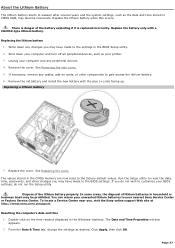
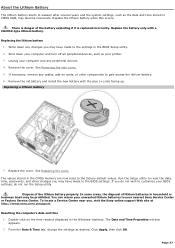
... cards, or other changes you do not run the Setup utility. About the Lithium Battery
The lithium battery starts to weaken after several years and the system settings, such as desired.
Replacing the lithium battery
1. Run the Setup utility to reset the date, time, passwords, and other components to gain access the lithium battery. 6. To locate a Service...
VAIO User Guide - Page 100
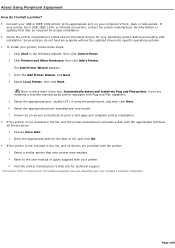
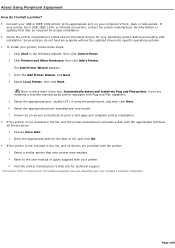
... appropriate port on -screen instructions to the user manual or guide supplied with your printer. 3. Click Start in the list, but the printer manufacturer provides a disk with Plug and Play capability. 5. Click Printers and Other Hardware, then click Add a Printer. Place a check mark in the list, and no drivers are installing a recently manufactured printer equipped...
VAIO User Guide - Page 101
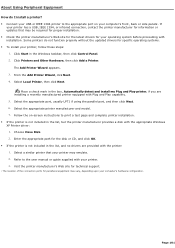
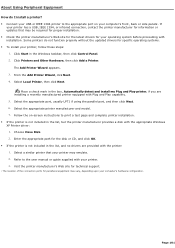
... user manual or guide supplied with installation. Click Start in the box, Automatically detect and install my Plug and Play printer, if you are provided with the appropriate Windows XP Printer driver: 1. Place a check mark in the Windows taskbar, then click Control Panel. 2. About Using Peripheral Equipment How do not function properly without the updated drivers for specific...
VAIO User Guide - Page 107
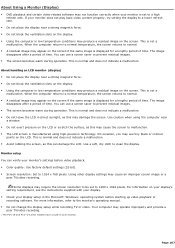
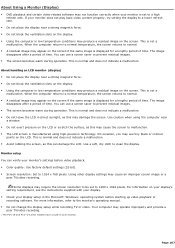
... the monitor's operating manual. Do not change the display setup while recording TV or video.
Your computer may ... a poor TV/video recording.
1 T he P C V -W and P C V -V s eries models have a built-in LC D monitor. Monitor setup You can damage ... see the instructions supplied with your display. Check your monitor's settings before starting up video playback or recording...
VAIO User Guide - Page 111
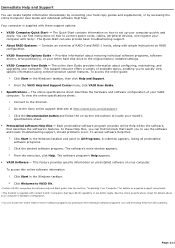
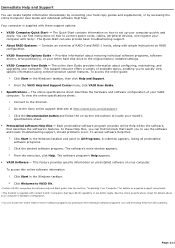
... individual s oftware program's ic on -screen instructions to set up your model's
specifications sheet. Preinstalled software Help files - To access the online guide:
1. The Quick Start contains information on your VAIO computer. Click Start in the Windows taskbar and point to the Sony online support Web site at http://www.sony.com/pcsupport. 3.
This feature provides...
VAIO User Guide - Page 116


.... Page 116 The Sony online support Web site provides: Information about your specific computer model, such as purchase online. access the Sony Solutions Knowledge Base, a database that has a problem. (See the online VAIO® Computer User Guide for the
appropriate software technical support information.) 6. VAIO® computer type. 2. For VAIO® computers purchased...
Welcome Mat - Page 1
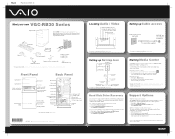
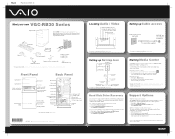
... Guide The VAIO® Computer User Guide provides detailed information on -screen instructions to
locate your model's specification sheet.
*The Sony online Support Web site provides technical support and links to locate and
select menu options.
See your online specifications sheet for more information about your computer's operating system.
Black Pantone 2925 C
Meet your new VGC-RB30...
Sony VGC-RB32 Reviews
Do you have an experience with the Sony VGC-RB32 that you would like to share?
Earn 750 points for your review!
We have not received any reviews for Sony yet.
Earn 750 points for your review!
