Sony VGC-RB38G - Vaio Desktop Computer Support and Manuals
Get Help and Manuals for this Sony item
This item is in your list!

View All Support Options Below
Free Sony VGC-RB38G manuals!
Problems with Sony VGC-RB38G?
Ask a Question
Free Sony VGC-RB38G manuals!
Problems with Sony VGC-RB38G?
Ask a Question
Popular Sony VGC-RB38G Manual Pages
2006 VAIO Accessories Guide - Page 1


...
Desktops
RB ...PC-enabled control for 200 audio CDs and/or movie DVDs • Operated through Microsoft® Windows® XP Media Center Edition 2005 • Automatic download of title, jacket cover and other information (Internet connection required) • Automatic and sequential copying of 200 audio CDs to the PC hard drive • Multi episode TV program recording to DVD disc (TV tuner...
2006 VAIO Accessories Guide - Page 2


... media/formats are registered trademarks of Sony used only to hard drive capacity. Printed in . VGP-PRFS10V: 4 USB 2.0, Ethernet, VGA out, TV and S-Video ports. Also includes swappable multi-function bay, battery charger and PC lock. All rights reserved. The Bluetooth word mark and logo are registered trademarks and are suggested retail prices.
1 GB means one billion bytes when...
VAIO Accessories Guide Spring 2006 - Page 1


... collection • PC-enabled control for 200 audio CDs and/or movie DVDs • Operated through Microsoft® Windows® XP Media Center
Edition 2005 • Automatic download of title, jacket cover and other information
(Internet connection required) • Automatic and sequential copying of 200 audio CDs to the
PC hard drive • Multi episode TV program recording...
VAIO Accessories Guide Spring 2006 - Page 2


...8226;
•
•
VGP-AC16V8 BPS3/BPS3A
DESKTOPS
VGC-RB Series
•
•
•
VGC-RC Series
•
•
•
VGC-VA Series
•
•
•
Battery Charger...Video out , RCA video out, VGA out, Ethernet, multi function bay and DC in . All rights reserved. Sony, VAIO, Click to hard drive capacity. VAIO® ACCESSORIES GUIDE
SPRING 2006
SERIES: Model...
VGC-RBxx Series Hard Disk Drive Replacement Instructions - Page 1
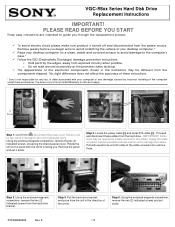
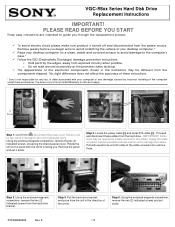
... to avoid scratching the surface of your desktop computer.*
ü Place your desktop computer on both sides of these instructions.
* Sony is turned off and disconnected from the hard drive bracket. Locate the power cable [1] and serial ATA cable [2]. IMPORTANT! Step 3.
Using the enclosed magnetic screwdriver, remove the two (2) indicated screws and set it aside. P/N 994630000
Rev. This...
VGC-RBxx Series Hard Disk Drive Replacement Instructions - Page 2


... the screws! Step 14.
E
2/2 VGC-RBxx Series Hard Disk Drive Replacement Instructions
Step 6. Gently reconnect the previously removed power connector marked P8 [1]
into the hard drive as indicated
above .
Connect your PC and continue with the recovery following the
included shipping instructions. P/N 994630000
Rev. Pull out the original hard drive from the opposite side of...
Safety Information - Page 2
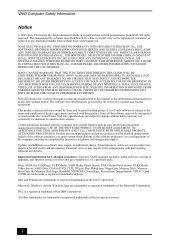
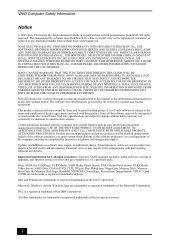
..., VAIO Media Video Server, VAIO Zone, Click to DVD, CLIÉ, DVgate Plus, Handycam, MagicGate, Memory Stick, Memory Stick Duo, the Memory Stick logo, OpenMG, MICROMV, SonicStage, PictureGear, ImageStation, ATRAC3, and i.LINK are subject to software may require a fee and credit card information.
SONY CANNOT WARRANT THAT THE FUNCTIONS DESCRIBED IN THIS GUIDE WILL BE UNINTERRUPTED OR ERROR...
Safety Information - Page 6
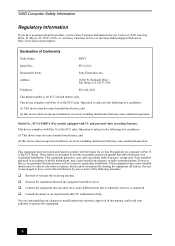
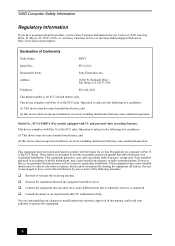
... energy and, if not installed and used in a particular installation. Address:
16450 W. Model No.: PCVA-IMB7A (For models equipped with TV and personal video recording features) This device complies with the limits for a Class B digital device, pursuant to the following two conditions: (1) This device may cause harmful interference to Sony Customer Information Service Center at http://www...
VAIO User Guide - Page 47
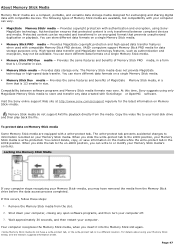
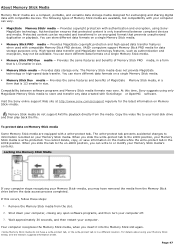
... your computer. For details about us ing your Memory Stick media is 1/3 smaller in the LOCK position. Visit the Sony online support Web site at http://www.sony.com/pcsupport regularly for data storage purposes only. Provides data storage only. Wait approximately 30 seconds, and then restart your hard disk drive and then play back the file.
Copy...
VAIO User Guide - Page 100
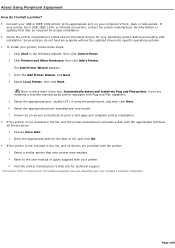
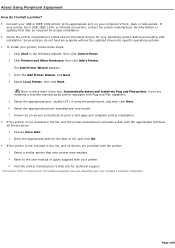
... function properly without the updated drivers for specific operating systems. To install your operating system before proceeding with the appropriate Windows XP Printer driver: 1.
Some printers do I install a printer? Connect your USB or IEEE 1394 printer to the appropriate port on -screen instructions to the user manual or guide supplied with the printer: 1. Select...
VAIO User Guide - Page 101
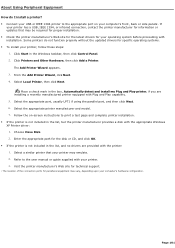
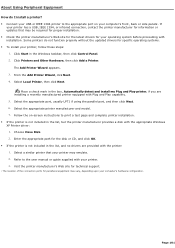
... appropriate Windows XP Printer driver: 1. Choose Have Disk. 2. Some printers do I install a printer? Connect your USB or IEEE 1394 printer to the appropriate port on -screen instructions to the user manual or guide supplied with your printer. 3. Select the appropriate port, usually LPT1 if using the parallel port, and then click Next. 6. Enter the appropriate path for specific...
VAIO User Guide - Page 111
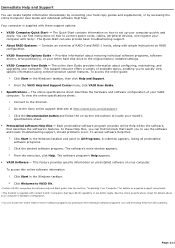
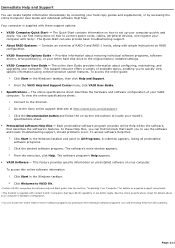
... s upplied s upport doc uments . 2 T his booklet is supplied with Sony®. Contains an overview of your entire hard disk drive to set up your computer with these Help files, you can also provide basic troubleshooting support. About RAID Systems2 - Provides information about configuring, maintaining, and upgrading your c omputer's hardware c onfiguration.
3 Y ou c an loc...
VAIO User Guide - Page 115


...brings multimedia to your network, enabling you to DVD.
VAIO Zone software enables you to browse and enjoy picture, music, and video files on your specific computer model. On VAIO computer models equipped with a built-in TV tuner, VAIO Zone software includes a complete personal video recorder, enabling you maintain your VAIO® computer by regularly checking the Sony Online Support...
VAIO User Guide - Page 116


... for repairs or check repair status. review warranty information. e-mail your question or comments to the Sony Customer Information Services Center. check pricing and availability for products, accessories and parts, as well as
hardware and software specifications. safety and legal information. quick solutions to common problems. ...
Marketing Specifications - Page 1


... to 2GB)
Hard Drive2 250GB2 7200rpm Serial ATA Hard Drive
Graphics ATI Radeon® X300 128MB Video Memory
Graphics TV-Out / VGA-Out / DVI-D Out 16x PCI Express Giga Pocket® MPEG2 Realtime Encoder/Decoder board with integrated program listings and on display.
©2004 Sony Electronics Inc.
Empowering. Model VGC-RB38G
HARDWARE
Processor Intel® Pentium® 4 Processor 550 with...
Sony VGC-RB38G Reviews
Do you have an experience with the Sony VGC-RB38G that you would like to share?
Earn 750 points for your review!
We have not received any reviews for Sony yet.
Earn 750 points for your review!
