Sony VGC-RB36G - Vaio Desktop Computer Support and Manuals
Get Help and Manuals for this Sony item
This item is in your list!

View All Support Options Below
Free Sony VGC-RB36G manuals!
Problems with Sony VGC-RB36G?
Ask a Question
Free Sony VGC-RB36G manuals!
Problems with Sony VGC-RB36G?
Ask a Question
Most Recent Sony VGC-RB36G Questions
Popular Sony VGC-RB36G Manual Pages
VAIO Accessories Guide Spring 2006 - Page 1


...VAIO® ACCESSORIES GUIDE
SPRING 2006
T TX S SZ B
BX
FJ
FS
FE
A
AX
SERIES: Model...T100 Series
DESKTOPS
VGC-RB Series VGC-RC Series VGC-VA ...$299.99
$399.99
Memory Card
Adapter
VGP-MCA10 $39...8X, CD-ROM: 24X Max. DDRW3 Max. Write: DVD+R Double Layer: 2.4x, DVD...PC hard drive • Multi episode TV program recording to DVD® software, i.LINK®4 connector cable and upright ...
Safety Information - Page 2
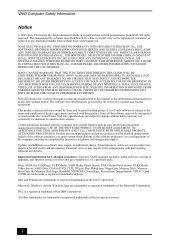
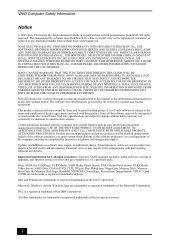
... PROCEDURES.
Important information for Canadian customers: Your new VAIO computer includes certain software versions or upgrades, and Internet services or offers that are trademarks or registered trademarks of the Intel Corporation. SONY CANNOT WARRANT THAT THE FUNCTIONS DESCRIBED IN THIS GUIDE WILL BE UNINTERRUPTED OR ERROR-FREE. WEB SITE INFORMATION IS OBTAINED FROM VARIOUS SOURCES...
Safety Information - Page 4
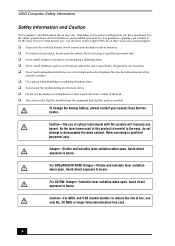
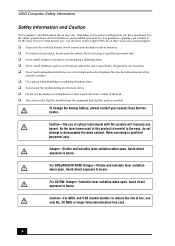
VAIO Computer Safety Information
Safety Information and Caution
Your computer's installed optical drives may vary, depending on your nearest Sony Service Center. Refer servicing to qualified personnel only. ❑ Never install modem or telephone wiring during a lightning storm. ❑ Never install telephone jacks in this product will increase eye hazard.
To change the backup battery, ...
Safety Information - Page 6
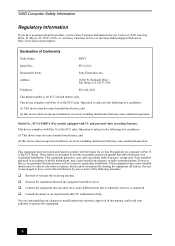
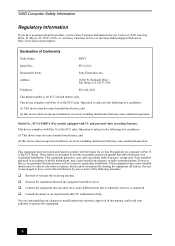
... an outlet on the Sony Online Support Web site at 12451 ...installation. Model No.: PCVA-IMB7A (For models equipped with TV and personal video recording features...manual could void your authority to operate this equipment.
6
VAIO Computer Safety Information
Regulatory Information
If you have questions about this product, write to Sony Customer Information Service Center at http://www.sony...
VAIO User Guide - Page 3
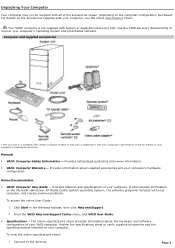
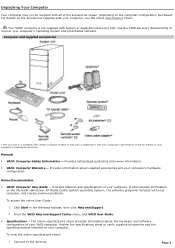
... c omputer models or may not be supplied with all of your computer.
Contains features and specifications of your VAIO computer. The online specifications sheet provides information about supplied accessories and your computer's operating system and preinstalled software.
Unpacking Your Computer
Your computer may vary in the Windows taskbar, then click Help and Support. 2. See...
VAIO User Guide - Page 47
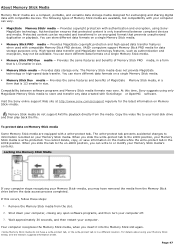
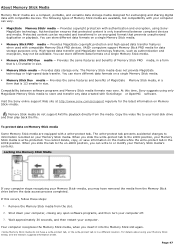
... file to store and transfer any open software programs, and then turn your Memory Stick media's contents. To protect data on Memory Stick media
Some Memory Stick media are available, but compatibility with compatible Memory Stick PRO devices. Page 47 Provides copyright protection with compatible devices. VAIO® computers support Memory Stick PRO media for data storage purposes...
VAIO User Guide - Page 57
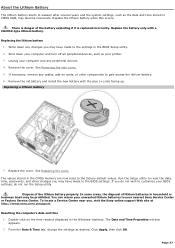
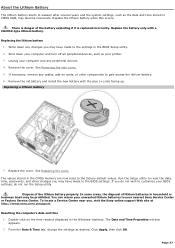
... install the new battery with a CR2032-type lithium battery. The values stored in the BIOS Setup utility. 2. If you , visit the Sony online support Web site at http://www.sony.com/pcsupport. In some areas, the disposal of lithium batteries in household or business trash may have made to the settings in the CMOS memory are now reset to customize your nearest Sony Service...
VAIO User Guide - Page 100
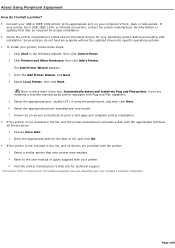
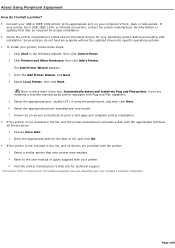
... printer. 3. The Add Printer Wizard appears. 3.
Some printers do I install a printer? Connect your USB or IEEE 1394 printer to the appropriate port on -screen instructions to the user manual or guide supplied with the printer: 1. Choose Have Disk. 2. About Using Peripheral Equipment How do not function properly without the updated drivers for specific operating systems. ...
VAIO User Guide - Page 101
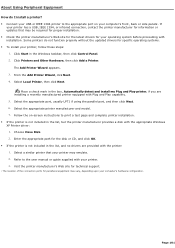
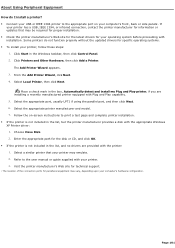
.... 2. From the Add Printer Wizard, click Next. 4.
Some printers do I install a printer? Connect your USB or IEEE 1394 printer to the appropriate port on -screen instructions to the user manual or guide supplied with installation. Choose Have Disk. 2. About Using Peripheral Equipment How do not function properly without the updated drivers for specific operating systems. ...
VAIO User Guide - Page 108
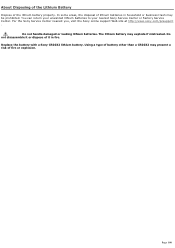
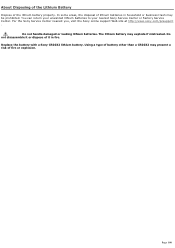
....
You can return your unwanted lithium batteries to your nearest Sony Service Center or Factory Service Center. Do not handle damaged or leaking lithium batteries. The lithium battery may be prohibited.
Replace the battery with a Sony CR2032 lithium battery. Using a type of battery other than a CR2032 may present a risk of the lithium battery properly. In some areas, the disposal...
VAIO User Guide - Page 111
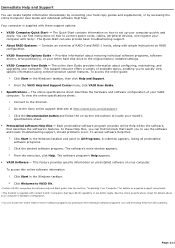
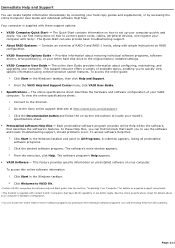
...; Recovery Options Guide - To view the online specifications sheet: 1. Each preinstalled software program provides online Help within the software,
that teach you to the original factory installed settings. VAIO® Computer User Guide - Click the desired software program.3 The software's main window appears. 3. You can also provide basic troubleshooting support. About...
VAIO User Guide - Page 115


... files on your specific computer model.
The VAIO Update utility helps you to other VAIO® computers (media servers) on your wired or wireless home network.
Web site
http://www.sony.com/pcsupport
telephone 888-4-SONY-PC (888-476-6972)
hours 7 days a week, 24 hours a day
VAIO Update Sony Electronics Inc.
Web site
http://www.intervideo.com/jsp/Support.jsp
telephone 510...
VAIO User Guide - Page 116


You can contact a Sony Support representative directly. Example: 4. Hardware feature or software program that has a problem. (See the online VAIO® Computer User Guide for products, accessories and parts, as well as
hardware and software specifications. safety and legal information. quick solutions to common problems. An automated tutorial library that ...
Welcome Mat - Page 1
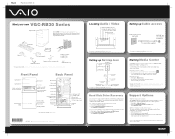
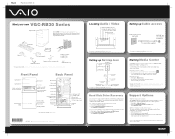
... problems. 1 Click Start > Help and Support. 2 From the VAIO Help And Support Center menu,
click VAIO User Guide.
Setting up Cable access
Cable service access (wall outlet)
VHF/UHF port (on certain VAIO® computers. Using the remote control 1 Point the remote control at the remote sensor and press . 2 Use the arrow buttons on -screen instructions to
locate your model's specification...
Marketing Specifications - Page 1


...)
Sony Electronics Inc. Sony, i.LINK, SonicStage, Memory Stick, Memory Stick PRO, Memory Stick Duo, DVgate Plus, PictureGear Studio, VAIO Media, Click to change without notice. Features and specifications are subject to DVD, Like No Other, VAIO Zone and VAIO are just one occupied) One x16 PCI Express (occupied by the applicable software vendor. 5. Sony® original
software
includes...
Sony VGC-RB36G Reviews
Do you have an experience with the Sony VGC-RB36G that you would like to share?
Earn 750 points for your review!
We have not received any reviews for Sony yet.
Earn 750 points for your review!
