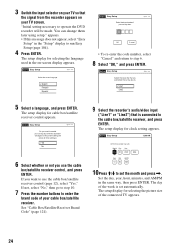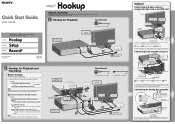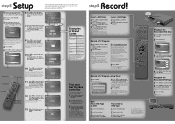Sony RDR VX555 - DVDr/ VCR Combo Support and Manuals
Get Help and Manuals for this Sony item

View All Support Options Below
Free Sony RDR VX555 manuals!
Problems with Sony RDR VX555?
Ask a Question
Free Sony RDR VX555 manuals!
Problems with Sony RDR VX555?
Ask a Question
Most Recent Sony RDR VX555 Questions
Sony Rdr Vx555 Dvd Player 'sticks'
My DVD player "sticks" after a few minutes of playing a DVD.It will play for about 10 minutes then s...
My DVD player "sticks" after a few minutes of playing a DVD.It will play for about 10 minutes then s...
(Posted by icurax 3 years ago)
My Sony Rdr-vx555 Dubbing And Recorder
My VX555 in on DVD1 and cannot get it back on DVD3 and the Remote does not work on cutting it off &a...
My VX555 in on DVD1 and cannot get it back on DVD3 and the Remote does not work on cutting it off &a...
(Posted by denverk2006 6 years ago)
How Can I Change The Region Code On The Sony Rdr Vx555?
How can I change the region code of a Sony RDR VX555.
How can I change the region code of a Sony RDR VX555.
(Posted by ctingle2 9 years ago)
Title List
Problem not able to get title list even when pressed DR Shows on tv screen
Problem not able to get title list even when pressed DR Shows on tv screen
(Posted by mnorwood77 10 years ago)
When Dvd Drive Is Empty, The Drive Won't Open.
when eject is pressed, reads :open", "close", "loading", "no disc". But won't open.
when eject is pressed, reads :open", "close", "loading", "no disc". But won't open.
(Posted by batlink182 11 years ago)
Popular Sony RDR VX555 Manual Pages
Sony RDR VX555 Reviews
We have not received any reviews for Sony yet.