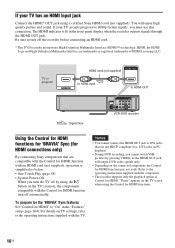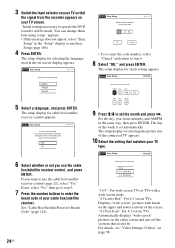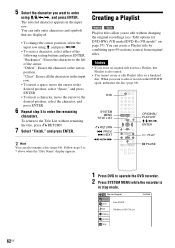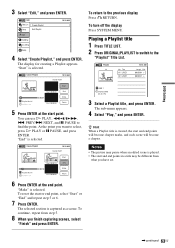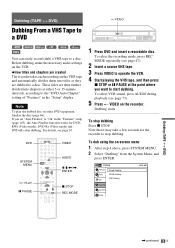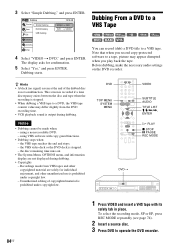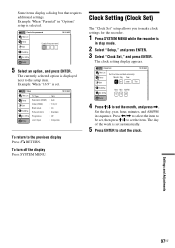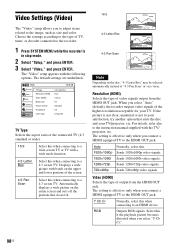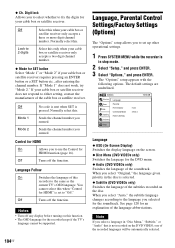Sony RDR-VX560 - DVDr/ VCR Combo Support and Manuals
Get Help and Manuals for this Sony item

View All Support Options Below
Free Sony RDR-VX560 manuals!
Problems with Sony RDR-VX560?
Ask a Question
Free Sony RDR-VX560 manuals!
Problems with Sony RDR-VX560?
Ask a Question
Most Recent Sony RDR-VX560 Questions
Rdr Vx560/ Stuck On Dvd1, No Remote, Stop Front Panel Childlock
No remote, locked on DVD1, front panel only does Stop button Childlock.read everything i can find on...
No remote, locked on DVD1, front panel only does Stop button Childlock.read everything i can find on...
(Posted by thomasbottensek 1 year ago)
My Recorder Is Ejecting My Discs Before They Finalize How Do I Stop That So I Ca
my recorder is ejecting my DVDs before they finalize, how do I stop that so I can finalize the disc?
my recorder is ejecting my DVDs before they finalize, how do I stop that so I can finalize the disc?
(Posted by Sarherpel 6 years ago)
Burned Verbatim Dvd Now Can't Burn Any Other Brand Dvd Why?
does verbatim dvd's got some kind of code to make my sony rdr-vx560 not burn any other brand ?
does verbatim dvd's got some kind of code to make my sony rdr-vx560 not burn any other brand ?
(Posted by rjclarks1973 7 years ago)
Clock Failure
unit loses clock settings about 3 days or so after i reset. Maintains correct time on face of unit b...
unit loses clock settings about 3 days or so after i reset. Maintains correct time on face of unit b...
(Posted by x3desk 8 years ago)
The Vcr Plays Only In Black And White, The Dvd Plays In Color.
(Posted by tomconklin 8 years ago)
Sony RDR-VX560 Videos
Popular Sony RDR-VX560 Manual Pages
Sony RDR-VX560 Reviews
We have not received any reviews for Sony yet.