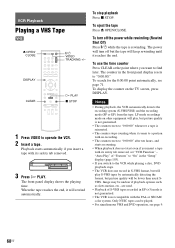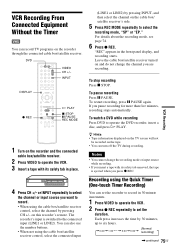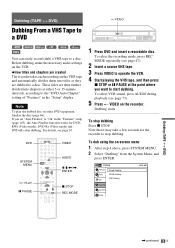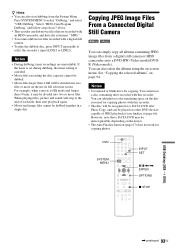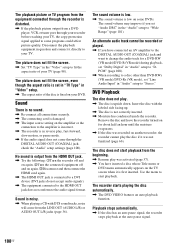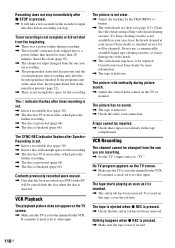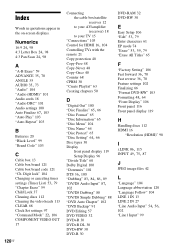Sony RDR-VX560 Support Question
Find answers below for this question about Sony RDR-VX560 - DVDr/ VCR Combo.Need a Sony RDR-VX560 manual? We have 1 online manual for this item!
Question posted by Sarherpel on June 2nd, 2017
My Recorder Is Ejecting My Discs Before They Finalize How Do I Stop That So I Ca
my recorder is ejecting my DVDs before they finalize, how do I stop that so I can finalize the disc?
Current Answers
Answer #1: Posted by Odin on June 2nd, 2017 5:20 PM
Perhaps there is not enough disc space for the recording. Otherwise, consider the suggestions at "DVD Playback" on https://www.manualslib.com/manual/228804/Sony-Rdr-Vx560.html?page=108#manual.
Hope this is useful. Please don't forget to click the Accept This Answer button if you do accept it. My aim is to provide reliable helpful answers, not just a lot of them. See https://www.helpowl.com/profile/Odin.
Related Sony RDR-VX560 Manual Pages
Similar Questions
Rdr Vx560/ Stuck On Dvd1, No Remote, Stop Front Panel Childlock
No remote, locked on DVD1, front panel only does Stop button Childlock.read everything i can find on...
No remote, locked on DVD1, front panel only does Stop button Childlock.read everything i can find on...
(Posted by thomasbottensek 1 year ago)
Sony Rdr Vx560 Updating Disc Wont Go Off
(Posted by ekued 9 years ago)
Sony Dvd Recorder Remote Control Does Not Respond To
(Posted by Buskema 9 years ago)
Dvd/vcr Combo
How do i record from the dvd to the vcr of a sony slv-d360p combo
How do i record from the dvd to the vcr of a sony slv-d360p combo
(Posted by Tcook9344 12 years ago)
The Command Menu Does Not Work For My Dvd/vcr Combo
(Posted by marsmond 13 years ago)