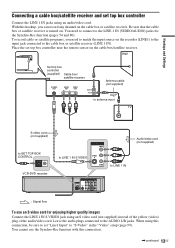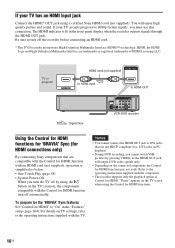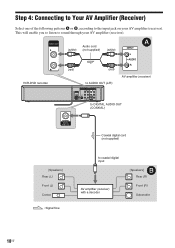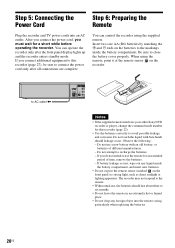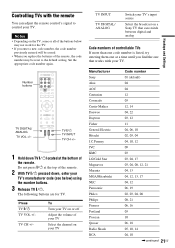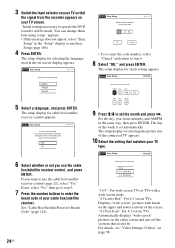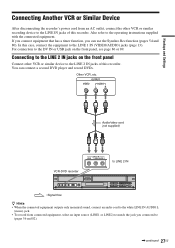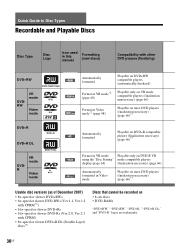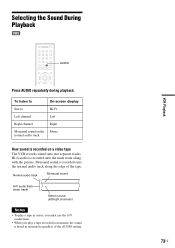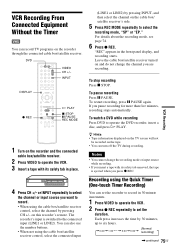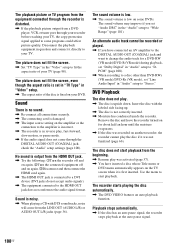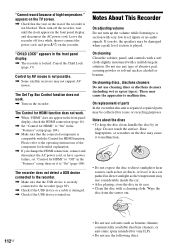Sony RDR-VX560 Support Question
Find answers below for this question about Sony RDR-VX560 - DVDr/ VCR Combo.Need a Sony RDR-VX560 manual? We have 1 online manual for this item!
Question posted by Buskema on June 24th, 2014
Sony Dvd Recorder Remote Control Does Not Respond To
Current Answers
Answer #1: Posted by techyagent on June 24th, 2014 10:40 AM
1) The infrared receiver of the dvd recoder is might malfunctioned.
2) The transmitter led of the remote is making malfunctions.
Try another remote if its working so buy a new one if its not take the dvd recorder to nearest sony service center they will better take care of it.
Thanks
Techygirl
Related Sony RDR-VX560 Manual Pages
Similar Questions
does verbatim dvd's got some kind of code to make my sony rdr-vx560 not burn any other brand ?
I own this model and need a remote control. Do you have a part number or universal model?
I need setup code for sony walkman dvd DE7000s remote control RMTDVE70000s. Pls help.