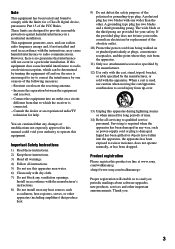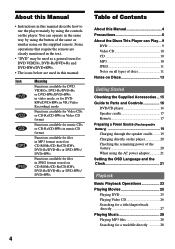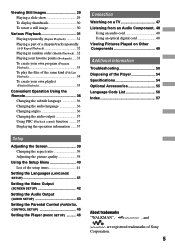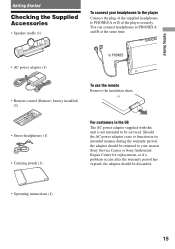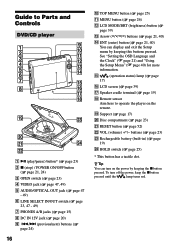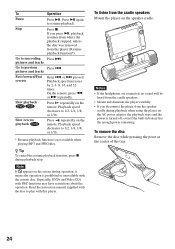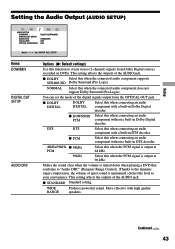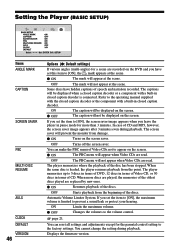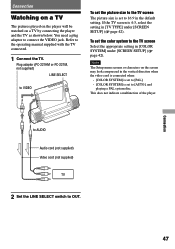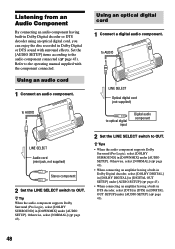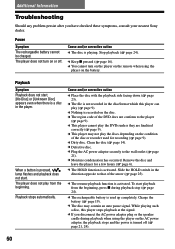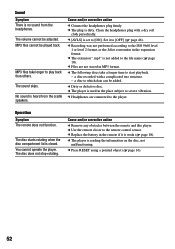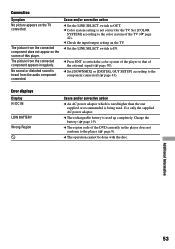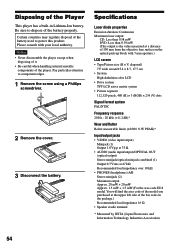Sony DVE7000S - DVD Walkman Support and Manuals
Get Help and Manuals for this Sony item

View All Support Options Below
Free Sony DVE7000S manuals!
Problems with Sony DVE7000S?
Ask a Question
Free Sony DVE7000S manuals!
Problems with Sony DVE7000S?
Ask a Question
Most Recent Sony DVE7000S Questions
Change Region On The Player
Please can you help I bought this player but when I put a disk in it it say Wrong region on the scre...
Please can you help I bought this player but when I put a disk in it it say Wrong region on the scre...
(Posted by Milliepapas 3 years ago)
Setup Code For Walkman Dve7000s Remote Control Which I Lost And Is Not Available
I need setup code for sony walkman dvd DE7000s remote control RMTDVE70000s. Pls help.
I need setup code for sony walkman dvd DE7000s remote control RMTDVE70000s. Pls help.
(Posted by sknanda 11 years ago)
Need To Replace The Car Mount. Can You Help?
(Posted by Anonymous-72760 11 years ago)
Popular Sony DVE7000S Manual Pages
Sony DVE7000S Reviews
We have not received any reviews for Sony yet.