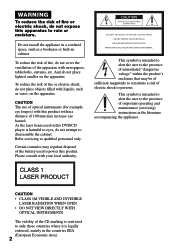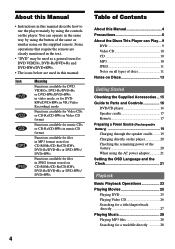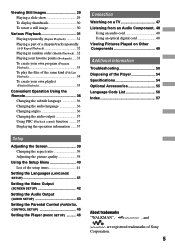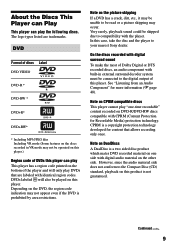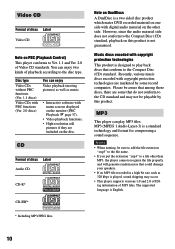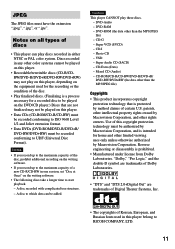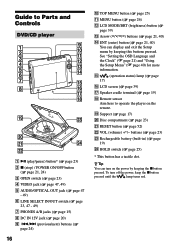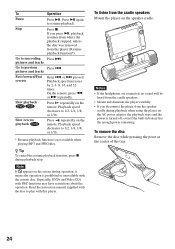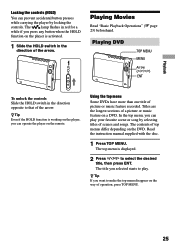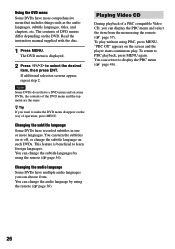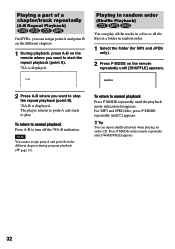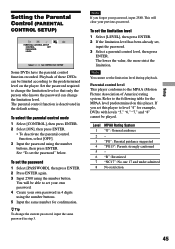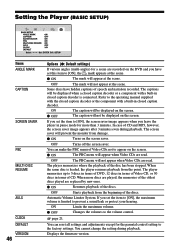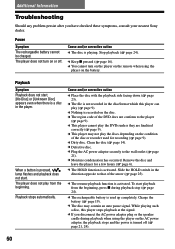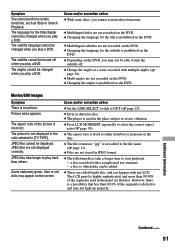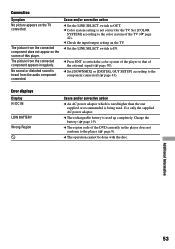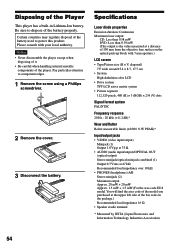Sony DVE7000S Support Question
Find answers below for this question about Sony DVE7000S - DVD Walkman.Need a Sony DVE7000S manual? We have 1 online manual for this item!
Question posted by Milliepapas on June 29th, 2020
Change Region On The Player
Please can you help I bought this player but when I put a disk in it it say Wrong region on the screen
Current Answers
Answer #1: Posted by Odin on June 29th, 2020 5:33 AM
Computer programs such as DVD Shrink, Digiarty WinX DVD Ripper Platinum can make copies of region-coded DVDs, but they won't work on all DVDs [won't work on those with RCE restriction].
Hope this is useful. Please don't forget to click the Accept This Answer button if you do accept it. My aim is to provide reliable helpful answers, not just a lot of them. See https://www.helpowl.com/profile/Odin.
Related Sony DVE7000S Manual Pages
Similar Questions
How To Change Region Code On Sony Dvd Dvp-sr500h
(Posted by shvae2myea 9 years ago)
Can I Change Region Code For A Sony Dvp-sr500h Dvd Player?
(Posted by zaje 10 years ago)
Setup Code For Walkman Dve7000s Remote Control Which I Lost And Is Not Available
I need setup code for sony walkman dvd DE7000s remote control RMTDVE70000s. Pls help.
I need setup code for sony walkman dvd DE7000s remote control RMTDVE70000s. Pls help.
(Posted by sknanda 11 years ago)