Sony DVP-NS710H Support Question
Find answers below for this question about Sony DVP-NS710H.Need a Sony DVP-NS710H manual? We have 1 online manual for this item!
Question posted by fuluk on July 13th, 2014
How To Change Region On Sony Dvp-ns710h
The person who posted this question about this Sony product did not include a detailed explanation. Please use the "Request More Information" button to the right if more details would help you to answer this question.
Current Answers
There are currently no answers that have been posted for this question.
Be the first to post an answer! Remember that you can earn up to 1,100 points for every answer you submit. The better the quality of your answer, the better chance it has to be accepted.
Be the first to post an answer! Remember that you can earn up to 1,100 points for every answer you submit. The better the quality of your answer, the better chance it has to be accepted.
Related Sony DVP-NS710H Manual Pages
Operating Instructions - Page 1


... of the unit. 4-130-258-12(2)
CD/DVD Player
Operating Instructions
US
Manual de instrucciones
ES
For customers in the U.S.A Owner's Record The model and serial numbers are located at : Customer Information Service 115 Gordon Baker Road, Toronto, Ontario, M2H 3R6
DVP-NS710H DVP-NS718H DVP-NS728H
© 2009 Sony Corporation Refer to us at the rear...
Operating Instructions - Page 2


...label before playing.
• Do not use solvents such as PAL or SECAM (this CD/DVD player is connected. -
Consult the dealer or an experienced radio/TV technician for this apparatus to... shape (e.g., card, heart). - Connect the equipment into an
outlet on the disc may be changed only at a qualified service shop. Dust, fingerprints, or scratches on a circuit different from the...
Operating Instructions - Page 3


..., or table specified by qualified personnel before operating it is connected to the wall outlet, even if the player itself ; A grounding type plug has two blades and a third grounding prong.
and power
00W
consumption
DVP-XXXX X
0-000-000-00
On safety
• To prevent fire or shock hazard, do not place objects...
Operating Instructions - Page 4


... .
On cleaning discs, disc/lens cleaners Do not use any questions or problems concerning your player, please consult your television screen indefinitely.
NICEto-know information (to malfunction. Plasma display panel televisions and projection televisions are for 3 models: DVP-NS710H,
DVP-NS718H, and DVPNS728H. For the model supplied with the AC plug adaptor If the...
Operating Instructions - Page 7


... NAVI (30) Divides the screen into 9 subscreens so you press the button, the display changes as a reference when operating the player. B Number buttons Enters the title/chapter numbers, etc. CD/DVD text appears only when text is recorded on the player, or sets to standby mode.
If music file has an ID3 tag, the...
Operating Instructions - Page 11
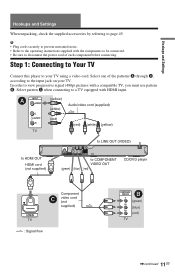
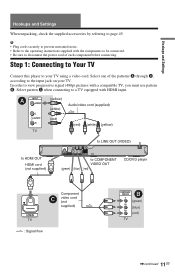
...TV, you must use pattern B. In order to page 45.
Step 1: Connecting to Your TV
Connect this player to your TV. A
INPUT
VIDEO
L AUDIO R
TV
(yellow) (white)
Audio/video cord (supplied)...a video cord.
Select pattern C when connecting to COMPONENT VIDEO OUT
(green) (blue) (red)
CD/DVD player
HDMI IN TV
Component
C video cord (not supplied)
l : Signal flow
COMPONENT VIDEO IN
B
Y
(...
Operating Instructions - Page 13
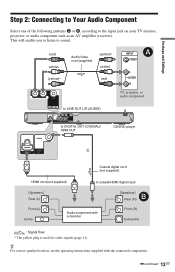
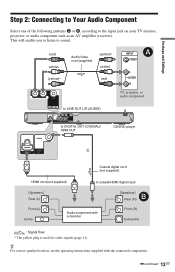
.../video cord (supplied)
(yellow)* (white)
(red)
INPUT
A
VIDEO
L AUDIO R
TV, projector, or audio component
to LINE OUT L/R (AUDIO)
to DIGITAL OUT (COAXIAL)/ HDMI OUT
CD/DVD player
or
Coaxial digital cord (not supplied)
HDMI cord (not supplied)
to the input jack on your TV monitor, projector, or audio component such as an...
Operating Instructions - Page 21


...language of the on this player. To return to find the scene at 2 hours, 10 minutes, and 20 seconds after the beginning, just enter "2:10:20." ANGLE Changes the angle. CUSTOM PICTURE... time.
Input the time code for a scene on a DVD+RW/DVD+R/DVD+R DL using the
number buttons, then press ENTER.
"** (**)" is available for DVP-NS728H only (page 29) Selects either USB or DISC playback...
Operating Instructions - Page 22


.... Furthermore, if the player is short, such as a slide show . The "ORIGINAL/PLAY
LIST" indicator lights up in green when you select any setting other than 0 ms.
◆Items for changing slides during a slide ...played. EFFECT (page 31) Selects the effects to be used for DATA discs or USB (DVP-NS728H only)
Item
Item Name, Function
ALBUM Selects the album that contains video file to be...
Operating Instructions - Page 24


...a DVD VIDEO For example, select chapter "03" of "DISC/USB" (DVP- ... select "SET t," then press
ENTER. TITLE - -
04
6. you press [/1 and the player enters standby mode. - you open the disc tray. -
TITLE - -
04
6. The ... mode is displayed when you play the contents in this case, "01"). you change the setting of title "02." NS728H only).
"TRACK" is canceled when: -...
Operating Instructions - Page 28


... enter your password, remove the disc and repeat step 1 of some DVD
VIDEOs can set "DOLBY DIGITAL" or "DTS" in "AUDIO SETUP"... "ON" respectively (page 36).
• For DATA disc or USB (DVP-NS728H only), this case, enter your 4-digit password
using the number buttons,... change the password
• OFF t: Turns off the Parental Control function, set "DOLBY DIGITAL" or "DTS" in the player ...
Operating Instructions - Page 29


...function. • Depending on the contents, the player will play music with sound when the music ...repeatedly.
The following occurrences are changed.
To change to DISC mode
automatically by using ., and that you can change the LUN or original
storage... as the preset number. during playback. when "DISC/USB" (DVP-NS728H only) or
"MEDIA" settings are counted: -
You can...
Operating Instructions - Page 35


...resume setting in stop mode for up to 6 different DVD VIDEOs/ VIDEO CDs (page 18).
ON
The player enters standby mode
when left in memory for more ... DivX (Except DVP-NS710H) Displays the registration code for up to 6 discs.
The default settings are recorded. OFF
Switches this function off . ON
Automatically starts playback
when the player is connected to ...
Operating Instructions - Page 38


..."HD."
• If you set this when "PhotoTV HD" mode is set to "PhotoTV HD," the player changes video signal output from the HDMI OUT jack. You cannot select this setting to "PhotoTV HD," "(1920×... ON
Allows you select "YCBCR."
38US
◆ AUDIO (HDMI) Selects the type of the DVD player to the "DIGITAL OUT" settings (page 36). ON OFF
Switches this function off any display before...
Operating Instructions - Page 40


... Sony service facility. Operation
The remote does not function.
, The batteries in two screen mode.
The sound volume may not be able to do some DVDs. The disc does not play.
, The disc is compatible with the playback side facing down.
, The disc is skewed. , The player cannot play certain discs
(page 2). , The region...
Operating Instructions - Page 41


... self-diagnosis function is activated to the language setting of the connected TV, if you change the language settings on your TV, etc.
Additional Information
41US Switch this function to ...case, check the following table. USB (DVP-NS728H only)
The player does not detect a USB device connected to the player.
, The USB device is not securely connected to the player (page 17).
, The USB device...
Operating Instructions - Page 42


... player can result in speaker damage. Playable Media
Type DVD VIDEO
Disc Logo
DVD-VR mode
Icon
Characteristic
• Commercial DVD • DVD+RWs/DVD+Rs/
DVD+R DLs in +VR mode • DVD-RWs/DVD-Rs/DVD-R
DLs in video mode
• DVD-RWs/DVD-Rs/DVD-R DLs in VR (Video Recording) mode
CD
VIDEO CD
DATA disc or USB*1 -
*1 DVP-NS728H only. *2 DVP-NS710H can...
Operating Instructions - Page 43


..." is selected.
• The player may take some time. Commercial DVDs labeled ALL will be played in DVD-VR mode with identical region codes. In this player. Please be possible.
Various music ...discs encoded with some that is prohibited by area restrictions.
00V 00Hz NO.
00W
DVP-XXXX X
Region code
0-000-000-00
b
• Notes about recordable media Some recordable media ...
Operating Instructions - Page 44


...with digital audio material on this player plays DVDs and VIDEO CDs according to the ...DVDs and VIDEO CDs may not be intentionally set by software producers. ADDITIONAL INFORMATION INCLUDING THAT RELATING TO PROMOTIONAL, INTERNAL AND COMMERCIAL USES AND LICENSING MAY BE OBTAINED FROM MPEG LA, LLC. • Note on DualDiscs A DualDisc is not guaranteed. About MPEG-4 VISUAL (Except DVP-NS710H...
Operating Instructions - Page 45


...AA (R6) batteries (2) A plug adaptor is included with some models.
government
45US Power consumption: DVP-NS710H and DVP-NS718H : 10 W DVP-NS728H : 12 W Dimensions (approx.): 430 × 43 × 206 mm (17 ×...DVP-NS710H and DVP-NS718H: 1.5 kg (33/10 lb) DVP-NS728H: 1.6 kg (31/2 lb) Operating temperature: 5 °C to 35 °C (41 °F to 95 °F) Operating humidity: 25 % to change...
Similar Questions
How To Unlock Region Code On Sony Dvp-sr510h Dvd Player
(Posted by nichoJora 9 years ago)
Connecting Tashiba Vcr/dvd Player To Sony TvNo Color No Sound
(Posted by awang44571 10 years ago)

