Sony DVP-NS710H Support Question
Find answers below for this question about Sony DVP-NS710H.Need a Sony DVP-NS710H manual? We have 1 online manual for this item!
Question posted by emparcanij on August 13th, 2014
How To Unlock Tray Sony Dvp-ns710h Dvd Player
The person who posted this question about this Sony product did not include a detailed explanation. Please use the "Request More Information" button to the right if more details would help you to answer this question.
Current Answers
There are currently no answers that have been posted for this question.
Be the first to post an answer! Remember that you can earn up to 1,100 points for every answer you submit. The better the quality of your answer, the better chance it has to be accepted.
Be the first to post an answer! Remember that you can earn up to 1,100 points for every answer you submit. The better the quality of your answer, the better chance it has to be accepted.
Related Sony DVP-NS710H Manual Pages
Operating Instructions - Page 1


4-130-258-12(2)
CD/DVD Player
Operating Instructions
US
Manual de instrucciones
ES
For customers in the U.S.A Owner's Record The model and serial numbers are located at : Customer Information Service 115 Gordon Baker Road, Toronto, Ontario, M2H 3R6
DVP-NS710H DVP-NS718H DVP-NS728H
© 2009 Sony Corporation DVP-NS710H Serial No
For Customers in the space provided below. Refer...
Operating Instructions - Page 2


... the disc by one or more of the following discs: - A disc recorded in this player conforms to radio or television reception, which the receiver is no guarantee that any changes or ...or scratches on it in a car parked in direct sunlight as PAL or SECAM (this CD/DVD player is intended to alert the user to radio communications. A disc that may rise considerably inside the...
Operating Instructions - Page 4


... nearest Sony dealer.
4US Plasma display panel televisions and projection televisions are for example, "DVPNS728H only."
• Icons, such as alcohol or benzine. In this case, remove the disc and leave the player turned on the lenses inside the player.
Any difference in
operation is clearly indicated in the text, for 3 models: DVP-NS710H,
DVP-NS718H...
Operating Instructions - Page 9


To unlock the disc tray When the player is set.
E N (play) button (18)
The N button has a tactile dot*.
The Z button on the remote. H (remote sensor) (14)
* Use the tactile dot as a reference when operating the player. When the player is in the Control Menu (page 32), the disc tray remains locked. The player turns on and "LOCKED" appears...
Operating Instructions - Page 11
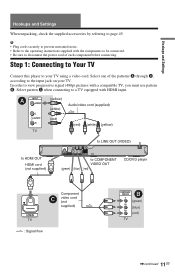
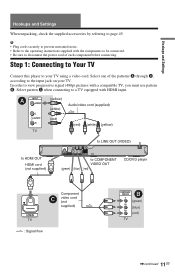
... component before connecting. Select pattern C when connecting to COMPONENT VIDEO OUT
(green) (blue) (red)
CD/DVD player
HDMI IN TV
Component
C video cord (not supplied)
l : Signal flow
COMPONENT VIDEO IN
B
Y
(green...using a video cord.
Step 1: Connecting to Your TV
Connect this player to page 45.
Hookups and Settings
Hookups and Settings
When unpacking, check the supplied accessories by referring...
Operating Instructions - Page 13
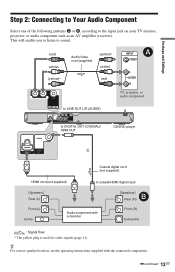
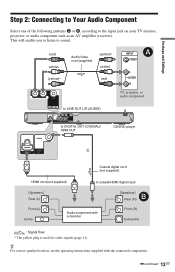
.../video cord (supplied)
(yellow)* (white)
(red)
INPUT
A
VIDEO
L AUDIO R
TV, projector, or audio component
to LINE OUT L/R (AUDIO)
to DIGITAL OUT (COAXIAL)/ HDMI OUT
CD/DVD player
or
Coaxial digital cord (not supplied)
HDMI cord (not supplied)
to the input jack on your TV monitor, projector, or audio component such as an...
Operating Instructions - Page 18


... N. Note that the signal from the point when you push the disc tray to the operating instructions supplied with your TV screen.
2 Press Z on the player, and place a
disc on the DVD or VIDEO CD, some
operations may appear on a DVD VIDEO DTS audio signals are not effective when you insert the same disc...
Operating Instructions - Page 21


... . PARENTAL CONTROL (page 28) Set to prohibit playback on a DVD+RW/DVD+R/DVD+R DL using the time code. ZOOM Magnifies the image up to ...play repeatedly. Input the time code for a scene on this player.
REPEAT (page 25) Plays all pictures except a background image... image to produce a sharper picture. "** (**)" is available for DVP-NS728H only (page 29) Selects either USB or DISC playback mode...
Operating Instructions - Page 24


...9670; When playing a DVD VIDEO For example, select chapter "03" of "DISC/USB" (DVP- TITLE - - 3.... ALL CLEAR
1. TITLE - -
03
5. TITLE - - you open the disc tray. -
TITLE - -
01
3.
You can play a VIDEO CD or CD. TITLE...is canceled when: -
T
C
- -
T
C
- - you press [/1 and the player enters standby mode. - TITLE - -
2. ALL
01
01
02
02
03
03
04
04...
Operating Instructions - Page 25


...using X/x and press c.
Shuffle Play starts. z • You can set Shuffle Play while the player is not displayed.
• You cannot use a combination of programmed titles, chapters, or tracks. ... Menu (page 20), press X/
x to select the item to be shuffled.
◆ When playing a DVD VIDEO • TITLE • CHAPTER
◆ When playing a VIDEO CD or CD • TRACK
◆...
Operating Instructions - Page 28


... will not play inappropriate
discs (Custom Parental Control)
• PLAYER t: Playback of some DVD
VIDEOs can set "LEVEL" to select "PLAYER t," then press ENTER.
The selection items for setting the playback..."DOLBY DIGITAL" or "ON" respectively (page 36).
• For DATA disc or USB (DVP-NS728H only), this
menu to select "LEVEL," then press
ENTER. b
• This function...
Operating Instructions - Page 29


...from a disc
• USB: Plays files from USB device (DVP-NS728H only)
1 After connecting the USB device
(page 17), ..."Selecting a photo file" (page 30).
when the disc tray is preset, you need to start playback. Playing video,...automatically by using ., and that contain unsynchronized lyric information. b The player supports MP3 ID3 Lyrics only.
Press N to select the previous ...
Operating Instructions - Page 35


... in memory.
Does not store the resume setting in high resolution.
◆ TRACK SELECTION (DVD VIDEO only) Gives the sound track which contains the highest number of channels priority when you ...player is turned on or off .
Settings and Adjustments
CUSTOM SETUP
Use this to set the item to "AUTO," the language may return to the default settings.
◆ DivX (Except DVP-NS710H...
Operating Instructions - Page 37


...TV. You cannot select this setting and keep their original format.
b
• When you play a DVD VIDEO with a built-in their original sampling frequency level.
• If the HDMI OUT jack is ...normal or goes blank, press [/1 to turn off the player, and enter "369" using the number buttons on the remote, then press [/1 to a Sony's "PhotoTV HD"compatible device.
,continued 37US A loud noise...
Operating Instructions - Page 38


...OUT jack.
You cannot select this function off .
◆ LANGUAGE FOLLOW Switches the languages of the DVD player to view photo files in analog video outputs with black frame. b
• Turn off .
... ," or "HD."
• If you set this function. • The OSD language for player keeps if the TV's
language cannot be supported. Outputs RGB signals. ON OFF
Switches this function ...
Operating Instructions - Page 40


... function was activated. (See the table on page 41.)
The disc tray does not open and "TRAY LOCKED" appears on the front panel display.
, Contact your TV is...Sony dealer or local authorized Sony service facility. Other characters are obstacles between the remote and
the player. , The distance between the remote and the
player is too far. , The remote is low on some of the DVD player...
Operating Instructions - Page 42


Playable Media
Type DVD VIDEO
Disc Logo
DVD-VR mode
Icon
Characteristic
• Commercial DVD • DVD+RWs/DVD+Rs/
DVD+R DLs in +VR mode • DVD-RWs/DVD-Rs/DVD-R
DLs in video mode
• DVD-RWs/DVD-Rs/DVD-R DLs in VR (Video Recording) mode
CD
VIDEO CD
DATA disc or USB*1 -
*1 DVP-NS728H only. *2 DVP-NS710H can play video file in MPEG-1 format...
Operating Instructions - Page 43


... Please be playable by this player.
Region code
Your player has a region code printed on this case, view the disc by area restrictions.
00V 00Hz NO.
00W
DVP-XXXX X
Region code
0-000-...8226; Some video, photo, and music files may not play commercial DVDs (playback only) labeled with some time.
• The player cannot play music files in Packet Write format cannot be played.
&#...
Operating Instructions - Page 44


... (CD) standard, playback on this player plays DVDs and VIDEO CDs according to the operating instructions supplied with digital audio material on playback operations of DVDs and VIDEO CDs
Some playback operations of DVDs and VIDEO CDs may not be intentionally set by software producers.
About MPEG-4 VISUAL (Except DVP-NS710H)
THIS PRODUCT IS LICENSED UNDER...
Operating Instructions - Page 45


...50/60 Hz See page 3 for further information. projecting parts Mass (approx.): DVP-NS710H and DVP-NS718H: 1.5 kg (33/10 lb) DVP-NS728H: 1.6 kg (31/2 lb) Operating temperature: 5 °C to 35...°F to 95 °F) Operating humidity: 25 % to change without notice. Power consumption: DVP-NS710H and DVP-NS718H : 10 W DVP-NS728H : 12 W Dimensions (approx.): 430 × 43 × 206 mm (17 ×...
Similar Questions
How To Unlock Region Code On Sony Dvp-sr510h Dvd Player
(Posted by nichoJora 10 years ago)
How Can I Unlock Sony Dvp-sr500h Dvd Region Codes
(Posted by Stalaneda 10 years ago)

