Sony DVP-NS710H Support Question
Find answers below for this question about Sony DVP-NS710H.Need a Sony DVP-NS710H manual? We have 1 online manual for this item!
Question posted by hranjnd72 on May 30th, 2014
How Does Sony Dvp Lock Tray Dvp-ns718h
The person who posted this question about this Sony product did not include a detailed explanation. Please use the "Request More Information" button to the right if more details would help you to answer this question.
Current Answers
There are currently no answers that have been posted for this question.
Be the first to post an answer! Remember that you can earn up to 1,100 points for every answer you submit. The better the quality of your answer, the better chance it has to be accepted.
Be the first to post an answer! Remember that you can earn up to 1,100 points for every answer you submit. The better the quality of your answer, the better chance it has to be accepted.
Related Sony DVP-NS710H Manual Pages
Operating Instructions - Page 1


... the serial number in the space provided below. Model No. 4-130-258-12(2)
CD/DVD Player
Operating Instructions
US
Manual de instrucciones
ES
For customers in the U.S.A Owner's Record The model and serial numbers are located at : Customer Information Service 115 Gordon Baker Road, Toronto, Ontario, M2H 3R6
DVP-NS710H DVP-NS718H DVP-NS728H
© 2009 Sony Corporation
Operating Instructions - Page 2


...pursuant to radio communications. CAUTION The use the following measures: - A disc with this CD/DVD player is harmful to provide reasonable protection against harmful interference in a particular installation. b
This equipment has... by its case.
• Clean the disc with the limits for this player conforms to direct sunlight or heat sources such as sunshine, fire or the like...
Operating Instructions - Page 3


... plug is identical with liquids, such as it any solid object or liquid fall into the cabinet, unplug the player and have fallen into your local power supply.
and power
00W
consumption
DVP-XXXX X
0-000-000-00
On safety
• To prevent fire or shock hazard, do not place objects filled with...
Operating Instructions - Page 4


... recycling purposes. • Install the player so that the AC power cord can be unplugged from the wall socket immediately in the event of trouble.
• If the player is brought directly from a cold to a warm location, or is placed in a very damp room, moisture may be collected for 3 models: DVP-NS710H,
DVP-NS718H, and DVPNS728H.
Operating Instructions - Page 5


...Remote 14
Controlling TVs with the remote 15 Step 5: Quick Setup 15 Connecting a USB Device (DVP-NS728H only 17
Playback 18
Playing Discs 18 Control Menu display 20 List of Control Menu items...picture and sound (AV SYNC 27 Locking discs (PARENTAL CONTROL 28
Playing Video, Photo, and Music Files 29 Playing video, photo, and music files from USB device (DVP-NS728H only 29 Selecting a photo ...
Operating Instructions - Page 9


... OUT jacks
(11)
,continued 9US G USB jack (type A) (17, 29) (DVP-NS728H only)
Connect a USB device to prevent it being opened by mistake. Front panel
A [/1 (on the player does not work while the Child Lock is set. The Z button on /standby) button (15) B Disc tray (18) C Front panel display (10) D Z (open/close) button (18...
Operating Instructions - Page 11
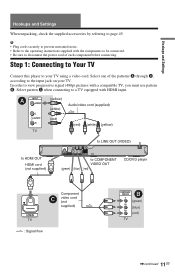
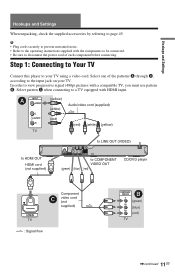
... with a compatible TV, you must use pattern B. Select pattern C when connecting to page 45. Step 1: Connecting to Your TV
Connect this player to COMPONENT VIDEO OUT
(green) (blue) (red)
CD/DVD player
HDMI IN TV
Component
C video cord (not supplied)
l : Signal flow
COMPONENT VIDEO IN
B
Y
(green)
PB
(blue)
PR
(red)
TV
,continued 11US...
Operating Instructions - Page 13
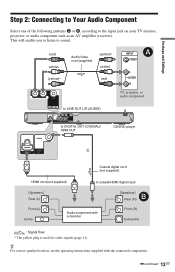
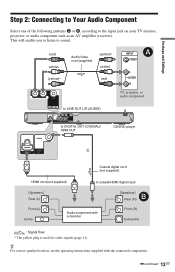
.../video cord (supplied)
(yellow)* (white)
(red)
INPUT
A
VIDEO
L AUDIO R
TV, projector, or audio component
to LINE OUT L/R (AUDIO)
to DIGITAL OUT (COAXIAL)/ HDMI OUT
CD/DVD player
or
Coaxial digital cord (not supplied)
HDMI cord (not supplied)
to the input jack on your TV monitor, projector, or audio component such as an...
Operating Instructions - Page 17


... the USB device from USB device (DVPNS728H only)" (page 29). For details on a USB device before connecting it to the player. Connecting a USB Device (DVP-NS728H only)
You can be connected to the player, refer "Playable USB Devices" (supplement).
For a list of USB devices that can connect a USB device to the USB jack...
Operating Instructions - Page 21


...code for a scene on this player.
SHUFFLE (page 25) Plays ...20 seconds after the beginning, just enter "2:10:20." "** (**)" is available for DVP-NS728H only (page 29) Selects either USB or DISC playback mode. For example,...Playback
ORIGINAL/PLAY LIST Selects the type of titles (DVD-VR mode) to prohibit playback on a DVD+RW/DVD+R/DVD+R DL using the
number buttons, then press ENTER.
...
Operating Instructions - Page 24


...the player enters standby mode. - NS728H only).
TITLE - -
02
4. TITLE - -
04
6.
TITLE - - 3. TITLE - - 7.
TITLE - -
04
6. you remove the USB device (DVP-NS728H
only). - you open the disc tray. -...is displayed when you
want to program.
◆ When playing a DVD VIDEO For example, select chapter "03" of "DISC/USB" (DVP- TITLE - - 6. TITLE - - 7. TITLE - -
05...
Operating Instructions - Page 28


..." respectively (page 36).
• For DATA disc or USB (DVP-NS728H only), this case, enter your password, remove the disc and...reset the "AV SYNC" setting Press CLEAR in the player and press N.
Locking discs (PARENTAL
CONTROL)
You can be blocked or replaced
...limited according to select a geographic area as the age of some DVD
VIDEOs can set "LEVEL" to the previous level.
z
If...
Operating Instructions - Page 29


... Picture CD format automatically start disc playback. The following occurrences are changed. when "DISC/USB" (DVP-NS728H only) or
"MEDIA" settings are counted: -
b
• For some device, LUN ... files Press > or . To display next/previous line, press X/x. when the disc tray is played. - b The player supports MP3 ID3 Lyrics only. Playing video, photo, and music files from the selected album...
Operating Instructions - Page 35


... the default settings.
◆ DivX (Except DVP-NS710H) Displays the registration code for up playback related and other settings. ON
The player enters standby mode
when left in memory may ... tracks have the same number of channels, the player selects PCM, DTS, and Dolby Digital sound tracks in high resolution.
◆ TRACK SELECTION (DVD VIDEO only) Gives the sound track which multiple ...
Operating Instructions - Page 38


..., select this function off .
◆ LANGUAGE FOLLOW Switches the languages of the DVD player to use the
CONTROL FOR HDMI
features (page 12). Outputs audio signals according to... though the current settings are not available.
• If you set to "PhotoTV HD," the player changes video signal output from the HDMI OUT jack.
HD
Displays high definition picture
with black frame....
Operating Instructions - Page 40


...input is switched to the one screen mode if your Sony dealer or local authorized Sony service facility. Then, try again.
, Please return to DVD player so that the signal from the beginning.
, Program ... function was activated. (See the table on page 41.)
The disc tray does not open and "TRAY LOCKED" appears on the player.
"Data error" appears on some of the images. The sound volume...
Operating Instructions - Page 42


...: • Photo files that the player can play
The player can play the following files:
File Type...DVD VIDEO
Disc Logo
DVD-VR mode
Icon
Characteristic
• Commercial DVD • DVD+RWs/DVD+Rs/
DVD+R DLs in +VR mode • DVD-RWs/DVD-Rs/DVD-R
DLs in video mode
• DVD-RWs/DVD-Rs/DVD-R DLs in VR (Video Recording) mode
CD
VIDEO CD
DATA disc or USB*1 -
*1 DVP-NS728H only. *2 DVP-NS710H...
Operating Instructions - Page 43


...DVD+Rs/DVD+R DLs, even if they contain a copy protection signal, "Copyright lock" appears on the back of the file names, the files will be played in mp3PRO or WMA Pro format.
• If the playing time of either music or photo is selected.
• The player...files in that is prohibited by area restrictions.
00V 00Hz NO.
00W
DVP-XXXX X
Region code
0-000-000-00
b
• Notes about ...
Operating Instructions - Page 44


... playback operations of DVDs and VIDEO CDs
Some playback operations of DVDs and VIDEO CDs may not be intentionally set by software producers.
About MPEG-4 VISUAL (Except DVP-NS710H)
THIS PRODUCT IS... USES AND LICENSING MAY BE OBTAINED FROM MPEG LA, LLC. Note on this player plays DVDs and VIDEO CDs according to the operating instructions supplied with digital audio material on the...
Operating Instructions - Page 45


... mark owned by the U.S. government
45US Specifications and design are registered U.S. marks ENERGY STAR is included with some models. projecting parts Mass (approx.): DVP-NS710H and DVP-NS718H: 1.5 kg (33/10 lb) DVP-NS728H: 1.6 kg (31/2 lb) Operating temperature: 5 °C to 35 °C (41 °F to 95 °F) Operating humidity: 25 % to change without notice...
Similar Questions
My Sony Dvd Player Model # Hcd-sdx255 Will Not Play The Dvd
My DVD player will not play dvds
My DVD player will not play dvds
(Posted by greeniz1231 9 years ago)
Locked Tray
i have a sony sr 200p dvd player and the tray is locked and wont let the dvd out how do i get rid of...
i have a sony sr 200p dvd player and the tray is locked and wont let the dvd out how do i get rid of...
(Posted by Anonymous-94657 11 years ago)

