Sony DVP-NS710H Support Question
Find answers below for this question about Sony DVP-NS710H.Need a Sony DVP-NS710H manual? We have 1 online manual for this item!
Question posted by janbst on September 22nd, 2014
How To Unlock A Sony Dvd Player Tray
The person who posted this question about this Sony product did not include a detailed explanation. Please use the "Request More Information" button to the right if more details would help you to answer this question.
Current Answers
There are currently no answers that have been posted for this question.
Be the first to post an answer! Remember that you can earn up to 1,100 points for every answer you submit. The better the quality of your answer, the better chance it has to be accepted.
Be the first to post an answer! Remember that you can earn up to 1,100 points for every answer you submit. The better the quality of your answer, the better chance it has to be accepted.
Related Sony DVP-NS710H Manual Pages
Operating Instructions - Page 1


Model No.
Refer to us at: Customer Information Service 115 Gordon Baker Road, Toronto, Ontario, M2H 3R6
DVP-NS710H DVP-NS718H DVP-NS728H
© 2009 Sony Corporation Record the serial number in Canada If this product. 4-130-258-12(2)
CD/DVD Player
Operating Instructions
US
Manual de instrucciones
ES
For customers in the U.S.A Owner's Record The model and...
Operating Instructions - Page 2


...leave it from the center out.
• Do not use solvents such as PAL or SECAM (this player conforms to radio or television reception, which the receiver is intended to alert the user to rain or ... clean, handle the disc by one or more of fire or electric shock, do not expose this CD/DVD player is left unattended and unused for vinyl LPs.
• If you have printed the disc's label, dry...
Operating Instructions - Page 4


...player turned on the lenses inside the player.
Plasma display panel televisions and projection televisions are for 3 models: DVP-NS710H,
DVP...player is capable of your nearest Sony dealer.
4US If you have the same or similar names as those on the player... technology that is prohibited.
• "DVD+RW," "DVD-RW," "DVD+R," "DVD+R DL," "DVD-R," "DVD VIDEO," and "CD" logos are trademarks...
Operating Instructions - Page 7


... into 9 subscreens so you press the button, the display changes as a reference when operating the player. VOL +/- (15) Adjusts the TV volume. Guide to Parts and Controls
For more information, ...represents.
,continued 7US
When 4 digits are displayed, they indicate a language code. CD/DVD text appears only when text is recorded on the TV screen or front panel display.
...
Operating Instructions - Page 9


...the disc tray. The Z button on the remote.
To unlock the disc tray When the player is ...DVP-NS728H only)
Connect a USB device to prevent it being opened by mistake. b Even if you select "RESET" under "SETUP" in standby mode, press O RETURN, ENTER, and then [/1 on the player does not work while the Child Lock is in standby mode, press O RETURN, ENTER, and then [/1 again. When the player...
Operating Instructions - Page 11
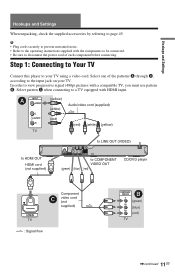
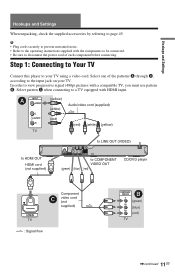
... must use pattern B. Hookups and Settings
Hookups and Settings
When unpacking, check the supplied accessories by referring to COMPONENT VIDEO OUT
(green) (blue) (red)
CD/DVD player
HDMI IN TV
Component
C video cord (not supplied)
l : Signal flow
COMPONENT VIDEO IN
B
Y
(green)
PB
(blue)
PR
(red)
TV
,continued 11US
Step 1: Connecting to Your...
Operating Instructions - Page 13
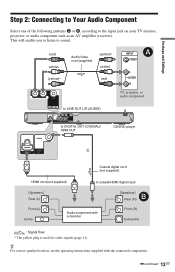
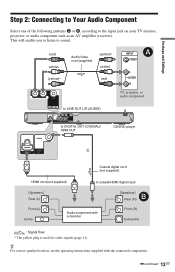
.../video cord (supplied)
(yellow)* (white)
(red)
INPUT
A
VIDEO
L AUDIO R
TV, projector, or audio component
to LINE OUT L/R (AUDIO)
to DIGITAL OUT (COAXIAL)/ HDMI OUT
CD/DVD player
or
Coaxial digital cord (not supplied)
HDMI cord (not supplied)
to the input jack on your TV monitor, projector, or audio component such as an...
Operating Instructions - Page 18


... on the disc, a menu may be played. To stop playback, the player starts playback from the player appears on your TV screen.
2 Press Z on the player, and place a
disc on the disc tray. z You can be different or restricted. b • Depending on the DVD or VIDEO CD, some
operations may appear on the TV screen...
Operating Instructions - Page 21


...search.
4 Press ENTER.
b You cannot search for picture and music searching (DVD and DivX video files only).
1 Press ENTER. 2 Input the time code using... play in the order you are watching.
"** (**)" is available for DVP-NS728H only (page 29) Selects either USB or DISC playback mode. SETUP...to prohibit playback on this player. SHUFFLE (page 25) Plays the title, chapter, or track in ...
Operating Instructions - Page 23


...
Select an item using C/X/x/c and then press ENTER.
◆ When playing a DVD VIDEO Displays MENU and TOP MENU.
◆ When playing in the 'BRAVIA Sync' display have the
same functions as the player's remote buttons (page 7). • You can only use this function if your TV supports the 'BRAVIA Sync'. • For...
Operating Instructions - Page 24


...When playing a DVD VIDEO For example, select chapter "03" of "DISC/USB" (DVP- T
C
- - TITLE - - 2. TITLE - - 5. TITLE - - TITLE - -
02
4. TITLE - - 3. you open the disc tray. - Recorded... player enters standby mode. - TITLE - - PROGRAM
T ALL CLEAR
1. NS728H only). PROGRAM
T
ALL CLEAR
1. TITLE - -
05
7. TITLE - - 5. you remove the USB device (DVP-...
Operating Instructions - Page 25


... 200 chapters in step 1. Shuffle Play starts. • Up to be shuffled.
◆ When playing a DVD VIDEO • TITLE • CHAPTER
◆ When playing a VIDEO CD or CD • TRACK
◆... displayed in Program Play
2 Press ENTER. Playing in step 1 and press ENTER. You can have the player "shuffle" titles,
chapters, or tracks. TRACK - - 7. When the program ends, you want to ...
Operating Instructions - Page 26


... • DISC: repeats all of the titles, tracks, or albums. (Select ORIGINAL or PLAY LIST in DVD-VR mode)
• USB: repeats all albums (DVPNS728H only)
• TITLE: repeats the current title ... A-B Repeat Play for contents in
DVD-VR mode that contains still pictures.
The "A-B REPEAT" setting bar appears. The set points are displayed and the player starts repeating this function with VIDEO ...
Operating Instructions - Page 28


...; For DATA disc or USB (DVP-NS728H only), this function works for video files only. The display will not play inappropriate
discs (Custom Parental Control)
• PLAYER t: Playback of the
users.
The...password, remove the disc and repeat step 1 of playback restrictions as the age of some DVD
VIDEOs can be limited according to select "STANDARD," then
press ENTER. In this
menu to...
Operating Instructions - Page 35


...9670; DivX (Except DVP-NS710H) Displays the registration code for up playback related and other settings. The default settings are recorded. ON
Automatically starts playback
when the player is turned on by... mode for a short while.
◆ PAUSE MODE (DVDs only) Selects the picture in high resolution.
◆ TRACK SELECTION (DVD VIDEO only) Gives the sound track which contains the highest...
Operating Instructions - Page 37


...or goes blank, press [/1 to turn off the player, and enter "369" using the number buttons on the remote, then press [/1 to a Sony's "PhotoTV HD"compatible device.
,continued 37US &#...signals. PhotoTV HD
Displays extra highly-detailed picture when connecting to turn on the player again.
b
• When you play a DVD VIDEO with DTS sound tracks, set "DTS" to the instruction manual supplied with...
Operating Instructions - Page 38


...or unloading DATA disc or USB (DVPNS728H only).
• When you set to "PhotoTV HD," the player changes video signal output from "HDMI RESOLUTION" to "1920×1080i," "TV TYPE" to "16...to "16:9."
• If you connect the player to a TV that is not compatible with the HDMI connection.
◆ YCBCR/RGB (HDMI) Selects the type of the DVD player to use effect, rotation, and zoom function;...
Operating Instructions - Page 40


... set to do some DVDs. The player does not operate properly.
, When static electricity, etc., causes the player to the one screen mode if your Sony dealer or local authorized Sony service facility.
Then, ...player. , The distance between the remote and the
player is too far. , The remote is not pointed at the remote
sensor on the front panel display.
, Child Lock is turned over. The disc tray...
Operating Instructions - Page 43


...DVP-XXXX X
Region code
0-000-000-00
b
• Notes about recordable media Some recordable media cannot be played.
• Music discs encoded with CPRM* protection may not work with copyright protection technologies are recommended to repeat both music and photo files.
In this player...(height)/2 GB.
• The player may take some DVD+RWs/DVD+Rs/DVD+R DLs, even if they contain a...
Operating Instructions - Page 44


...DVDs and VIDEO CDs
Some playback operations of DVDs and VIDEO CDs may not be intentionally set by software producers. NO LICENSE IS GRANTED OR SHALL BE IMPLIED FOR ANY OTHER USE. SEE HTTP://WWW.MPEGLA.COM
44US About MPEG-4 VISUAL (Except DVP-NS710H... on DualDiscs A DualDisc is not guaranteed. Since this player plays DVDs and VIDEO CDs according to the Compact Disc (CD) standard, playback ...
Similar Questions
How To Unlock A Sony Dvp-sr500h Dvd Player Tray
(Posted by dejepley 10 years ago)
Connecting Tashiba Vcr/dvd Player To Sony TvNo Color No Sound
(Posted by awang44571 10 years ago)
Where Can I Purchase A Sony Portable Cd/dvd Player Dvp-fx705 Battery Charge
(Posted by singhchristine25 11 years ago)

