Sony DVP-NS710H Support Question
Find answers below for this question about Sony DVP-NS710H.Need a Sony DVP-NS710H manual? We have 1 online manual for this item!
Question posted by awang44571 on August 18th, 2013
Connecting Tashiba Vcr/dvd Player To Sony TvNo Color No Sound
The person who posted this question about this Sony product did not include a detailed explanation. Please use the "Request More Information" button to the right if more details would help you to answer this question.
Current Answers
There are currently no answers that have been posted for this question.
Be the first to post an answer! Remember that you can earn up to 1,100 points for every answer you submit. The better the quality of your answer, the better chance it has to be accepted.
Be the first to post an answer! Remember that you can earn up to 1,100 points for every answer you submit. The better the quality of your answer, the better chance it has to be accepted.
Related Sony DVP-NS710H Manual Pages
Operating Instructions - Page 1


.... Record the serial number in the space provided below. 4-130-258-12(2)
CD/DVD Player
Operating Instructions
US
Manual de instrucciones
ES
For customers in the U.S.A Owner's Record The model and serial numbers are located at : Customer Information Service 115 Gordon Baker Road, Toronto, Ontario, M2H 3R6
DVP-NS710H DVP-NS718H DVP-NS728H
© 2009 Sony Corporation
Operating Instructions - Page 2


...installed and used in direct sunlight as hot air ducts, or leave it is connected. - Connect the equipment into an
outlet on it .
2US A disc recorded in a ...color system). - Increase the separation between
the equipment and receiver. - Wipe the disc from that interference will prevent damage to the set during a lightning storm, or when it in a car parked in this CD/DVD player...
Operating Instructions - Page 4


...3 models: DVP-NS710H,
DVP-NS718H, and DVPNS728H. In this case, remove the disc and leave the player turned on the lenses inside the player. On replacement of the player. HDMI, the... your nearest Sony dealer.
4US Any difference in
operation is protected by Macrovision. Plasma display panel televisions and projection televisions are trademarks.
• This DVD player incorporates High-...
Operating Instructions - Page 11
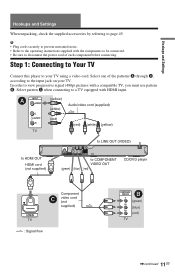
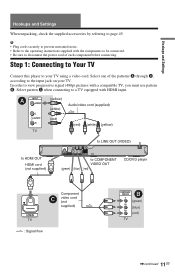
... signal (480p) pictures with a compatible TV, you must use pattern B. Step 1: Connecting to Your TV
Connect this player to page 45.
In order to a TV equipped with the components to be connected. • Be sure to COMPONENT VIDEO OUT
(green) (blue) (red)
CD/DVD player
HDMI IN TV
Component
C video cord (not supplied)
l : Signal flow
COMPONENT...
Operating Instructions - Page 12


...audio/video input jack, connect the player to a TV with the HDMI cord connected.
The DVI jack will enjoy accurate color reproduction and high quality ...connect the HDMI OUT jack to the cabinet wall, if you place the player on the TV's remote, the components compatible with the component. When connecting to Sony components that is upside down or tilted. b • Do not connect a VCR...
Operating Instructions - Page 13
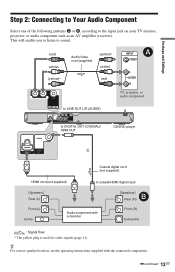
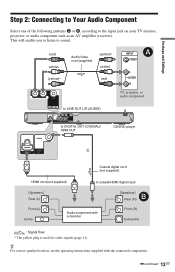
... (page 11). Hookups and Settings
Step 2: Connecting to Your Audio Component
Select one of the ...connected components.
,continued 13US This will enable you to listen to sound.
(red) (white) (yellow)*
Audio/video cord (supplied)
(yellow)* (white)
(red)
INPUT
A
VIDEO
L AUDIO R
TV, projector, or audio component
to LINE OUT L/R (AUDIO)
to DIGITAL OUT (COAXIAL)/ HDMI OUT
CD/DVD player...
Operating Instructions - Page 14


...digital input jack, use the remote for sound. You can enjoy Dolby Digital (5.1ch) and DTS (5.1ch) surround effect. Step 3: Connecting the Power Cord
Plug the player and TV power cords into the remote...DTS logos and Symbol are trademarks of the following: - b • After you connect to a Sony audio component that is compatible with the CONTROL FOR HDMI function, refer to avoid possible...
Operating Instructions - Page 15


...connected unit, you replace the batteries of non-Sony TVs as well.
The Language Setup Display appears. LANGUAGE SETUP OSD: MENU: AUDIO: SUBTITLE:
ENGLISH ENGLISH FRENCH
SPANISH PORTUGUESE
4 Press X/x to control your TV using the player...)
AUTO
4:3 OUTPUT:
FULL
,continued 15US If your Sony TV with the remote You can control the sound level, input source, and power switch of your TV...
Operating Instructions - Page 17


USB device
To play video, photo, or music files.
Connecting a USB Device (DVP-NS728H only)
You can be connected to the player. • Do not forcibly connect the USB device and make sure the plug is oriented correctly. • Do not connect the player and the USB device through a USB hub. • Make sure no virus-infected files...
Operating Instructions - Page 18


...player turned off , set "AUTO POWER OFF" in the following cases: -
To turn on the TV screen. Note on playing DTS sound tracks on the TV or the audio component. Adjust the volume on a DVD...Press X. One-Touch Play (for HDMI connections only) With one touch of the disc, press x
twice, then press N. • With DVD VIDEOs and VIDEO CDs, the player
stores the point where you stopped the ...
Operating Instructions - Page 22


...discs or USB (DVP-NS728H only)
Item
Item Name, Function
ALBUM Selects the album that contains video file to be played. To choose the melody of the connected TV or audio component... if the player is set up in "AUDIO SETUP" (page 36).
DATE Displays the date the picture was taken by a digital camera. TVS (TV Virtual Surround) Selects surround sound effect when connecting a stereo ...
Operating Instructions - Page 28


...used for video files only. When you connect a Dolby Digital or DTS-compliant device ...36).
• For DATA disc or USB (DVP-NS728H only), this function works for both Custom Parental...not play inappropriate
discs (Custom Parental Control)
• PLAYER t: Playback of the
users. When the display for detailed...DVD
VIDEOs can be blocked or replaced
with different scenes (Parental Control).
Operating Instructions - Page 30


...large screen in beautiful photo-like expression of subtle textures and colors. when the player is played. - Press X instead of x to "Video...MUSIC" is selected in breathtaking Full HD quality.
By connecting Sony "PhotoTV HD" compatible devices using an HDMI cord, whole...by the Auto Power Off function. The following connection and setting.
1 Connect the player to the TV using an
HDMI cord (not...
Operating Instructions - Page 31


...the slides' appearance (EFFECT)
You can set to "PhotoTV HD," photo playback is available, and the player is connected to a TV by HDMI cord.
• You cannot select "CUSTOM PICTURE MODE" and "SHARPNESS," ... way the slides are
displayed during Quick Setup (page 15).
Playback
b
• By connecting to a Sony "PhotoTV HD" compatible device using an HDMI cord, the TV will set "PhotoTV HD"...
Operating Instructions - Page 33


...
Select this when connecting to a 4:3 screen TV. If the disc does not contain a jacket picture, the "GRAPHICS" picture appears.
b
Depending on the DVD, "4:3 LETTER BOX" may be connected. The screen saver... the background color or picture on the TV screen when the player is already recorded on the upper and lower portions of the screen.
4:3 PAN SCAN
Select this when connecting to a ...
Operating Instructions - Page 34


...and press ENTER. If not, select "NO," and press ENTER. Adjust this when the player outputs progressive signals (page 34). To reset the setting
If the picture does not appear normal...DVD software that you cannot change the setting on the player again.
◆ MODE (PROGRESSIVE) In order for 5 seconds.
4 If the picture appears normal, select
"YES," and press ENTER. Note that you must connect...
Operating Instructions - Page 35


...connected to a timer (not supplied).
ON OFF
Stores the resume setting in pause mode. b If you play a DVD...DVP-NS710H) Displays the registration code for up to 6 discs. The default settings are recorded. AUTO
The picture, including subjects that do not operate the player or remote for a short while.
◆ PAUSE MODE (DVDs...PCM, DTS, and Dolby Digital sound tracks have the same number ...
Operating Instructions - Page 37


...connected to the instruction manual supplied with DTS sound tracks, set "DTS" to "ON" in "AUDIO SETUP" (page 37).
• If you select AUTO (1920×1080p) (default), the player ...Sony's "PhotoTV HD"compatible device.
,continued 37US OFF ON
Select this .
(1920×1080p)
1920×1080i 1280×720p 720×480p
Sends 1920×1080i video signals. ◆ DTS Selects the type of DVD...
Operating Instructions - Page 38


... to 48 kHz/16 bit PCM. b
A loud noise (or no sound) will be automatically output even when you select "YCBCR."
38US
◆...connection.
◆ YCBCR/RGB (HDMI) Selects the type of audio signal output from the HDMI OUT jack.
b
• Turn off any display before using this function on or off .
◆ LANGUAGE FOLLOW Switches the languages of the DVD player to "PhotoTV HD," the player...
Operating Instructions - Page 40


... (page 18). The player does not operate properly.
, When static electricity, etc., causes the player to DVD player so that the connected component is compatible with ...Sony dealer or local authorized Sony service facility. Then, try again. Then, try again.
, Please return to play images that cannot play is broken. The sound volume may improve if you may appear instead of the DVD player...
Similar Questions
How To Connect A Sony Bdps3100 Player To A Sony Kp-65s500 Projection Tv
connecting a sony bdps3100 player to sony projection tv using the hdmi connection on player to the d...
connecting a sony bdps3100 player to sony projection tv using the hdmi connection on player to the d...
(Posted by mncgregory 10 years ago)
Where Can I Purchase A Sony Portable Cd/dvd Player Dvp-fx705 Battery Charge
(Posted by singhchristine25 11 years ago)

