Sony HT-V1000DP - Dvd/vcr Combo Home Theater Support and Manuals
Get Help and Manuals for this Sony item
This item is in your list!

View All Support Options Below
Free Sony HT-V1000DP manuals!
Problems with Sony HT-V1000DP?
Ask a Question
Free Sony HT-V1000DP manuals!
Problems with Sony HT-V1000DP?
Ask a Question
Popular Sony HT-V1000DP Manual Pages
Operating Instructions - Page 9


... into the remote casing, particularly when replacing the batteries. • Do not expose the remote sensor to ...remote sensor, this DVD-
Getting Started
Step 2 : Setting up the remote commander 9 VCR and a Sony TV.
SELECT DVD
To operate the DVD player the VCR your TV
Set TV / DVD·VIDEO to
DVD·VIDEO, then press SELECT DVD and point at the remote sensor at the DVD-VCR
DVD...
Operating Instructions - Page 10


... the following table, set the appropriate manufacturer's code number.
1 Set TV / DVD·VIDEO at a time until you can also use the ?/1, VOL +/-, CH +/-, MUTING*, TV/VIDEO and ENTER* buttons to control your TV.
To control the DVD-VCR, reset TV / DVD·VIDEO to DVD·VIDEO.
* for Sony TV only
Code numbers of the remote commander to control non...
Operating Instructions - Page 12


... Selecting the best hookup option
There are completed. To hook up your DVD-VCR.
After you have completed the setup, you are completed, you may not be made only as shown in particular, specifies that violates the regulations of your nearest Sony dealer or qualified technician. Never connect the output of the hookups below...
Operating Instructions - Page 15


... window, see "Presetting/disabling channels manually" on the unit continuously for 5 seconds or
more with the DVD-VCR power turned off.
Notes • If you purchase the DVD-VCR. • Auto preset can be incorrectly set using a time signal provided by pressing x STOP on page 26. Getting Started
Hookup 1 : DVD-VCR setup
Plug the DVD-VCR into the AC outlet. AC...
Operating Instructions - Page 17


... provided by some TV channels. The DVD-VCR automatically presets the DVD-VCR's clock and TV channels when the DVD-VCR is incorrect, or "--:--" appears in the display window. continued
Basic hookups 17 Getting Started
Hookup 2 : DVD-VCR setup
Plug the DVD-VCR into the AC outlet. To add or disable channels manually, see "Using Manual Clock Set" on page 22.
The clock is...
Operating Instructions - Page 19


... play mode, you cannot display the "SETUP MENU."
Selecting a language 19 Getting Started
Step 4 : Selecting a language
You can change the on the remote (page 9). • Set the "RF Output Channel" to video input. • If the DVD player is connected to the DVD-VCR using A/V connections, set TV /
DVD·VIDEO to DVD·VIDEO on -screen display language.
Operating Instructions - Page 20


... the remote (page 9).
• Set the "RF Output Channel" to automatically set the clock. Stop the DVD playback.
1
Press SET UP.
SET UP
V/v/B/b ENTER O RETURN
2
Press V/v/B/b to video input.
• If the DVD player is in your TV is connected to the DVD-VCR using a cable box, turn it on.
• To control the DVD-VCR, set TV / DVD·VIDEO to DVD·...
Operating Instructions - Page 92


....
The code number may change when you are pointing the remote commander at the remote sensor on the DVD-VCR.
• Replace all the batteries in the remote commander with new ones if they are weak.
• Make sure the TV / DVD·VIDEO switch is very poor and tracking cannot be adjusted.
• Set your nearest Sony dealer. (For...
Operating Instructions - Page 95


...DVD prohibits the changing of "Troubleshooting"). If a Sony cleaning cassette is set it to operate abnormally, unplug the player. A TV program does not appear on the TV screen.
select "L1" or "L2" when recording from other equipment.
• Adjust the TV antenna.
VCR Troubleshooting...Sony dealer (a standard service fee will be changed or turned off.
• Try using a Sony...sound....
Child Safety: It Makes A Difference Where Your TV Stands - Page 1


... the Home Entertainment Support Safety Committee comprised of television and consumer electronics furniture manufacturers to climb on or play with furniture and television sets. 5 Avoid placing any items on top of the home with your
furniture to the wall (but never screw anything directly into the TV).
3 Carefully read and understand the manufacturer's instructions and...
Operating Instructions (HT-DDW650) - Page 1


Record the serial number in the space provided below. HT-DDW650
© 2003 Sony Corporation Model No.
Refer to them whenever you call upon your Sony dealer regarding this product.
Serial No. 4-244-183-71(1)
Home Theater System
Operating Instructions
Owner's Record
The model and serial numbers are located at the rear of the unit.
Operating Instructions (HT-DDW650) - Page 11
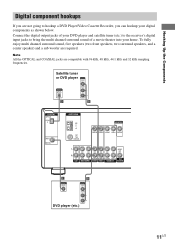
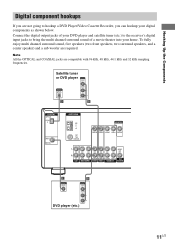
... multi channel surround sound of a movie theater into your digital components as shown below. Note All the OPTICAL and COAXIAL jacks are required.
Connect the digital output jacks of your DVD player and satellite tuner (etc.) to the receiver's digital input jacks to hookup a DVD Player/Video Cassette Recorder, you can hookup your home. To fully...
Operating Instructions (HT-DDW650) - Page 23


...." continued
23US This mode outputs the sound from page 15 to set the speaker parameters before enjoying surround sound. This mode automatically detects the type of movie theaters and concert halls into your home. This mode presents the sound as it will automatically redirect bass sound to sub woofer. Notes • No sound is selected. If you want by...
Operating Instructions (HT-DDW650) - Page 24


....EX C".
Software with Dolby Pro Logic to develop "Digital Cinema Sound".
The MOVIE indicator lights up and the selected type of the measurement and Sony's own DSP (Digital Signal Processor) technology to create surround effects (4 channels). In a home theater, "Digital Cinema Sound" simulates an ideal movie theater sound environment based on the preference of old movies or in...
Operating Instructions (HT-DDW650) - Page 36


... four cursor modes: SET UP, LEVEL, TONE and NAME. SET UP
DVD PLAYER/ Select the SETUP
VIDEO
MENU. CASSETTE
RECORDER
AV ?/1
TV/
Turns the audio and
CD player/ video components on or
DVD PLAYER/ off the receiver
STANDBY TV/
and other Sony audio/
(Press
Satellite tuner/ video components.
VIDEO
CASSETTE
RECORDER/
MD deck
Remote Button
Operations
Function...
Sony HT-V1000DP Reviews
Do you have an experience with the Sony HT-V1000DP that you would like to share?
Earn 750 points for your review!
We have not received any reviews for Sony yet.
Earn 750 points for your review!
