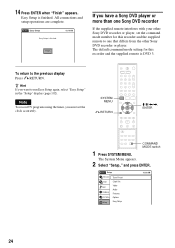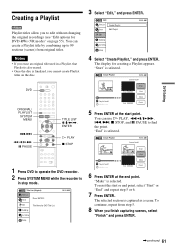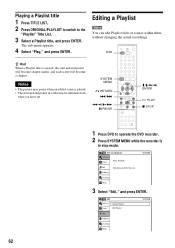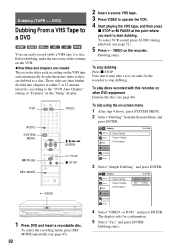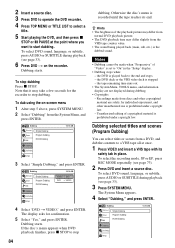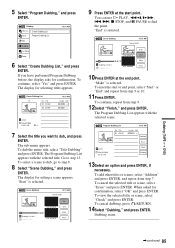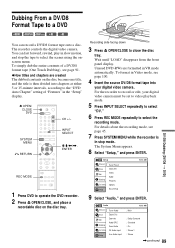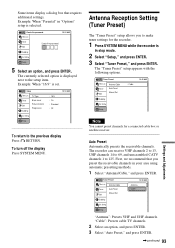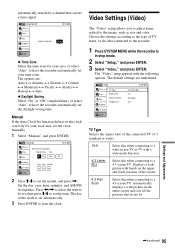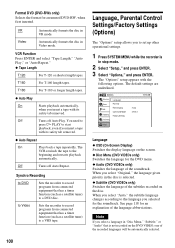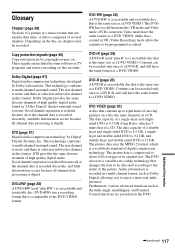Sony RDR VX511 - DVDr/ VCR Combo Support and Manuals
Get Help and Manuals for this Sony item

View All Support Options Below
Free Sony RDR VX511 manuals!
Problems with Sony RDR VX511?
Ask a Question
Free Sony RDR VX511 manuals!
Problems with Sony RDR VX511?
Ask a Question
Most Recent Sony RDR VX511 Questions
Rdr Vx511 Remote Control
lost my remote control and need one to finalize DVDs...Where can I get one?
lost my remote control and need one to finalize DVDs...Where can I get one?
(Posted by bjaffe49 12 years ago)
Dvd Manual Eject
DVD does not have a disk inside. I can't open the drive to insert a disk. I followed the manual inst...
DVD does not have a disk inside. I can't open the drive to insert a disk. I followed the manual inst...
(Posted by alphaa 13 years ago)
Resetting Regional Code
is there a way to adjust this player to accept different regional codes?
is there a way to adjust this player to accept different regional codes?
(Posted by gamelrj 13 years ago)
Sony RDR VX511 Videos
Popular Sony RDR VX511 Manual Pages
Sony RDR VX511 Reviews
We have not received any reviews for Sony yet.