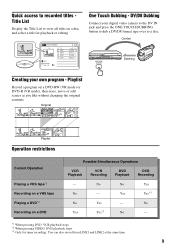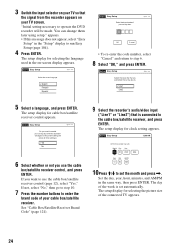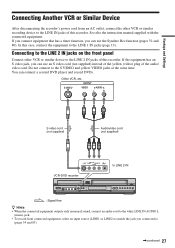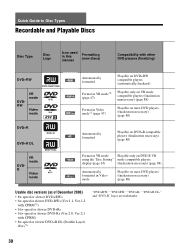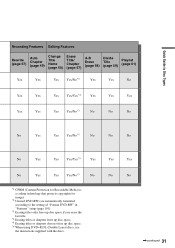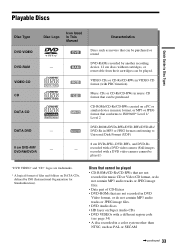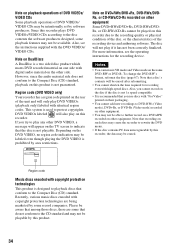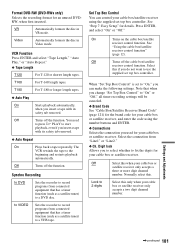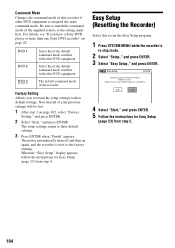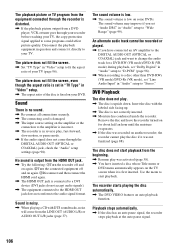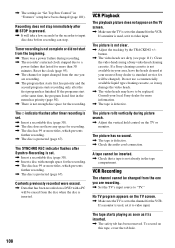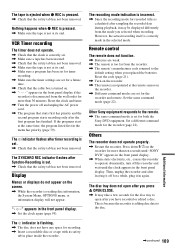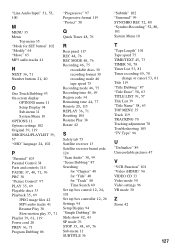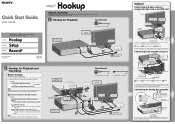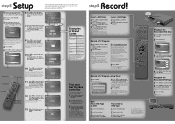Sony RDR VX555 Support Question
Find answers below for this question about Sony RDR VX555 - DVDr/ VCR Combo.Need a Sony RDR VX555 manual? We have 2 online manuals for this item!
Question posted by ctingle2 on July 14th, 2014
How Can I Change The Region Code On The Sony Rdr Vx555?
How can I change the region code of a Sony RDR VX555.
Current Answers
Related Sony RDR VX555 Manual Pages
Similar Questions
Sony Rdr Vx555 Dvd Player 'sticks'
My DVD player "sticks" after a few minutes of playing a DVD.It will play for about 10 minutes then s...
My DVD player "sticks" after a few minutes of playing a DVD.It will play for about 10 minutes then s...
(Posted by icurax 3 years ago)
My Sony Rdr-vx555 Dubbing And Recorder
My VX555 in on DVD1 and cannot get it back on DVD3 and the Remote does not work on cutting it off &a...
My VX555 in on DVD1 and cannot get it back on DVD3 and the Remote does not work on cutting it off &a...
(Posted by denverk2006 6 years ago)
How To Unlock Region Code On Sony Dvp-sr510h Dvd Player
(Posted by nichoJora 9 years ago)
Can I Change Region Code For A Sony Dvp-sr500h Dvd Player?
(Posted by zaje 10 years ago)
How To Unlock Region Code On Sony Dvp-sr500h Dvd Player
(Posted by olprun 10 years ago)